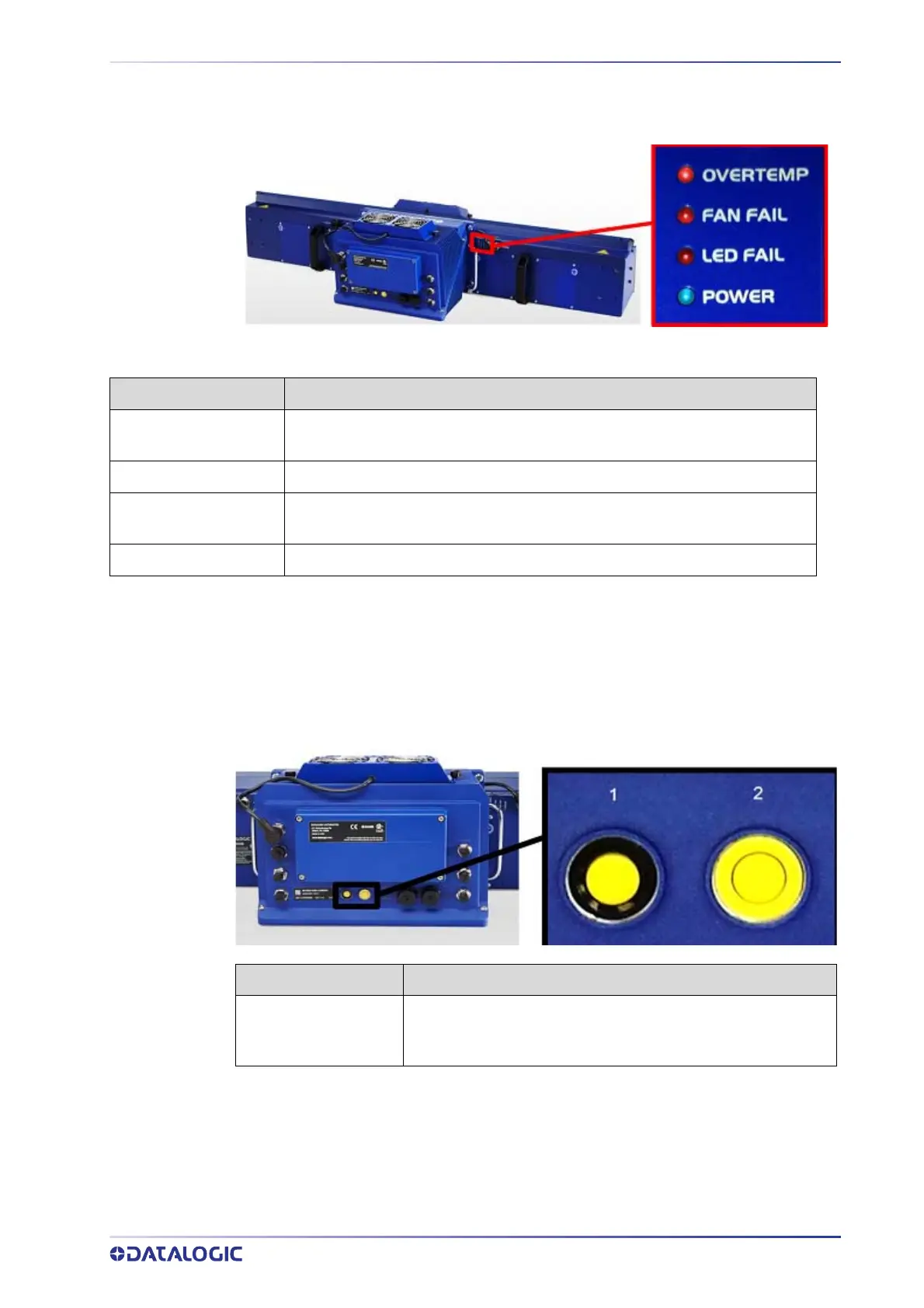CONTROL PANEL BUTTONS
PRODUCT REFERENCE GUIDE
391
AI7000 Illumination LEDs
The AI7000 Illumination has several LEDs on its back panel.
The indicators have the following meanings:
LED Description
OVERTEMP
Solid Red – Indicates internal temperatur
e exceeding software or hardware
threshold
FAN FAIL Solid Red – Indicates external cooling
fan failure
LED FAIL
Solid Red – Indicates one or more Illuminator LED boards has low current or a
failur
e
POWER Solid Blue – Indicates illuminator Power ON
CONTROL PANEL BUTTONS
Function Description
Reset Camera to Fac-
tory Defaults
With the unit powered up, hold down buttons 1 and 2 at the
same time. The STATUS LED will blink GREEN and then RED to
indicate that the unit has been defaulted.
