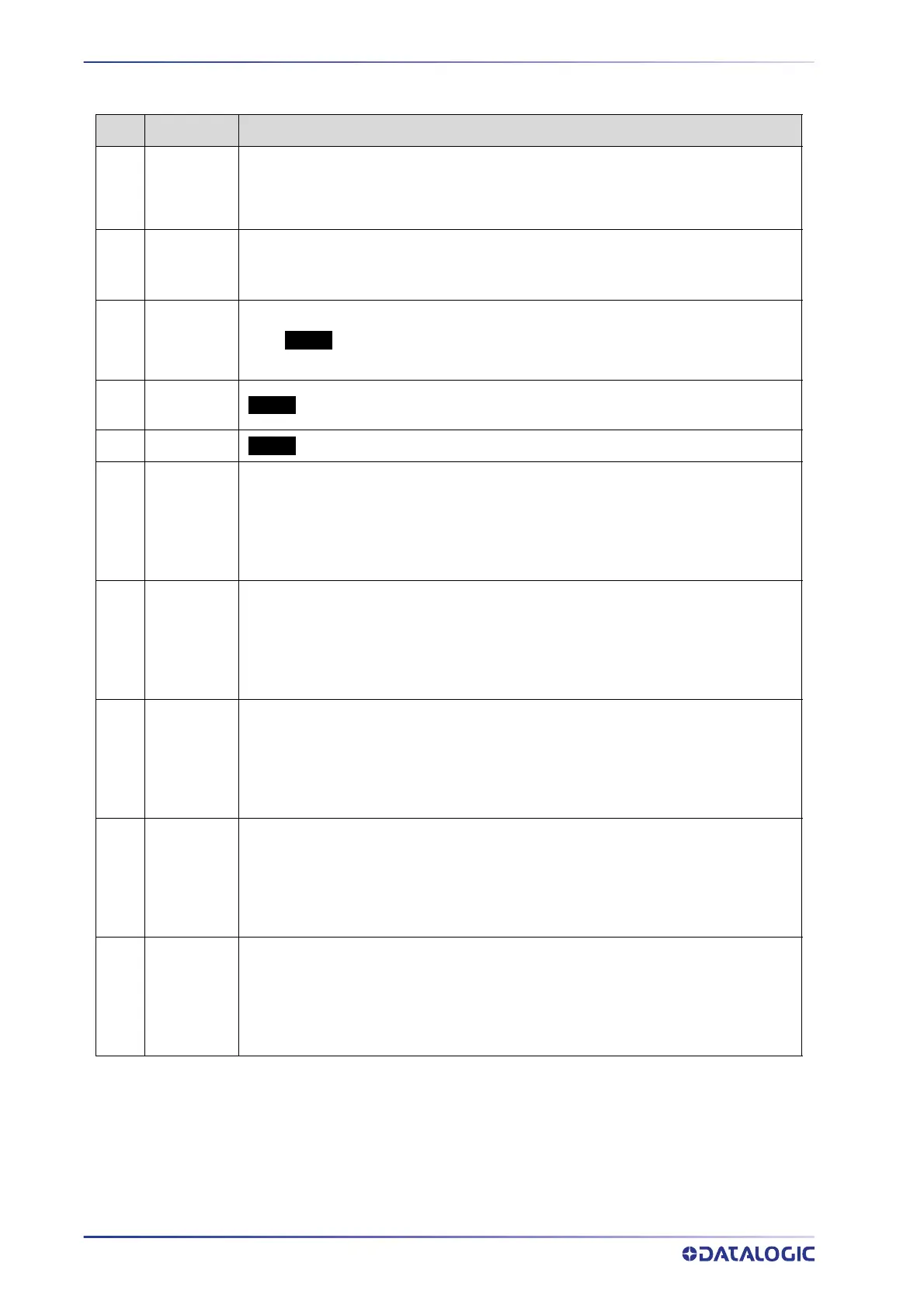# LED Description
1
POWER
Solid Blue – Power LED indicating all internal power supplies are at the correct
voltage. Can be out if external power is supplied and an internal supply is out of
range.
2 I/O
3
STATUS Solid Yellow – active warning exists
Solid Red – active error exists
4
TACH Yellow – Blinks with tachometer/encoder input
5
TRIGGER Yellow – Blinks on when Photoelectric Sensor is triggered
6 HOST NET
Red –
Host Network Data activity
NOTE: With a Gbit link, Green will always be on and Red will blink, looking like it
alternates Green to amber. If connected to 100Mbit network, the LED will only blink
Red with activity.
7 IMAGE NET
Red –
Image Network Data activity
NOTE: With a Gbit link, Green will always be on and Red will blink, looking like it
alternates Green to amber. If connected to 100Mbit network, the LED will only blink
Red with activity.
8 SYNC IN
Red –
SyncNet Data activity
NOTE: With a 100Mbit link, Green will always be on and Red will blink, looking like
it alternates Green to amber. If connected to 100Mbit network, the LED will only
blink Red with activity.
9 SYNC OUT
Red –
SyncNet Data activity
NOTE: With a 100Mbit link, Green will
always be on and Red will blink, looking like
it alternates Green to amber. If connected to 100Mbit network, the LED will only
blink Red with activity.
10
FOCUS
NET
Red –
Focus Network Data activity
NOTE: With a 100Mbit link, Green will always be on and Red will blink, looking like
it alternates Green to amber. If connected to 100Mbit network, the LED will only
blink Red with activity.
AV7000 FEATURES
390
AV7000 LINEAR CAMERA
Solid Green – Indicates CBX box connected has the ID+ to GND jumper and this
camera is the controller for the tunnel. The Tachometer/Encoder must be
connected to this unit.
Solid Green– Good status
Green - Host Network Link at Gbit speed
Green - Image Network Link at Gbit speed
Green - SyncNet Link at 100Mbit speed
Green - SyncNet Link at 100Mbit speed
Green - Focus Network Link at 100Mbit speed
