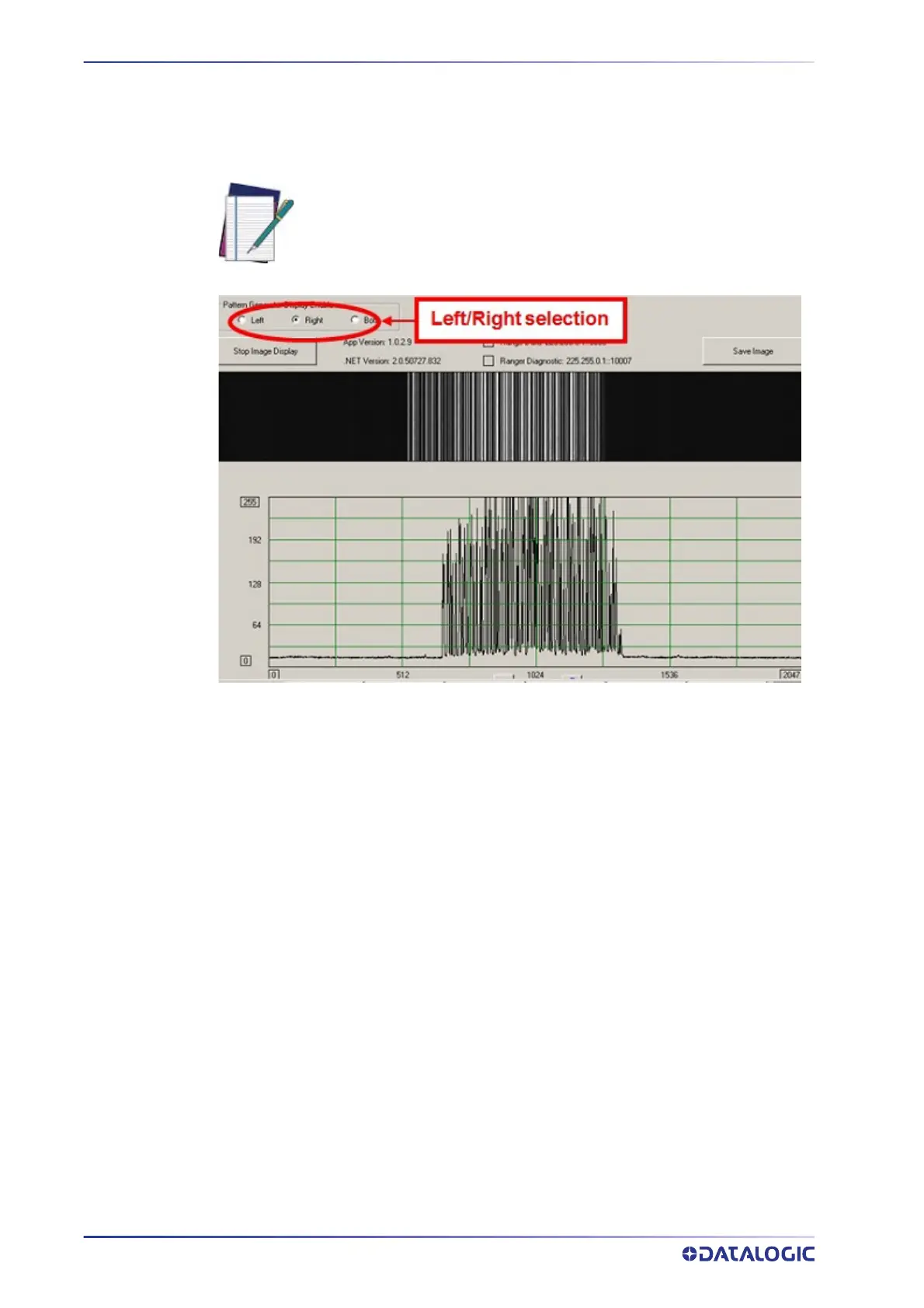FOCUSING SETUP AND CALIBRATION
384
AV7000 LINEAR CAMERA
Perform a Laser Power Test
If the Left (or Right) laser signal looks good, but the opposite side laser code words peri-
odically drop out:
1. Select left side signal and note its signal amplitude.
2. Select right side laser and confirm that the signal amplitude is relatively equal to
the left side signal amplitude.
If a noticeable discrepancy is observed, it could indicate a potential problem with the
laser diode and the unit could report erroneous height data. Since there are no field
repairable items on the RangeFinder the unit should be replaced.
RangeFinder Mounting Calibration Wizard (Static Calibration)
1. In e-Genius under Modify Settings, navigate to Global Settings / Operating
Mode. The Operating Mode window opens.
2. Under P
osition Sensor Settings (Primary Controller), select RangeFinder from the
Position Sensor Type drop-down.
3. The Rang
eFinder Settings options appear.
NOTE: The gain may have to be reduced in order to have a good representa-
tion of
the signal.
