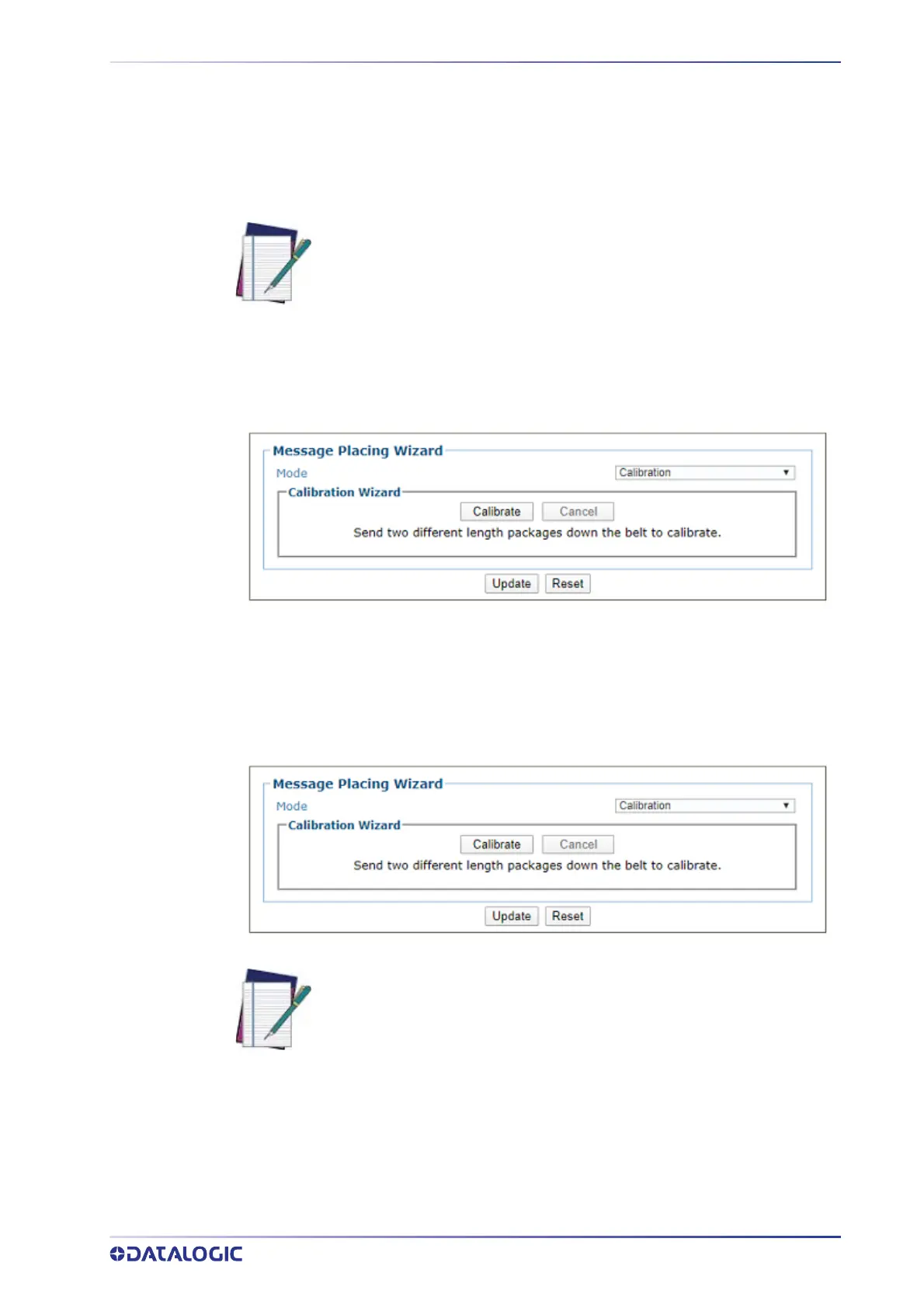PRODUCT REFERENCE GUIDE
317
Diagnostics | Message Placing Wizard
Use the Message Placing Wizard to help place incoming messages (either Protocol
Index or Dimensioner messages) onto a package. There are two different modes:
• “Calibration” on page 317
• “Verification Wizard” on page 319
To access the Message Placing Wizard:
1. In the menu tree under Diagnostics, click Message Placing Wizard and the fol-
lowing window opens.
Calibration
The Calibration option allows you to easily find the distance to trigger line value without
any calculations. The reference edge and the distance to trigger line state (not for
Dimensioner messages) are also found.
Follow these steps to calibrate your incoming messages:
2. Click the Calibrate button.
3. Send a package down the conveyor. The message contents should be filled with
the fir
st boxes message for each enabled message received. If no message is
received, the message Contents will say “
No message Received.”
NOTE: A DM3610 must be setup via the Operating Mode and you must
enable Proto
col Indexes and/or Dimensioner results. Only enabled mes-
sages will show up on the Message Placing Wizard. Also, adjust Device >
Logging to Verbose Mode Enabled, and Turn on Protocol Index.
NOTE: Enable your Protocol Indexes and/or
Dimensioner results. Only
enabled messages will show up on the Message Placing Wizard.