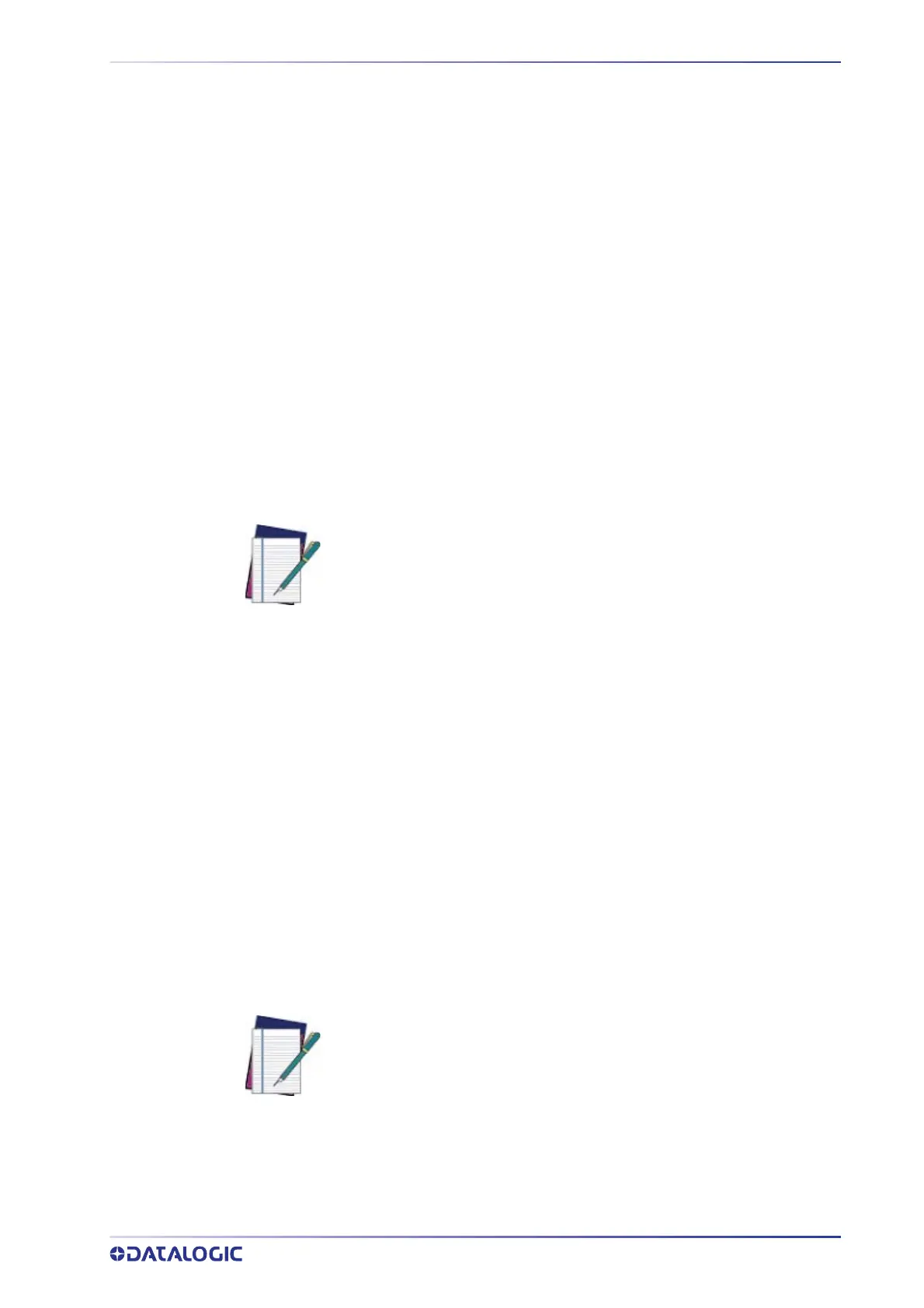MAINTENANCE TASKS
PRODUCT REFERENCE GUIDE
407
is noticed that the environment is dirty enough that deposits are appearing on the
equipment or when performance is degraded by accumulation of dust or dirt on the exit
windows or deflection mirrors. By monitoring normal operations and performing
weekly visual checks, you can establish a maintenance schedule that fits your applica
-
tion.
MAINTENANCE TASKS
Perform the maintenance tasks on an “as needed” basis to assure proper operation of
the camera.
Task schedule frequency depends upon the application environment conditions. Harsh
environments that expose the equipment to more heat, dust, and dirt will require these
procedures be performed more frequently.
It only requires a few minutes to complete each maintenance task.
Exterior Cleaning
The exterior cleaning procedure may be performed without removing the barcode
reader from the mounting structure.
1. Switch off the conveyor.
2. Switch off the camera system by disconnecting the power source.
3. Clean the exterior (except the windows) with a clean, soft-bristle brush. Be sure
not to brush any dust, dirt, or debris onto the windows.
4. Carefully remove any dirt or debris in or around the connector panel and cooling
fans. If necessary, clean under the fans by removing them from the camera and
illumination. Unscrew the knurled knobs at the sides of the fan and lift it free.
5. Wipe the exterior with a clean, soft cloth dampened slightly with a mild detergent
solution.
Cleaning the Illumination and Camera Window
NOTE: Do not use any chemical on the barcode reader that is unsafe for
plastics, such as benzene, acetone, or similar products. Before performing
this maintenance task, be sure to shut down the unit.
NOTE: Shut down the camera system before performing this maintenance
task. Do not stare into the camera’s window at the LED light. Avoid direct
eye exposure. The LED light level does not constitute a health hazard, how-
ever staring at the LED light for prolonged periods could result in eye dam-
age.
Never apply cleaning solution directly to the camera window. Always apply
the solution to a cloth, and then the cloth to the window. Do not use any
chemical on the camera that is unsafe for plastics, such as benzene, ace-
tone, or similar products.
