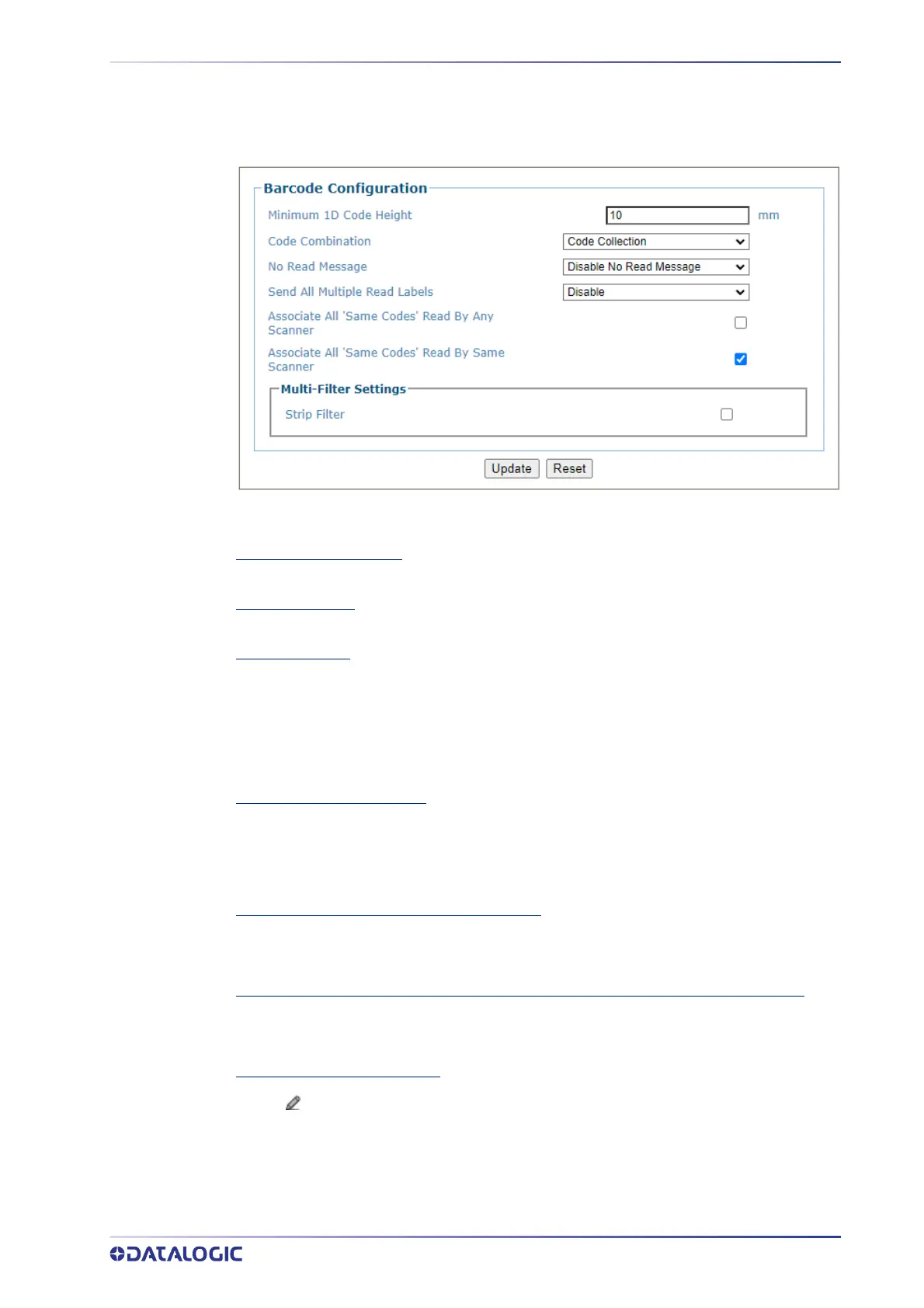PRODUCT REFERENCE GUIDE
171
Code Collection
1. When Code Collection has been selected from the Code Combination drop-down
list, the
Barcode Configuration window reveals related input fields.
2. Enter the appropriate information in the form as described below:
Minimum 1D Code Height
Enter the minimum code height in the field provided (mm [in]).
Code Combination
Code Collection has been selected.
No Read Message
Select Disable No Read Message, Global No Read Message, or Local No Read(s) Message from
the drop-down list. The No Read condition occurs when no barcodes are read during the
trigger cycle.
•
Disable No Read Message: A No Read Message is not transmitted.
•
Global No Read Message: A No Read String will be sent if the barcode reader is unable to
decode one or more barcodes in the reading phase.
Send All Multiple Read Labels
Select Enable, Disable from the drop-down list. Available with Standard Multi Read, Logical
Combination and Code Collection. When set to Disable, if there are two or more codes during
the read cycle, the camera will transmit the first decoded bar code and ignore all other bar
codes with matching parameters. When enabled the camera will read all bar codes having the
same symbology and number of characters.
Associate All’Same Codes”Read By Any Scanner
Checked by default, indicates that barcodes of the same content and symbology are
transmitted only once regardless of how many devices read them. If unchecked, codes are sent
for each device that reads them.
Associate All “Same Codes” Read By Same Scanner (only available if above is unchecked)
Click the check-box to enable. When enabled (the default), the previous behavior is used -
duplicate barcodes decoded on the same node are merged. When the option is disabled,
duplicates from the same node are not merged.
No Read String (max. 128 chars)
Click to “Enter Text with the Text Entry Tool” on page 92 and create a string to be
displayed when Global No Read Message is selected from the No Read Message drop-down
list.