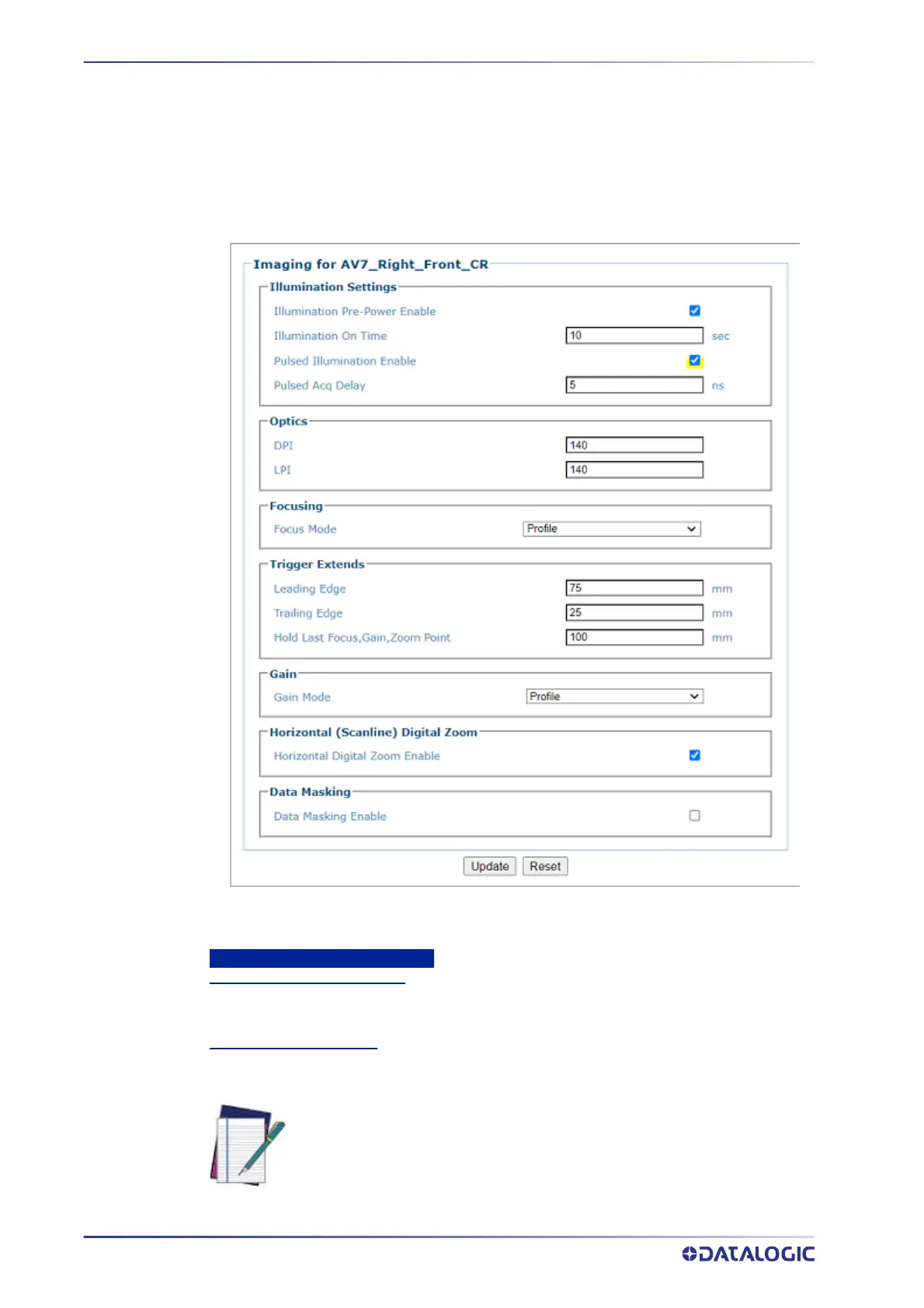E-GENIUS
258
AV7000 LINEAR CAMERA
Modify Settings | Device Settings | <Camera name> | Imaging
Use the Imaging window to configure how images are handled by the selected camera.
To view the Imaging window:
1. In the menu tree under Modify Settings, navigate to Device Settings | <Camera
name> | Imaging. The Imaging window opens.
2. Enter the appropriate information in the form as described below:
Illumination Settings
Illumination Pre-Power Enable
Select the check box to enable. This puts the illumination in a power saving mode that allows it
to power up to full mode faster.
Illumination Stay-On Time
Enter a value in seconds. This determines how long the illumination will stay on after the end
of the trigger cycle.
NOTE: If Direct Encoder is enabled in Modify Settings | Global Settings |
Operating Mode (see section ), the Illumination Stay-On Time needs to be
greater than the amount of time the conveyor will be stopped in a start/
stop configuration.
