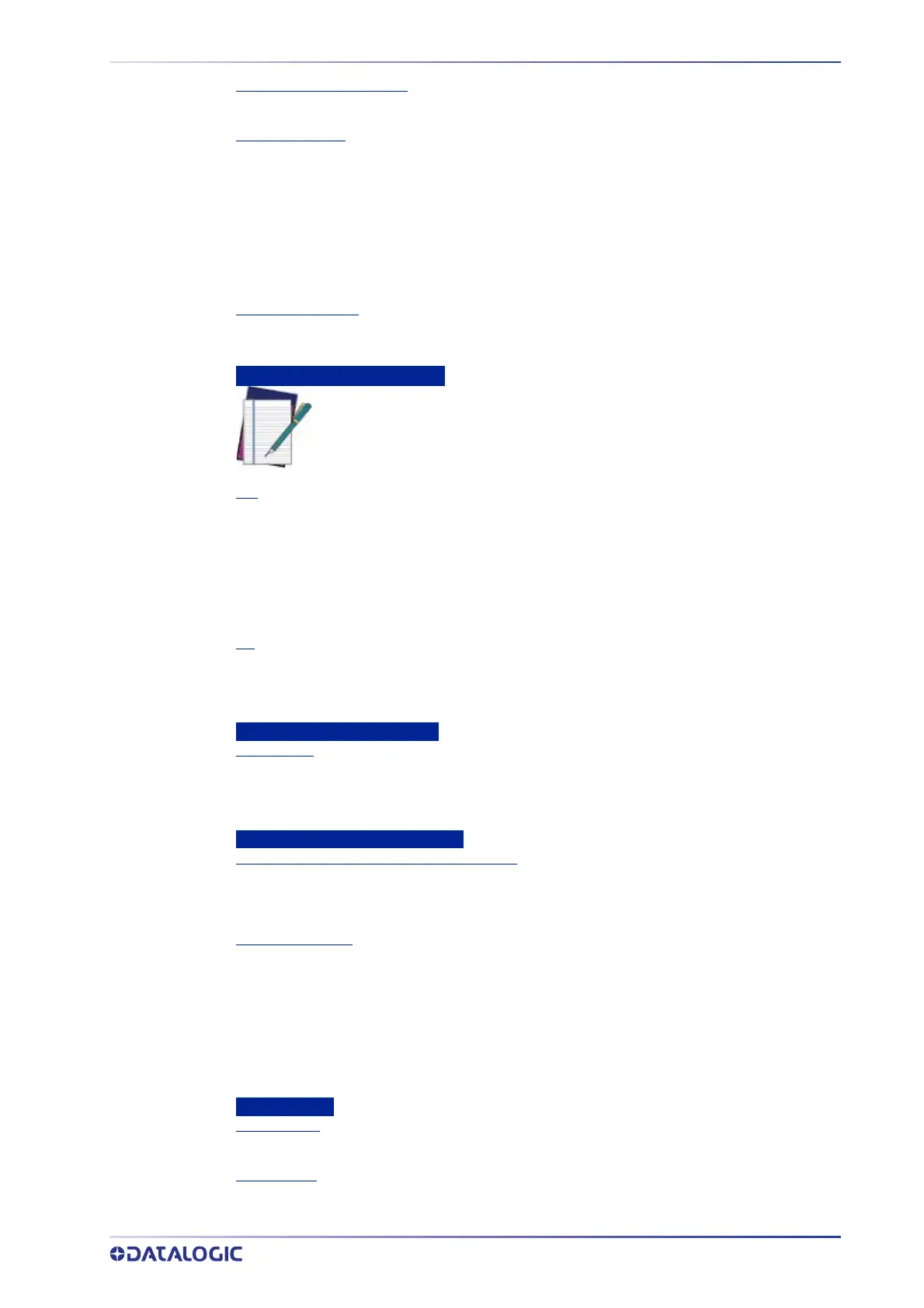PRODUCT REFERENCE GUIDE
259
Pulsed Illumination Enable
Select the check box to enable pulsed illumination and reveal the related option.
Pulsed Acq Delay
Enter the Pulsed Acq (Acquisition) Delay in nanoseconds in the field provided. The default
value is zero.
This option is used to synchronize the illumination in an application where there are multiple
cameras in a tunnel and the illuminator lobes cross over the conveyor, possibly causing
interference. This allows the mounting structure to be reduced in size.
If a bright glare spot appears in the AV7000 Live Image Viewer when an image is acquired, this
may indicate interference of crossing illuminator lobes. Increase the Pulsed Acq Delay value
incrementally until the bright spot disappears.
Top Position Group
This is only for Top cameras when pulsed illumination is enabled. It allows the user to select the
group the Top camera will be pulsed with (A or B).
Optics
DPI
Enter the minimum allowable DPI (Dots Per Inch) in the field provided.
This parameter expresses the minimum resolution (in the X direction) in Dots Per Inch (DPI),
supported by the camera. The minimum resolution is typically defined at the maximum reading
distance.
This field is automatically filled in during the static calibration of the unit but may be changed
during the dynamic calibration step
LPI
Enter the minimum allowable LPI (Lines Per Inch) in the field provided.
The LPI should match the DPI at the far scanning point. This matching of the DPI to the LPI
assures the pixels are not out of square, which can cause a no read.
Focusing
Focus Mode
Select Profile or Fixed from the drop-down list.
When Profile is selected, the light curtain, RangeFinder, or DM3610 will provide the profile of
the package.
Focus Settings
Use Focus Data to Detect Spacing Violations
When Profile mode is selected, select this check box to use focusing data and not photoeye, to
identify whether there is a spacing violation. It allows the camera to detect spacing violations
and is useful for Tilt Tray and Crossbelt applications.
Fixed Focus Range
When Fixed mode is selected, enter the fixed focus value in the field provided.
This parameter indicates the fixed focus position used when the position sensor related to the
camera is not used. The possible values are from 0 to 32767 mm where 0 is the farthest valid
station reading distance from the camera. The default setting is 0.
0 (zero) is referenced from the camera sensor.
This distance must be greater than the Far Working Distance (Z) set in the
Device
settings>camera>mounting>automatic calibration parameters.
Trigger Extends
Leading Edge
Enter the distance to extend the trigger phase beyond the leading edge of the package.
Trailing Edge
Enter the distance to extend the trigger phase beyond the trailing edge of the package.
WARNING: After running the Calibration Wizard, changes should ONLY be
made to the DPI/LPI as directed by Datalogic Support. Changing DPI/LPI
may have a negative effect on the quality of the image which my result in
no reads.
