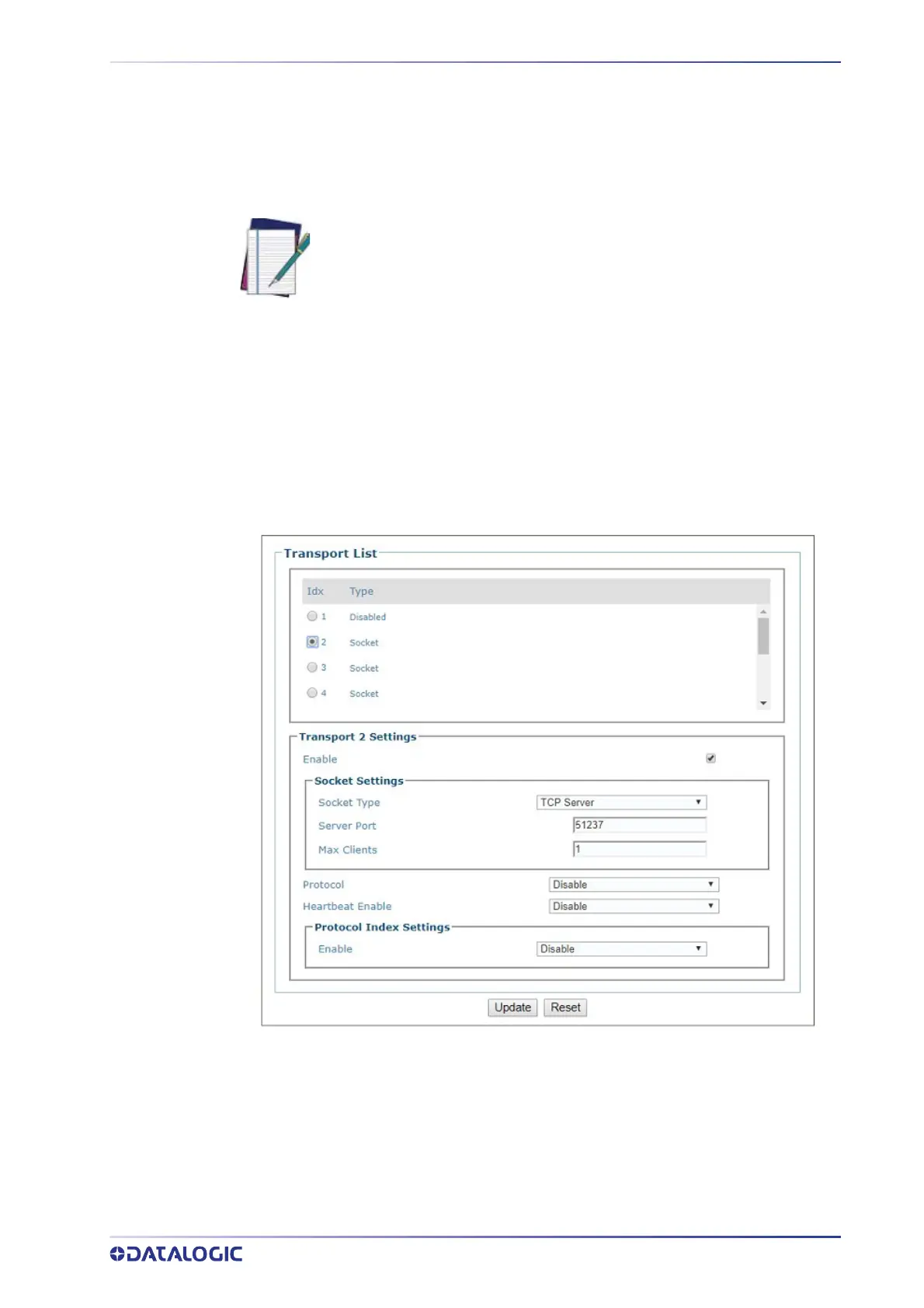PRODUCT REFERENCE GUIDE
197
Protocol Index Example
The Protocol Index is used to get a message from third party equipment such as a scale
or sorter. The message can then be attached to the barcode message output from the
system. In the following example, a message from a third party scale needs to be
attached to a barcode relating to a package.
Protocol Index Setup Example:
First, configure the transport connections in Global Settings | Communications | Trans-
ports.
1. Navigate to
Global Settings | Communications | Transports.
2. Select a transport for the incoming data message from the scale. In this example,
transport number 2 is selected.
3. Click the
Enable checkbox. Socket settings parameters appear.
4. Make sure appropriate Socket Type is selected from the Socket Type drop-down
list.
5. Enter the shared Server port # of the unit generating the protocol index informa-
tion and specify Max Clients.
6. Under the
Protocol Index Settings - Enable section of the screen, select Without
Request Message
from the drop-down list. Associated parameters appear.
NOTE: Use the “Diagnostics | Message Placi
ng Wizard” on page 317 to
properly set up your Protocol Index messages.
