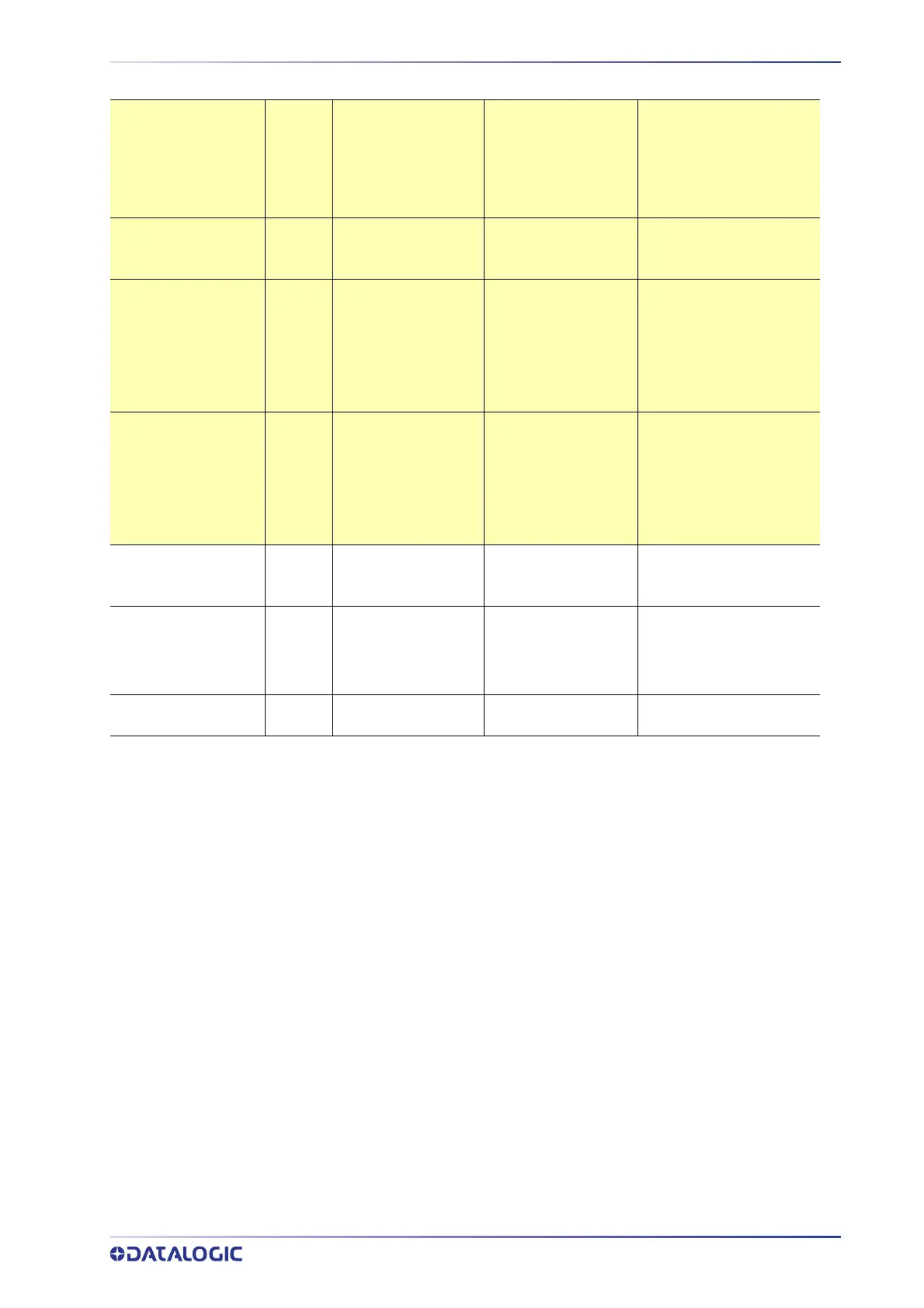ERROR CODES AND RESOLUTIONS
PRODUCT REFERENCE GUIDE
417
Real-time Processor has
Warnings
Warning
The Real-Time Processor is
reporting at least one warn-
ing.
Check the Real-Time Pro-
cessor section of the Modify
Settings | System Info >
Device Details
window for
detailed warning informa-
tion (See
“Device Details” on
page 95.)
Check the Real-Time Processor
section of the Modify Settings |
System Info > Device Details win-
dow for detailed warning informa-
tion (See “Device Details” on
page 95). Refer to the Real-Time
Processor warning list for more
information.
Software upgrade in progress Warning
The camera is in the process
of updating software.
A software update was
loaded on this camera or one
of the cameras in the tunnel
and auto-update is enabled.
Wait for the update to complete.
Unable to mount SMB/CIFS
file share for image saving
Warning
The camera was unable to
mount the SMB/CIFS file
share on the external device.
File System parameters on
the Modify Settings | Global
Settings | Image Saving Des-
tination Settings window are
not correct (See “Device
Details” on page 95 ). External
device is not available. The
Server Path is set to a path
local to the camera.
Make sure the File System parame-
ters on the Modify Settings | Global
Settings | Image Saving Destina-
tion Settings window are properly
set (See ). Make sure the Server
Path is not local to the camera.
Unexpected Camera is Online Warning
A camera is detected in the
tunnel that was not part of
the tunnel configuration.
A new camera was added to
the tunnel or an existing cam-
era was replaced.
Add the camera to the configura-
tion and proceed with the set up if
it is a new camera. If an existing
camera was replaced, there should
be an offline camera. From the
Modify Settings | System Info,
replace the offline camera with one
listed outside the cluster (See “Sys-
tem Info” on page 94).
Decoder load warning Info
Decode engine CPU usage is
high.
Background is noisy. Multiple
2D codes are enabled. Camera
gain is too low or too high or
the camera is out of focus.
Make sure gain and focus are set
properly. Otherwise this error will
not cause any problems.
Decoder overload error Info
Decode engine is being killed
before the package is com-
plete.
Background is noisy. Multiple
2D codes are enabled. Camera
gain is too low or too high or
the camera is out of focus.
Transmit point distance is too
close.
Make sure gain and focus are set
properly. Increase the transmit
point distance if possible.
Driver returned an error Info PCIe driver returned an error.
HW issue with the PCIe bus or
the FPGA.
Contact Datalogic Support if this
error persists.
e-Genius Description Type Explanation Possible Cause Solution
