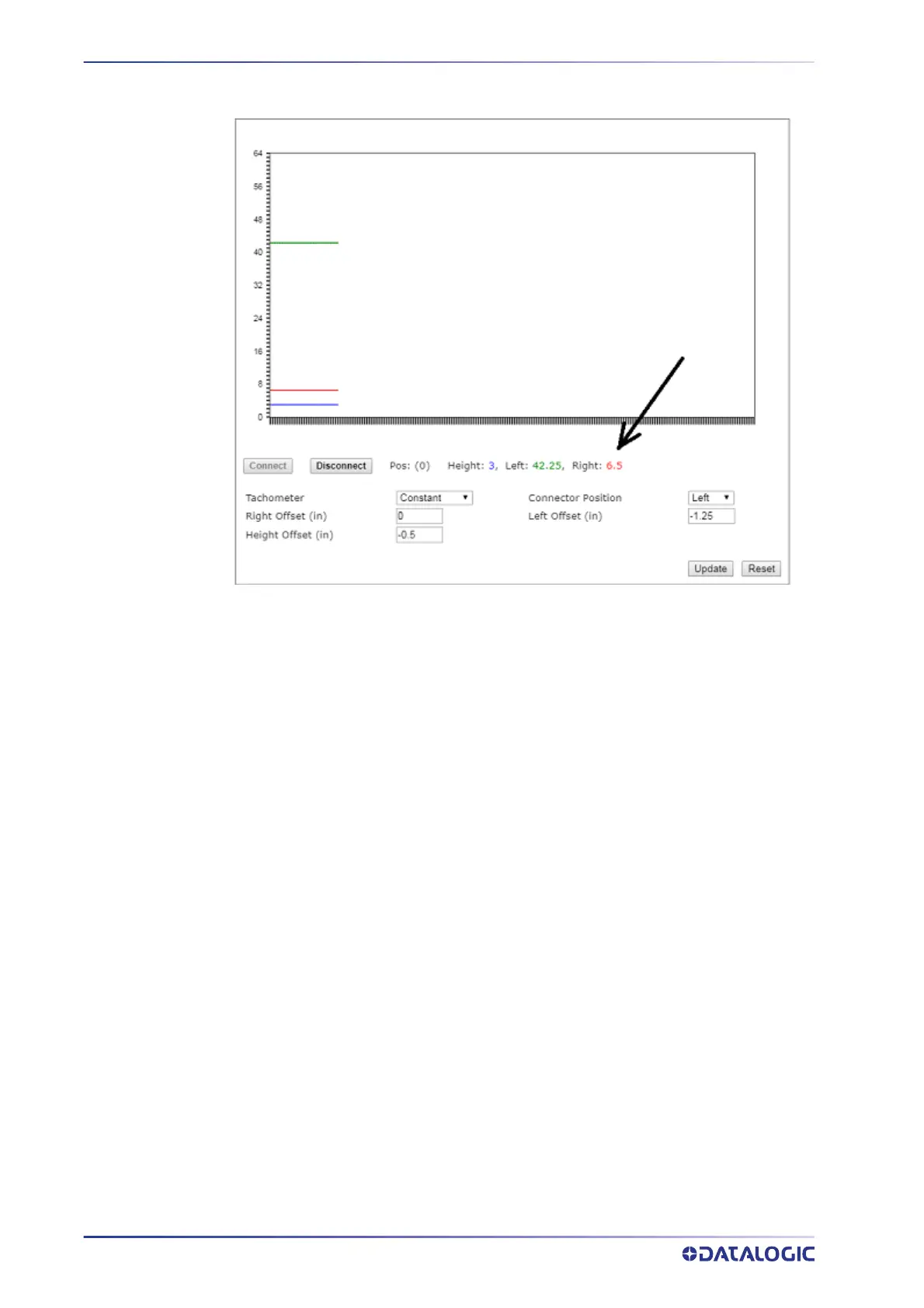FOCUSING SETUP AND CALIBRATION
376
AV7000 LINEAR CAMERA
2. View the displayed data and determine what the RIGHT value is. In our example
the value is 6.5”.
3. Subtract the width of the test box from the value displayed for RIGHT.
6.5 – 3 = 3.5
4. Enter the result into the RIGHT OFFSET field as a negative value, in our example it
is -3.5.
5. Note the position value displayed for RIGHT is now 3.
