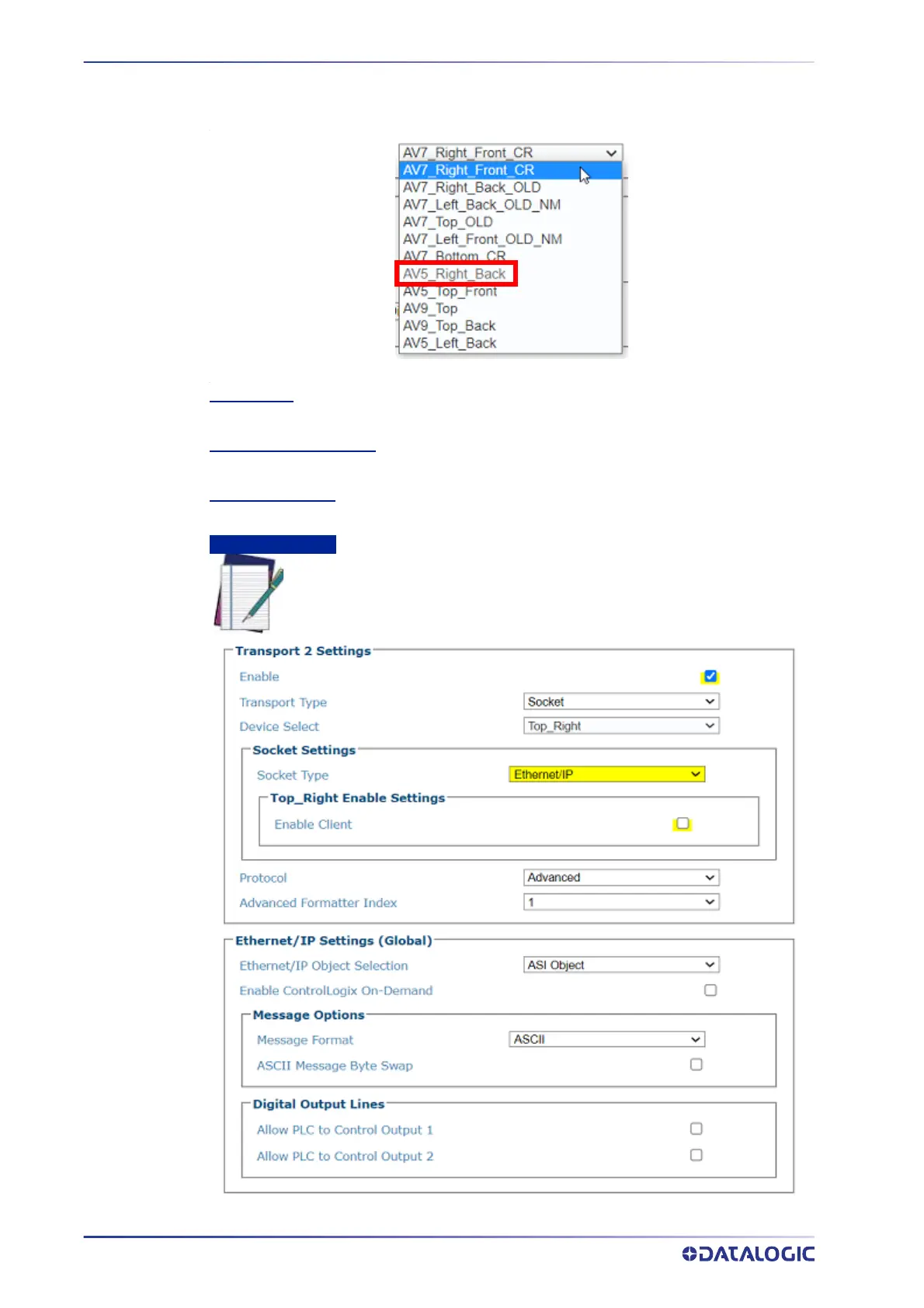E-GENIUS
180
AV7000 LINEAR CAMERA
Under Transmit 1, the device selection box shows all of the available devices. Any devices that
cannot be selected will be grayed out and not able to be selected.
Enable Client
Click the check-box to enable the device as a client
Remote Server IP Address
Enter the IP address of the remote server.
Remote Server Port
Enter the port number of the remote server.
Ethernet IP Settings
NOTE: Ethernet IP can only be enabled on one Transport.
