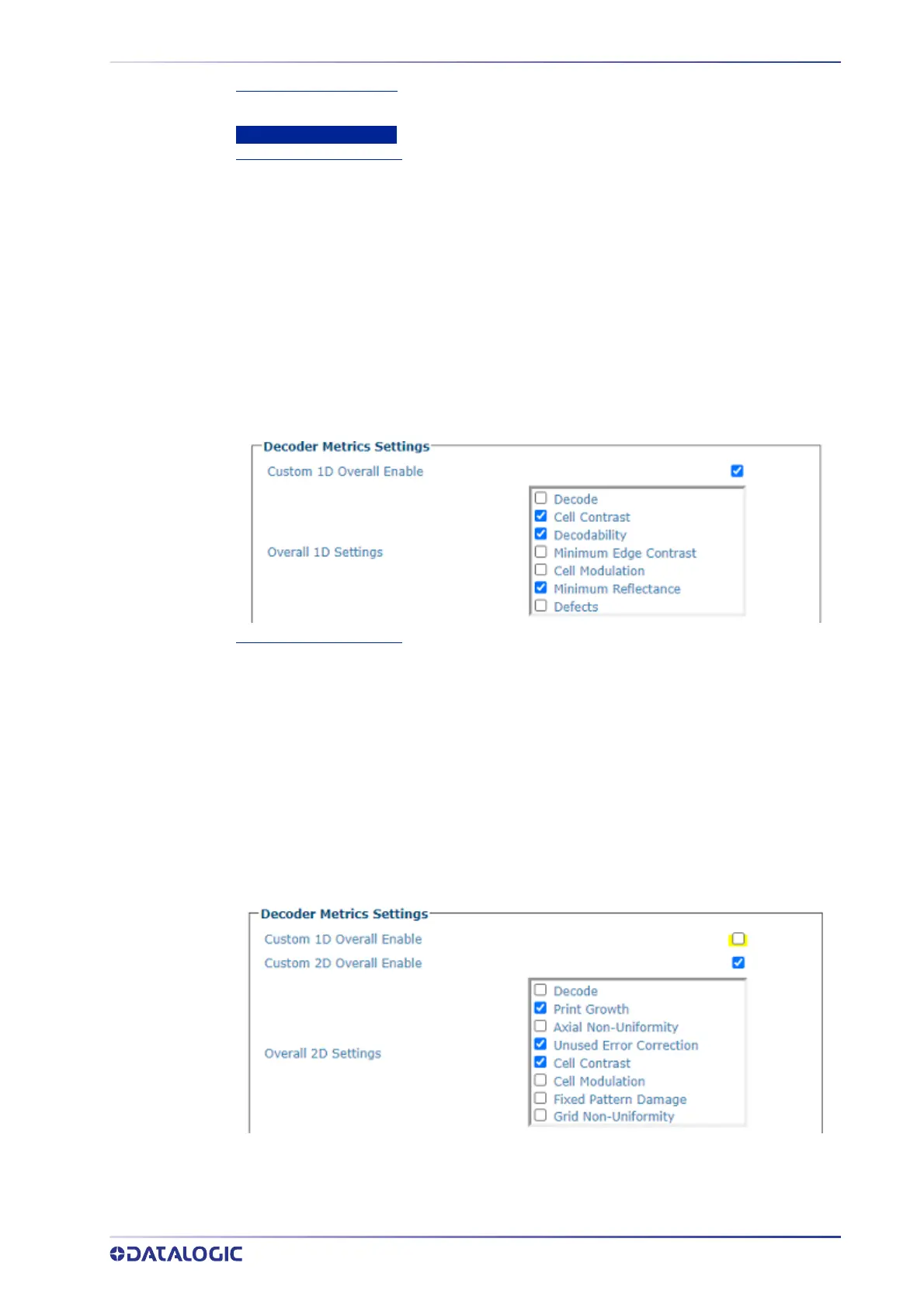PRODUCT REFERENCE GUIDE
177
Decoder Metrics Enabled
Click this check-box to enable special decoder metrics.
Decoder Metrics Settings
Custom 1D Overall Enable
Click the check-box to reveal a list of overall metrics settings to choose from to define your
system’s Overall Metric. Click the check-box for the metrics you wish to use. The options you
select are combined to provide bar code grading for each barcode read during normal
operations.
See “BarCode Grading References” on page 35. Options are:
•Decode
•Cell Contrast
•Decodability
•Minimum Edge Contrast
•Cell Modulation
•Minimum Reflectance
•Defects
These metrics are used to provide bar code grading for each barcode read during normal
operations.
Custom 2D Overall Enable
Click the check-box to reveal a list of overall metrics settings to choose from to define your
system’s Overall Metric. Click the check-box for the metrics you wish to use. The options you
select are combined to provide bar code grading for each barcode read during normal
operations.
See “BarCode Grading References” on page 35. Options are:
•Decode
•Print Growth
•Axial Non-Uniformity
•Unused Error Correction
•Cell Contrast
•Cell Modulation
•Fixed PatternDamage
•Grid Non-uniformity
3. When you have finished making changes, click Update to save or click Reset to
revert to the previously saved values.
