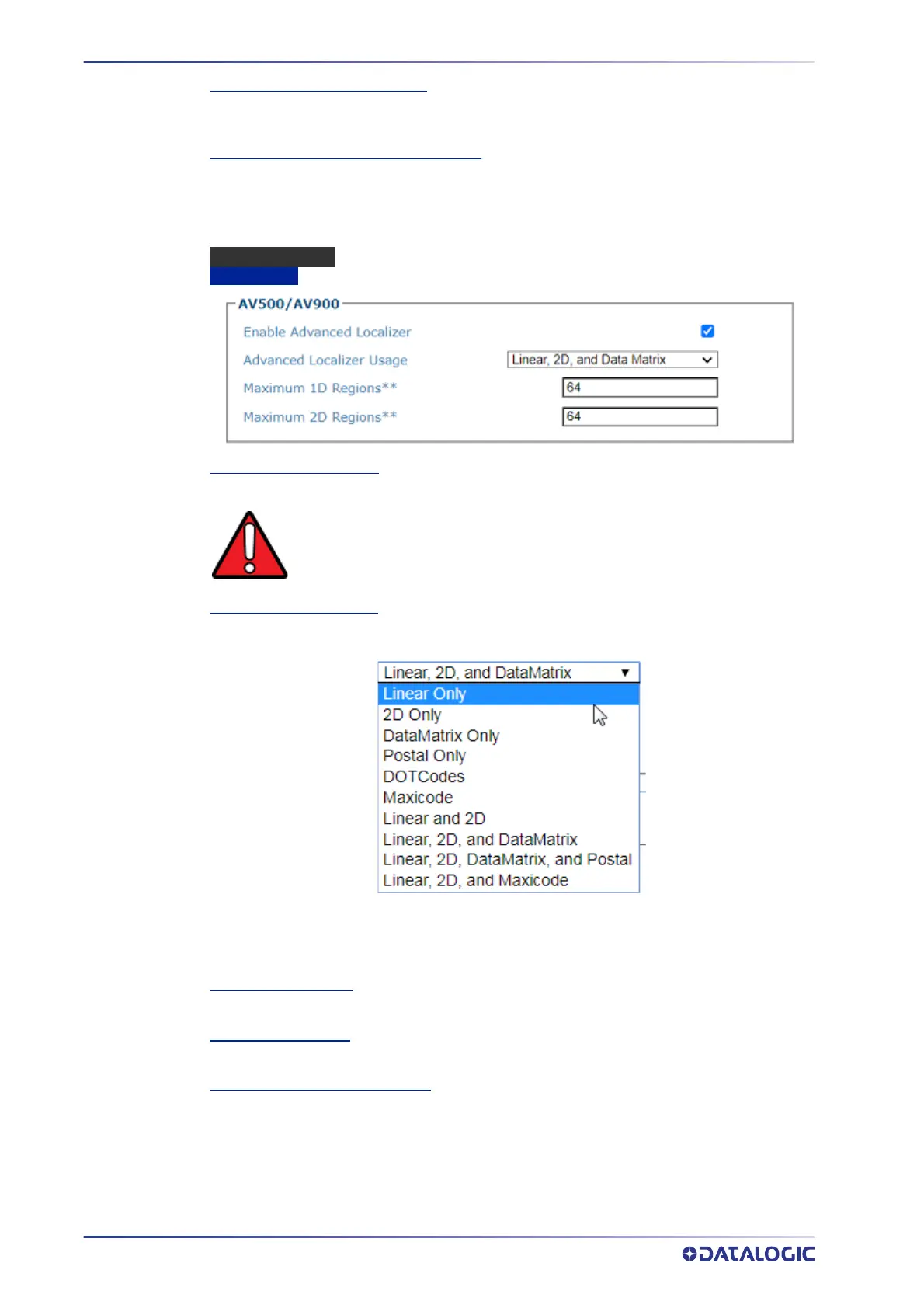E-GENIUS
176
AV7000 LINEAR CAMERA
Issue all Duplicate Decode Results
Click the check-box to enable. If enabled, a second new option becomes visible. This must be
enabled in order for the AV7000 to generate decode results for duplicate barcodes.
Number of pixels before issuing duplicates
LOCALIZER SETTINGS
AV500/AV900
Enable Advanced Localizer
Select the check box to enable the advanced localizer options.
Advanced Localizer Usage
The camera employs hardware acceleration to locate possible bar codes. This option specifies
for which symbologies the hardware acceleration should be used
The following parameters allow you to define an ROI or Region of Interest for the decoder. This
is a region where you will find the bar code. You may want to define a different Max 1D region
than the Max 2D region because you may want one to be larger than the other. The parameters
below allow you define these individually.
Maximum 1D Regions
Enter the necessary 1D Region.
Maximum 2D Regions
Enter the necessary 2D Region.
Decoder No Read, No Code Enable
Click the check-box to enable this option which will cause the following changes:
• The Image Viewing pages will update their legend to include a red dot labeled as "Barcodes
Not Decodable."
• Image viewers will show a red dot over areas of the image that trigger a no read / no code.
• Image metadata will contain "ImageAnalysis" data on the no read / no code entries.
WARNNG: DO NOT change this parameter unless directed by Datalogic Sup-
port. More information to come.
WARNNG: DO NOT change this parameter unless directed by Datalogic Sup-
port.
