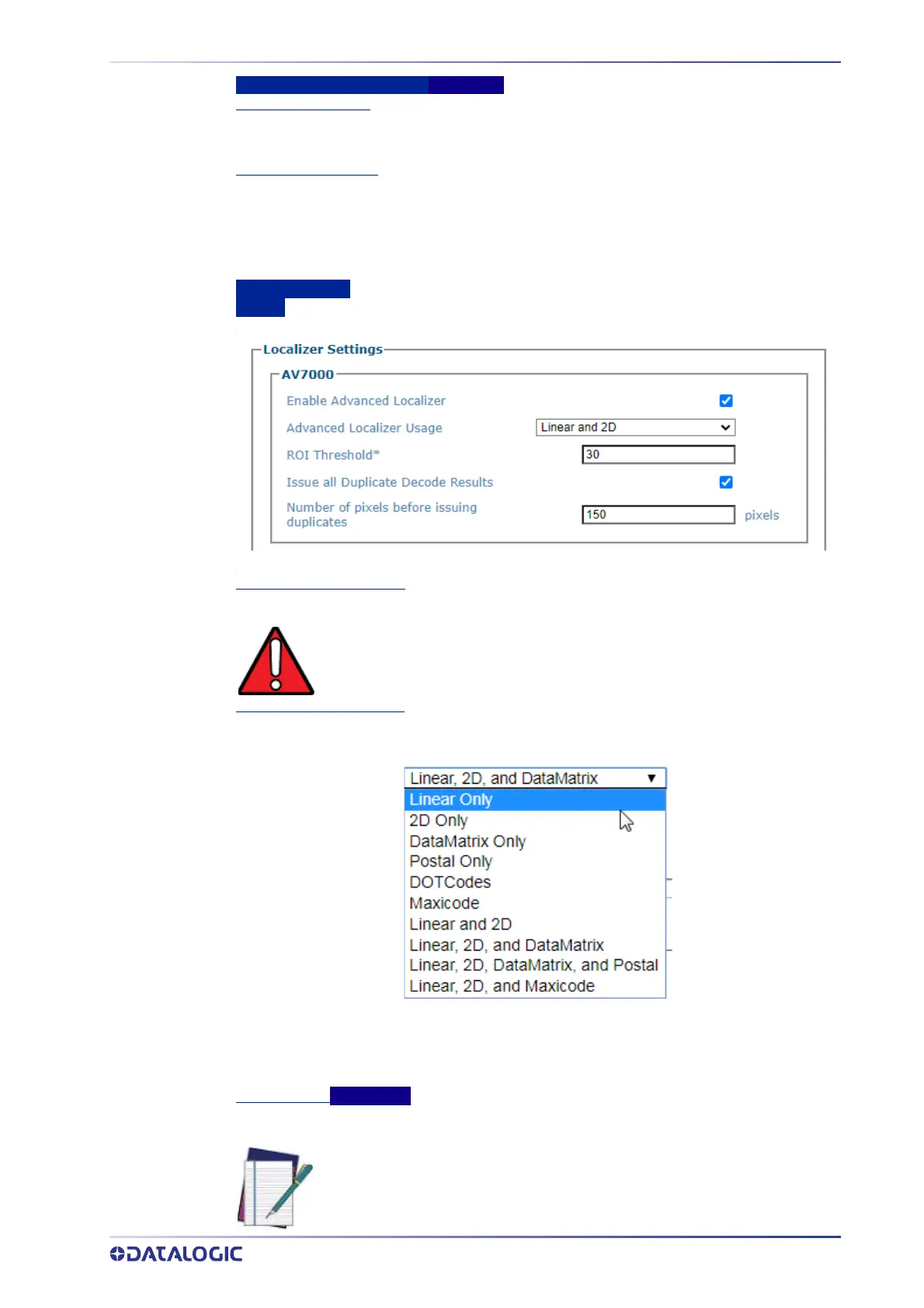PRODUCT REFERENCE GUIDE
175
Automatic Threshold Settings AV500 Only
Automatic Threshold
Select the check-box to enable automatic threshold. If this is enabled the decode engine
automatically determines the contrast between white and black in the bar codes.
Minimum 2D Contrast
If Automatic Threshold is not enabled, you must enter a value that specifies the minimum
difference between what is considered a black bar and what is considered a white space.
For example, if your white level is 158, and your black is 58, subtract the difference, which
equals 100 and add another 10% for error. This gives you a value of 90 as your Minimum 2D
contrast.
Localizer Settings
AV7000
Enable Advanced Localizer
Select the check box to enable the advanced localizer options.
Advanced Localizer Usage
The camera employs hardware acceleration to locate possible bar codes. This option specifies
for which symbologies the hardware acceleration should be used
The following parameters allow you to define an ROI or Region of Interest for the decoder. This
is a region where you will find the bar code. You may want to define a different Max 1D region
than the Max 2D region because you may want one to be larger than the other. The parameters
below allow you define these individually.
ROI Threshold
AV7000 only
Enter ROI Threshold
WARNING: DO NOT change this parameter unless directed by Datalogic
Support.
NOTE: If selecting the following parameters, you should disable Filter
Overlapping Duplicate Codes and Filter Incoming Duplicate Codes.
