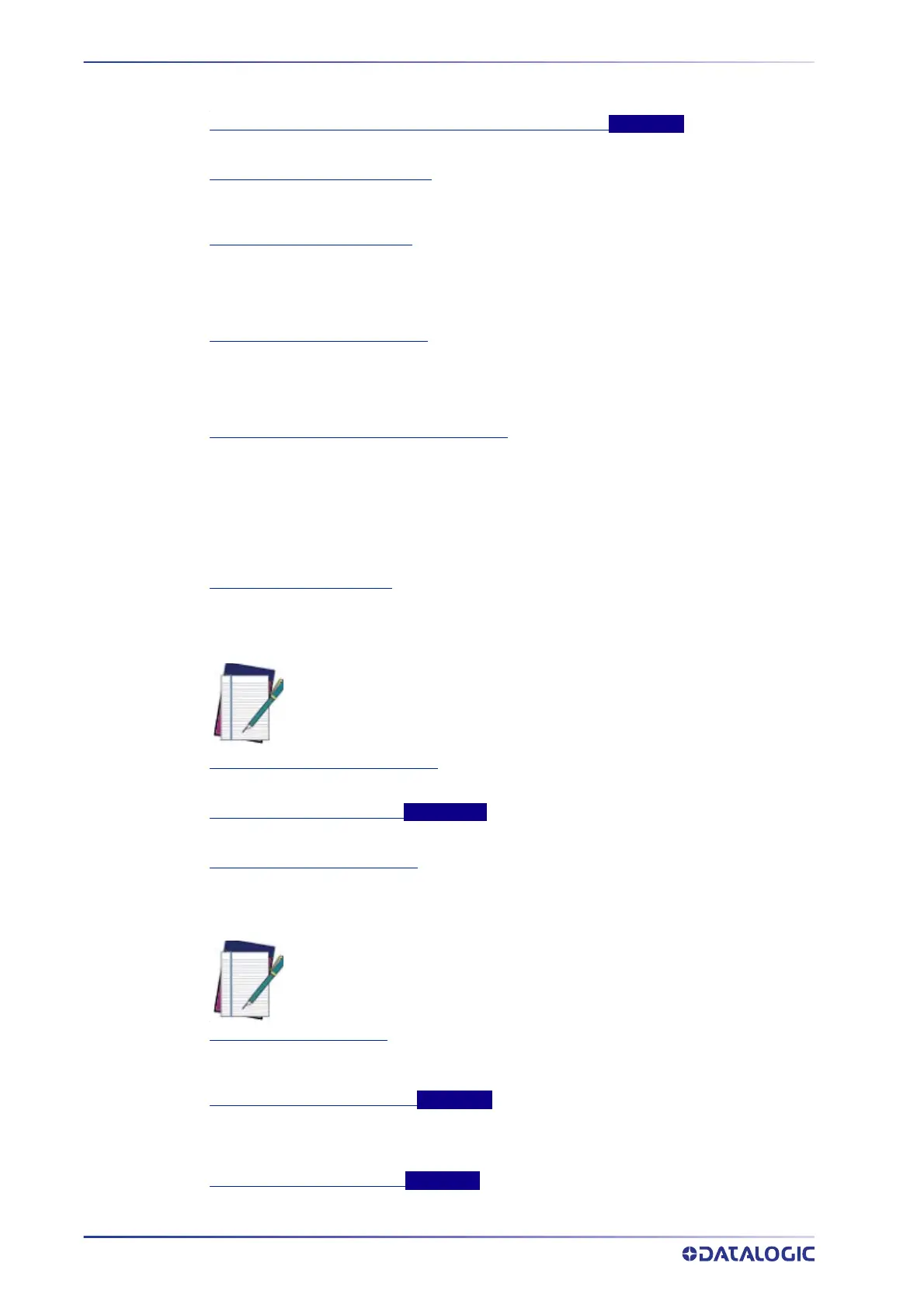E-GENIUS
174
AV7000 LINEAR CAMERA
2. Enter the appropriate information in the form as described below:
Min distance between frames in a trigger (For PackTrack only) AV500 Only
Enter the minimum distance between frames required per trigger cycle.
Filter Overlapping Duplicate Codes
Select the Check box to enable the camera to filter out duplicates where the bounding boxes
overlap. The bounding box is the area that a bar code is found in by the decode engine.
Filter Incoming Duplicate Codes
Select the check-box to enable. When enabled it will help to prevent the internal barcode
buffer from filling up. Image Saving features are disabled. This feature is useful for when
conveyor stops frequently, the same frame does not fill up the internal frame buffer, so when
conveyor starts again any frame afterwards is decoded.
Compare Duplicates for Best Code
This option is only visible if 'Decode Metrics is Enable' AND either 'FIlter Overlapping Duplicate
Codes' or 'Filter Incoming Duplicate Codes' are enabled. When enabled, the metrics of all
duplicates are compared and the one with the best grading information is kept, while the
others are discarded. When disabled, first-come-first-keep remains.
Filter duplicate UPC/EAN with Missing Add-On
When enabled, the camera filters for 2 decode results of the same 'base' type (UPCA, UPCE,
EAN8, EAN13) where one result has an addon, the other does not, and the 'base' barcode text
is the same. When this situation is detected, the barcode without the addon is dropped.
This option is only available if either 'Filter incoming duplicates' or 'filter overlapping
duplicates' is enabled, barcode configured with AN/UPC "base" type (UPCA, UPCE, EAN8,
EAN13) and no add-on and another barcode is configured with same EAN/UPC base type and
either 2- or 5-digit addon is enabled.
Enable Low Profile 1D Codes
Select the check box to enable reading of low profile 1D barcodes. This option is used when
the bar height of the 1D is small (1/4 inch (6.4mm). It causes the decode engine to spend more
time looking at the bar code in the image.
Enable Low Contrast Improvements
Select the check box to enable automatic contrast improvements.
Enable High Resolution Codes
AV7000 Only
Select the check box to enable High Resolution Codes.
Enable Precise Label Orientation
Select the check box to enable precise label orientation. This option tells the decode engine to
spend more processing time locating the center point and bounding box around the barcode
symbol.
Code and Background Color
Select Black on White, White on Black, or Both from the drop-down list to match the kind of
barcodes read by the system.
Enable Strict Process Time Limit
AV500 Only
Select the check box to enable a processing time to be set. Specify the maximum amount of
time the decoder can spend processing a single image. This may be used to prevent the
decoder from spending too much time on a noisy image
Strict Process Additional Time
AV500 Only
Enter an amount of time in ms to add your camera’s strict processing time.
NOTE: This option may increase processing time which may create no reads
NOTE: This option may increase processing time which may create no reads
