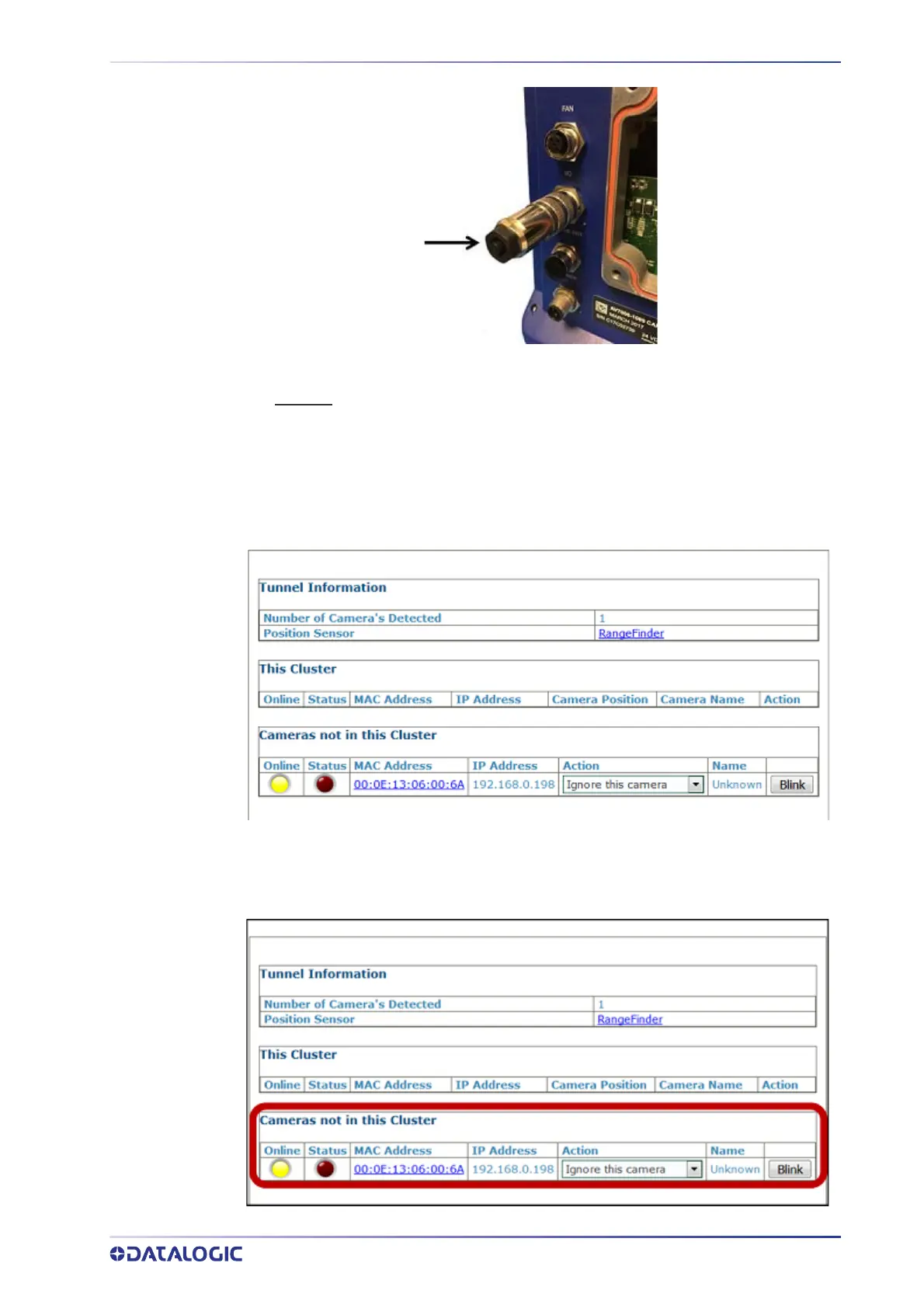CONNECTING A DEFAULTED AV7000 BACK INTO A CLUSTER
PRODUCT REFERENCE GUIDE
433
2. DO NOT reconnect the sync network cables at this time. They will be reconnected
in a later step.
3. Apply power to the AV7000.
4. Connect a PC to the Image Ethernet port
(10.0.40.20) of the AV7000.
5. Access the AV7000 e-Genius application, System I
nfo.
6. This screen snapshot shows the System Info screen of the problem AV7000.
Because of its defaulted state, it is not considered part of this cluster.
