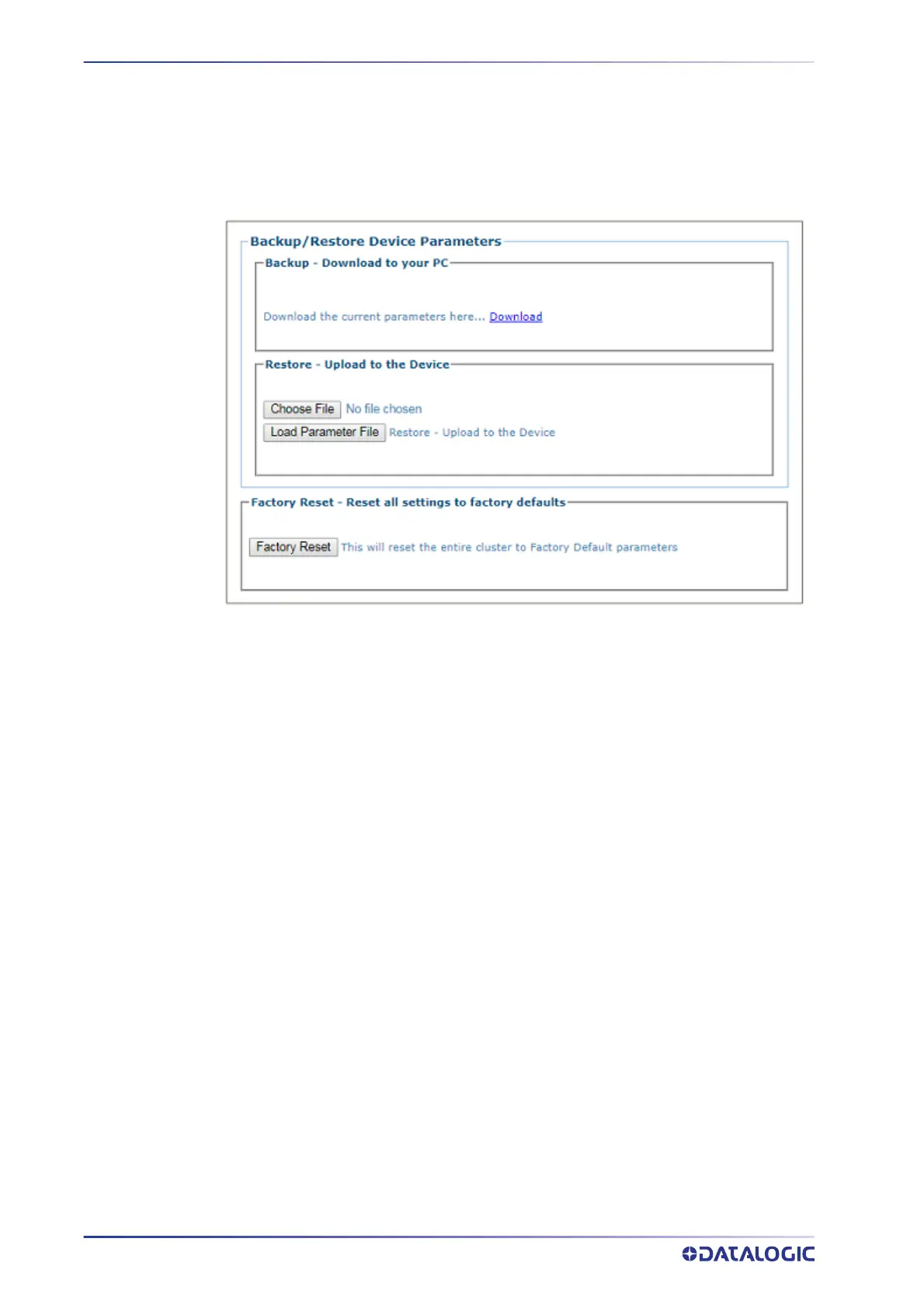TROUBLESHOOTING
434
AV7000 LINEAR CAMERA
7. You need to load the XML (parameters) file that was retrieved from one of the
other cameras in the tunnel
8. Access Utilities | Backup/Restore Device Parameters.
9. Click Choose File to locate the XML you saved previously.
10. Click Lo
ad Parameter File to upload the XML file to the replaced camera.
11. Once the parameter file has been
uploaded, power down the AV7000.
12. Remove the Controller Key.
13. Reconnect the sync network cables.
14. Re-apply power to the AV7000.
15. The AV7000 should now be restored in this Cluster.
