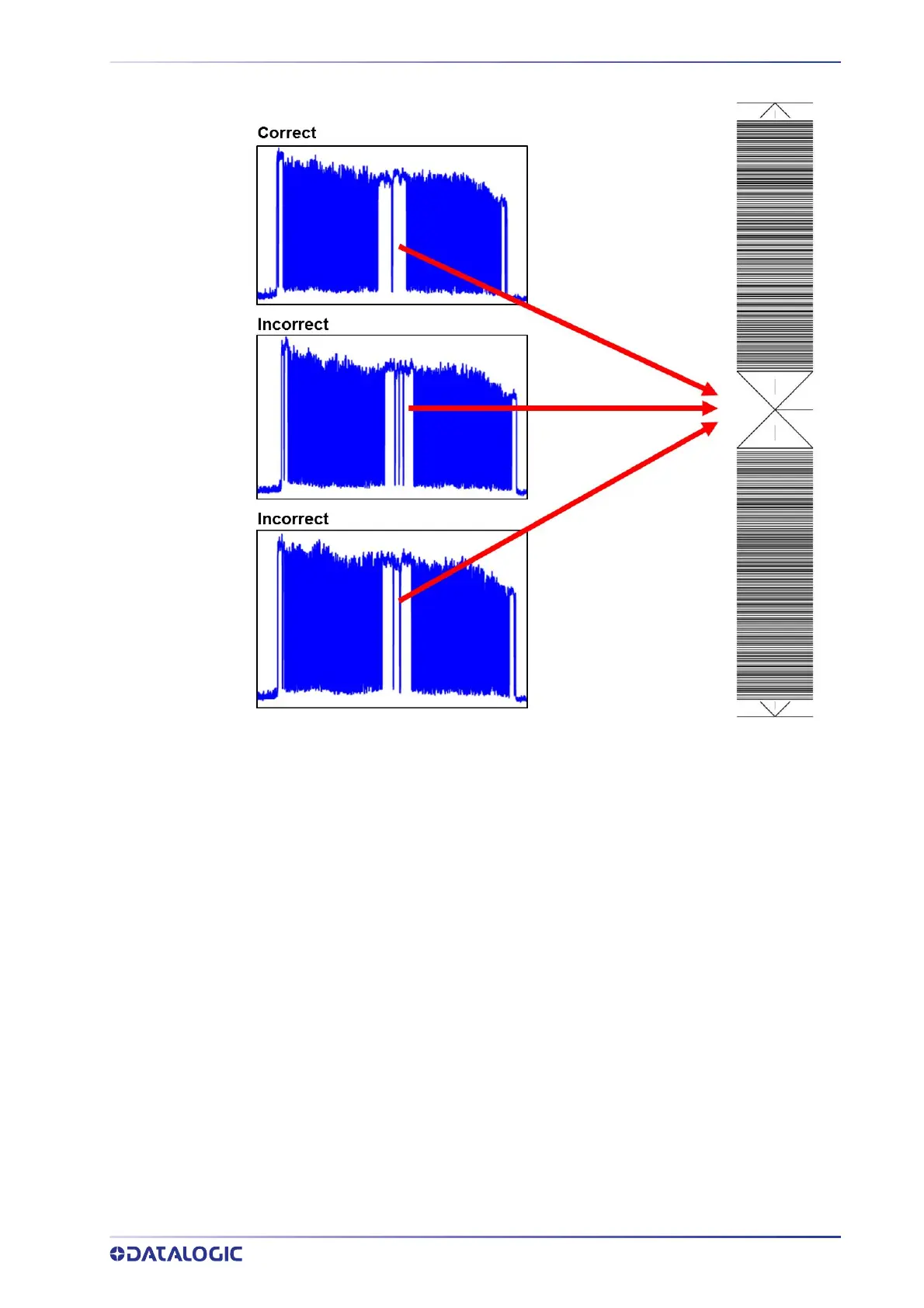CALIBRATING AV7000: STATIC CALIBRATION
PRODUCT REFERENCE GUIDE
343
7. Zoom into the focused area with the mouse by left clicking and holding the cursor
on the left side of the image and then dragging the cursor to the right. Release the
mouse button past the second focused area. This minimizes the amount of data
the AV7000 has to process during this calibration step.
8. Click Zoom to and the image is zoomed to the selected area.
