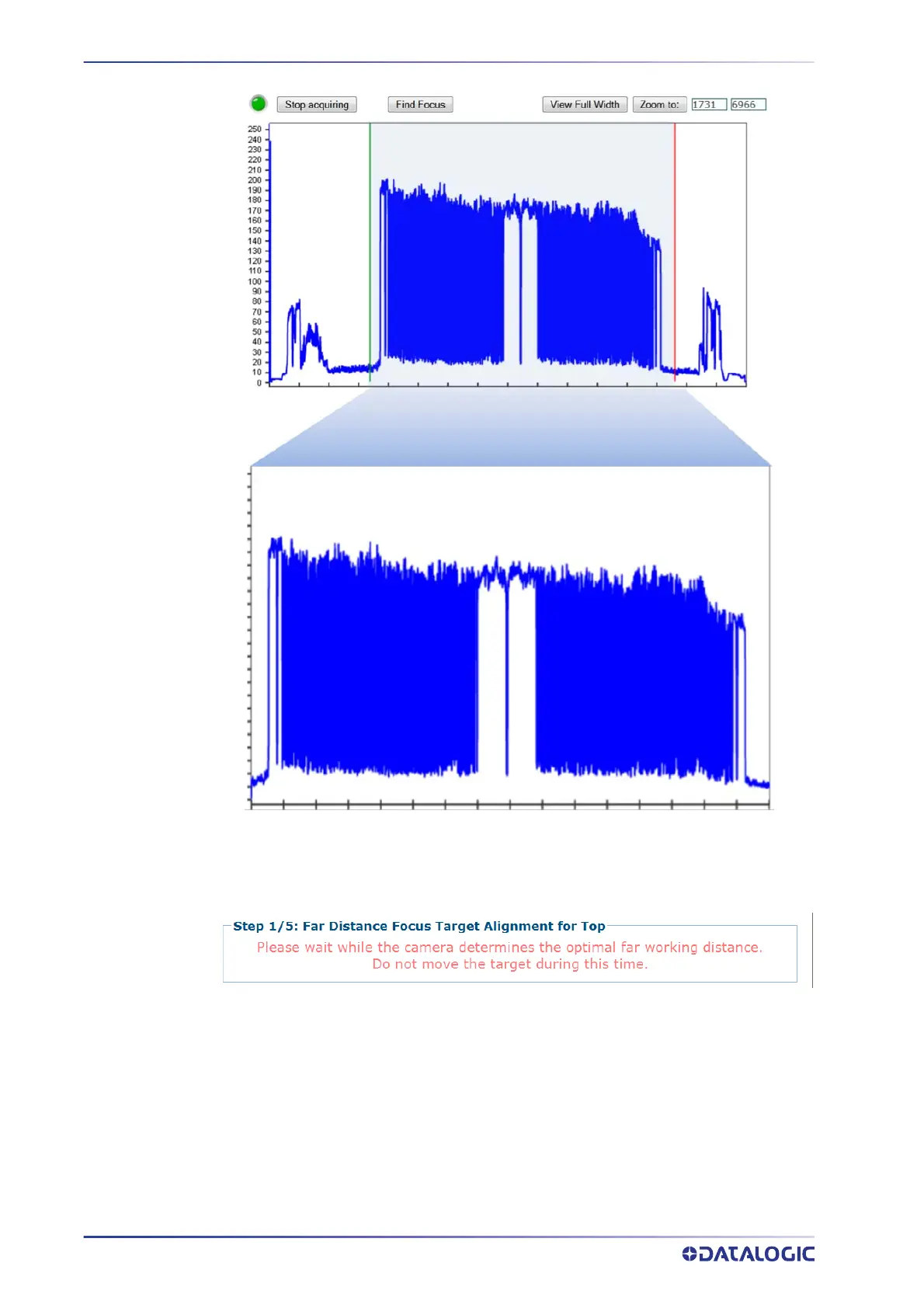SETUP AND CALIBRATION
344
AV7000 LINEAR CAMERA
9. Click Next Step >>>. The Step 2/5 Mounting Calibration Window opens. The
AV7000 uses the image and determines the optimal far working distance for the
camera. This step takes a while and the “Please Wait” message will blink during
this time.
10. Enter the Target height (Top mount) or distance from the farthest side (Side
Mount)
(H).
•For Top Read, with the target on the conveyor this value is 0.
•For Side Read, the target can be placed on a box. Set the box at the farthest dis-
tance from the AV7000 and the
H value is the width of the box.
