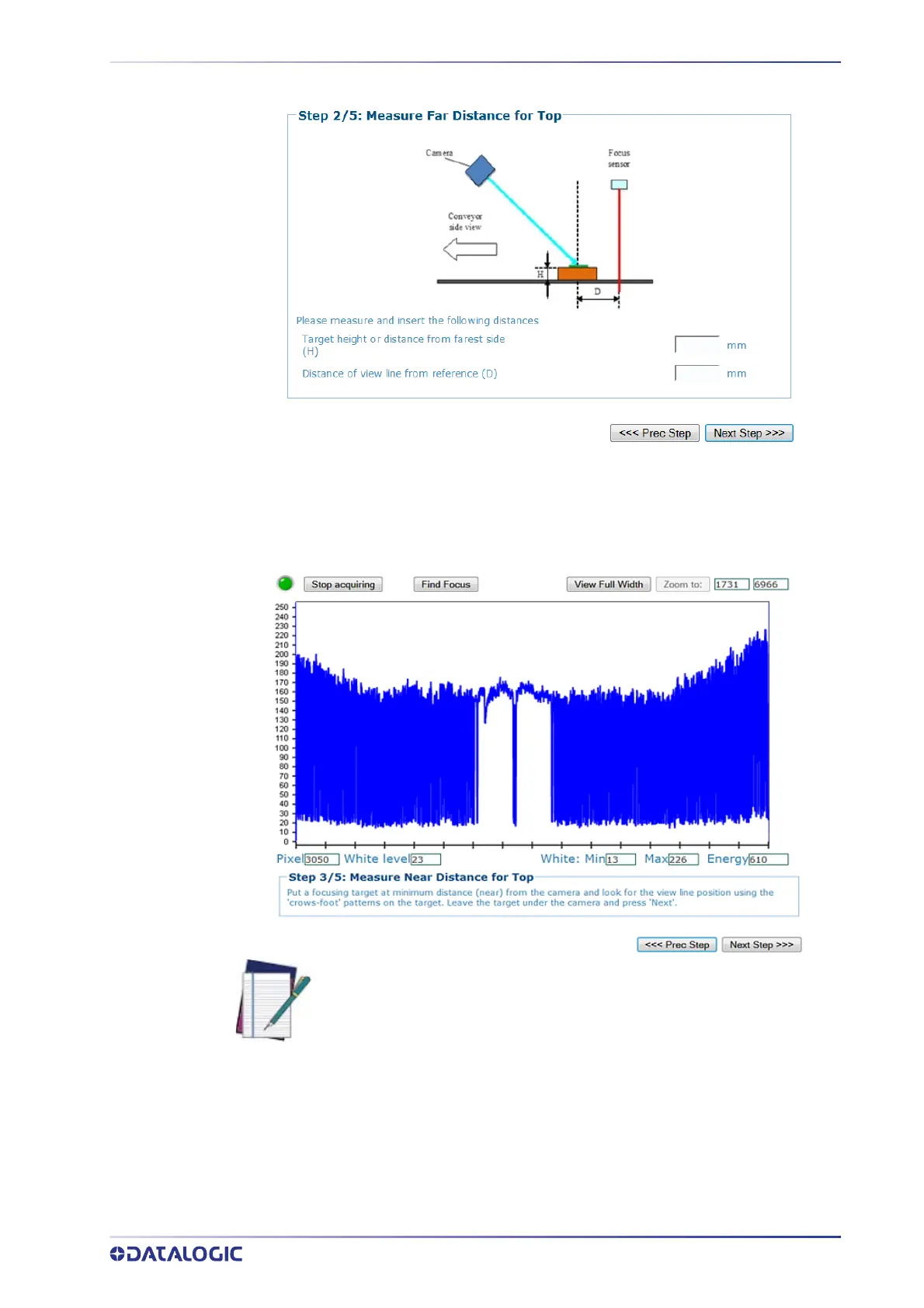CALIBRATING AV7000: STATIC CALIBRATION
PRODUCT REFERENCE GUIDE
345
11. Measure the distance from the center of the CH-3 Autofocus Test Chart (center
of X) to the focus source (DM3610, RangeFinder, or Light Curtain). Enter the dis-
tance in the
Distance of view line from reference (D).
12. Click Next Step >>>. The Step 3/5 Mounting Calibration Window opens.
13. Place the CH-3 Autofocus Test Chart at the near distance. Position the target so
the center X has only one leg (center of X) represented.
14. Zoom into the target area as described in the steps above.
NOTE: If the image does not come into focus as shown above, click Find
Focus. This should find
and focus on the target.
