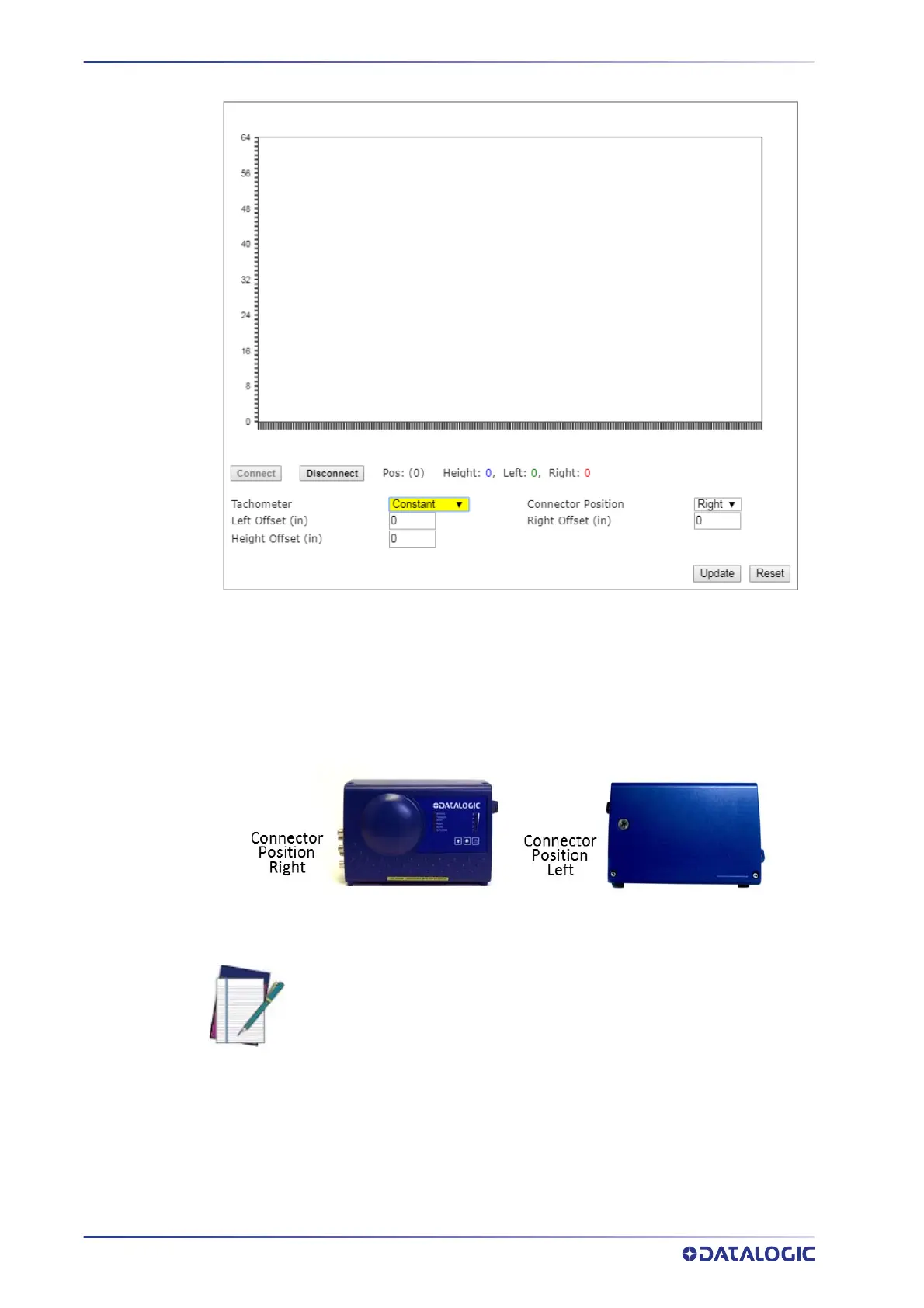FOCUSING SETUP AND CALIBRATION
372
AV7000 LINEAR CAMERA
2. From the Tachometer drop-down list, select Constant.
3. Verify that the values displayed for Left Offset, Right Offset, and Height Offset are
all set to 0.
4. Referencing the direction of conveyor travel, view the Dimensioner from an
up
stream position. Determine if the connectors located on the side of the unit
face left or right, see the image below
.
5. From the Connect
or Position drop-down, select Left or Right.
6. Click Upda
te to save the changes.
NOTE: When working with a DC3000 multi-head system, you must select a
focus data source on the DC3000 Tach/Trigger/Transmit page. In applica-
tions involving side read cameras, select Head 1 and Head 2. For top read
only applications, selecting a single head will suffice.
