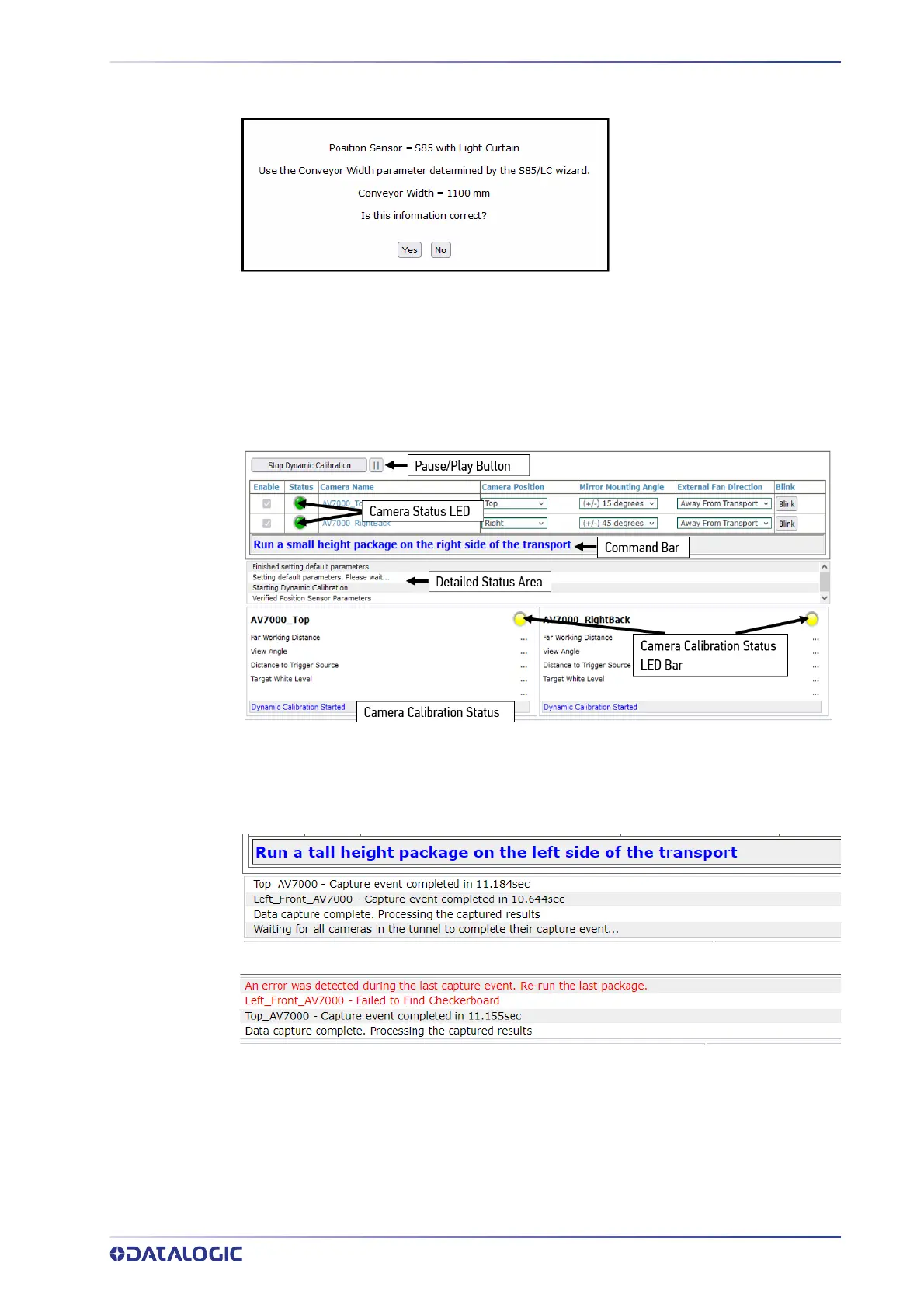AUTOMATED MOUNTING CALIBRATION
PRODUCT REFERENCE GUIDE
235
• S85 with Light Curtain - parameter setting are displayed for verification
If any parameters are incorrect, click No, then Exit to abort the Dynamic Calibration pro-
cess and fix any incorrect settings.
Click
Yes, if the information is correct and continue to the next step.
Each enabled camera will be commanded to s
tart dynamic calibration and default
parameters will be set. The camera status LED for each enabled camera is green. The
calibration status LED for each enabled camera is yellow.
• Calibration Status LED – Yellow = Calibration in progress
• Calibration Status LED – Green = Calibration complete
• Calibration Status LED – Red = Calibration error detected
Reference the
Command Bar for instructions or for more detailed information.
The following must be true for each time a package is inducted:
• The calibration targets are on the leading edge of the package with the arrows
pointing in the direction of travel.
• A calibration target must be visible to each camera being calibrated.For example, a
Le
ft Side camera requires a target on the left side of the package.
• The package must be inducted with the minimum amount of skew possible (too
much pack
age skew will result in an error and the package will need to be re-run).
