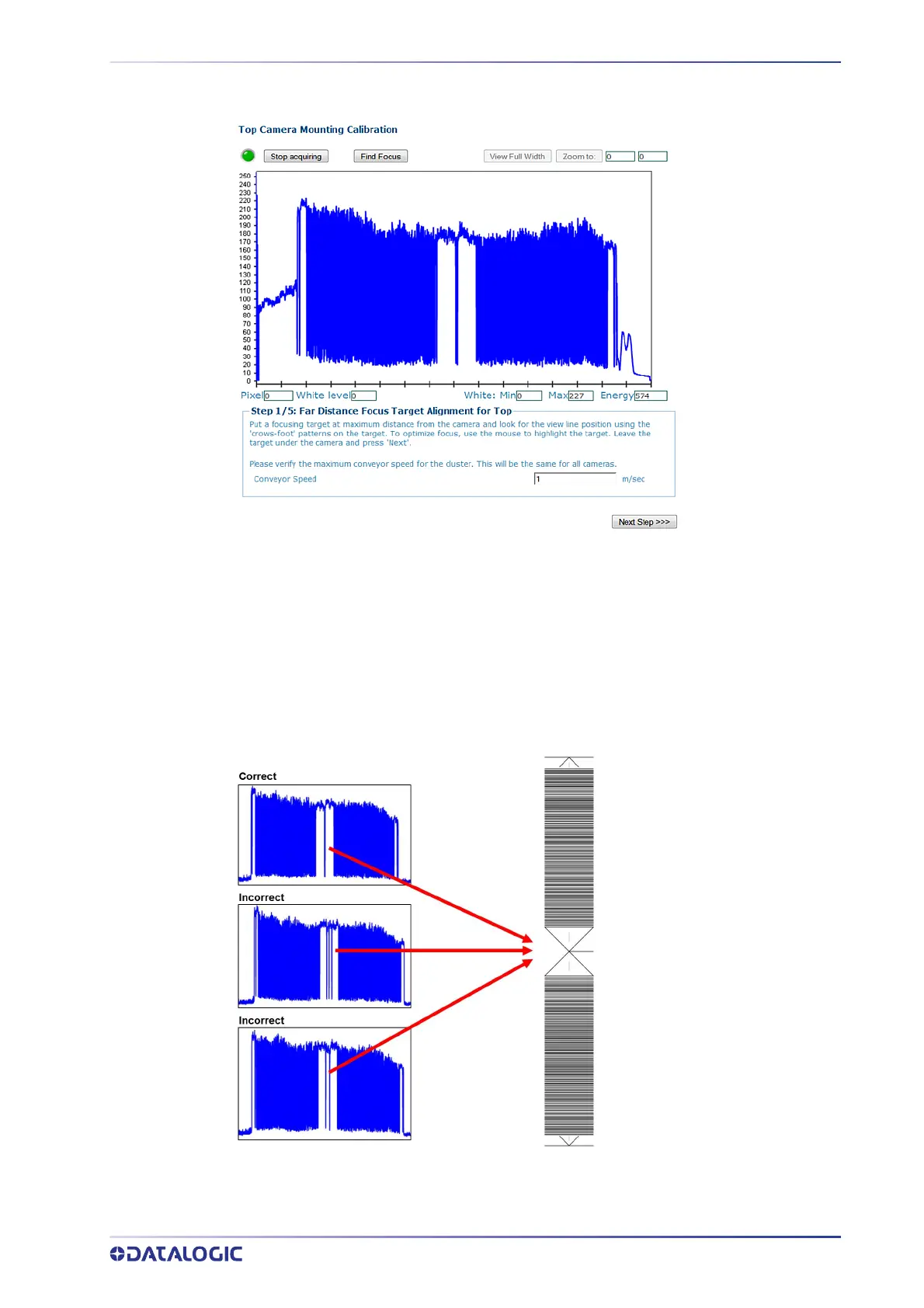MANUAL MOUNTING CALIBRATION
PRODUCT REFERENCE GUIDE
243
3. Click Mounting Calibration Wizard. The AV7000 camera launches the Step 1/5 cal-
ibration wizard window, and attempts to focus on the calibration test target.
4. Confirm that the application’s correct MAX conveyor speed (Formula: Max con-
veyor speed x 1.05)
is in the Conveyor Speed field. This is used by the AV7000 to set
the image exposure time.
5. Place the CH-3 Aut
ofocus Test Chart at the FARTHEST distance from the AV7000
(far working distance).
6. Adjust the target position until the center pattern is represented by only a single
line
.
7. Zoom into the focused area with the mouse by left clicking and holding the curser
on the left side of the image and then dragging the cursor to the right. Release the