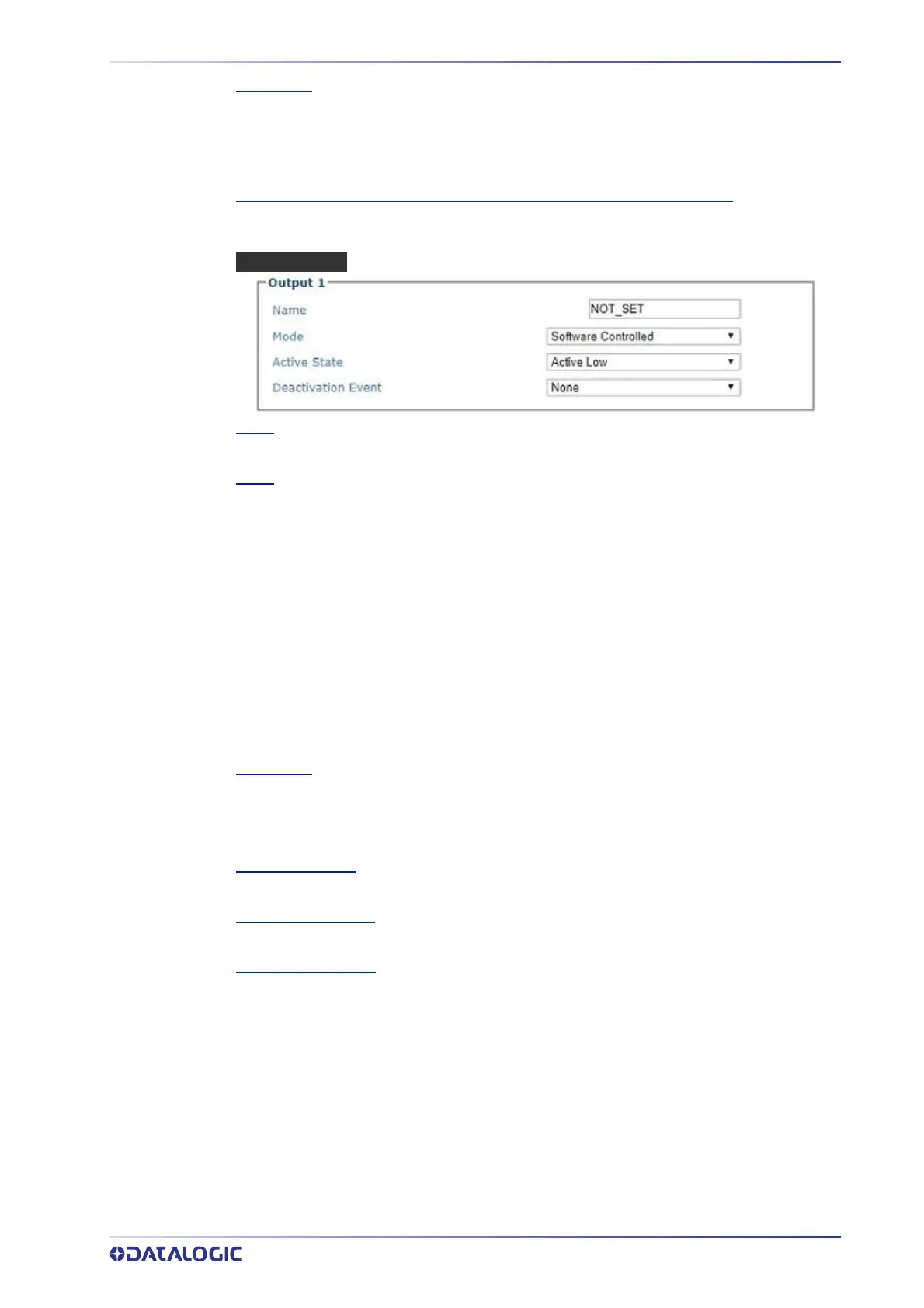PRODUCT REFERENCE GUIDE
263
Active State
Select one of the following from the drop-down. The Active State allows the Camera to
accommodate the state of the input signal.
•Active Low
•Active High
DIstance from Trigger Source (only available in Zone Photo Sensor is selected)
Defines the distance from the camera scan line to the trigger source (typically a Photo Sensor,
Position Sensor, Light Curtain or DM3610 Dimensioner).
OUTPUTS 1 AND 2
Name
Enter a name to identify the output.
Mode
Select one of the following from the drop-down. These are events that trigger the output
except "External Illumination". External Illumination mode allows an illumination to be
controlled by the AV70000 such that it will be synchronized with the internal
illumination.
•
Software Controlled: Custom
•Good Read
•Partial Read
•No Read
•Multiple Read
•Camera Error
•Trigger
•Ethernet/IP Out1: Sends bit out
•
Ethernet/IP Out2: Sends bit out
Active State
Select one of the following from the drop-down:
Active Low: Sets the bit open
Active High: Sets the bit closed
Deactivation Event
Select None, Timeout, Distance from the drop-down.
Deactivation Timeout
Enter a time within which the deactivation will timeout
Deactivation Distance
Enter a distance within which the deactivation will timeout.
3. When you have finished making changes, click Update to save or click Reset to
revert to the previously saved values.
