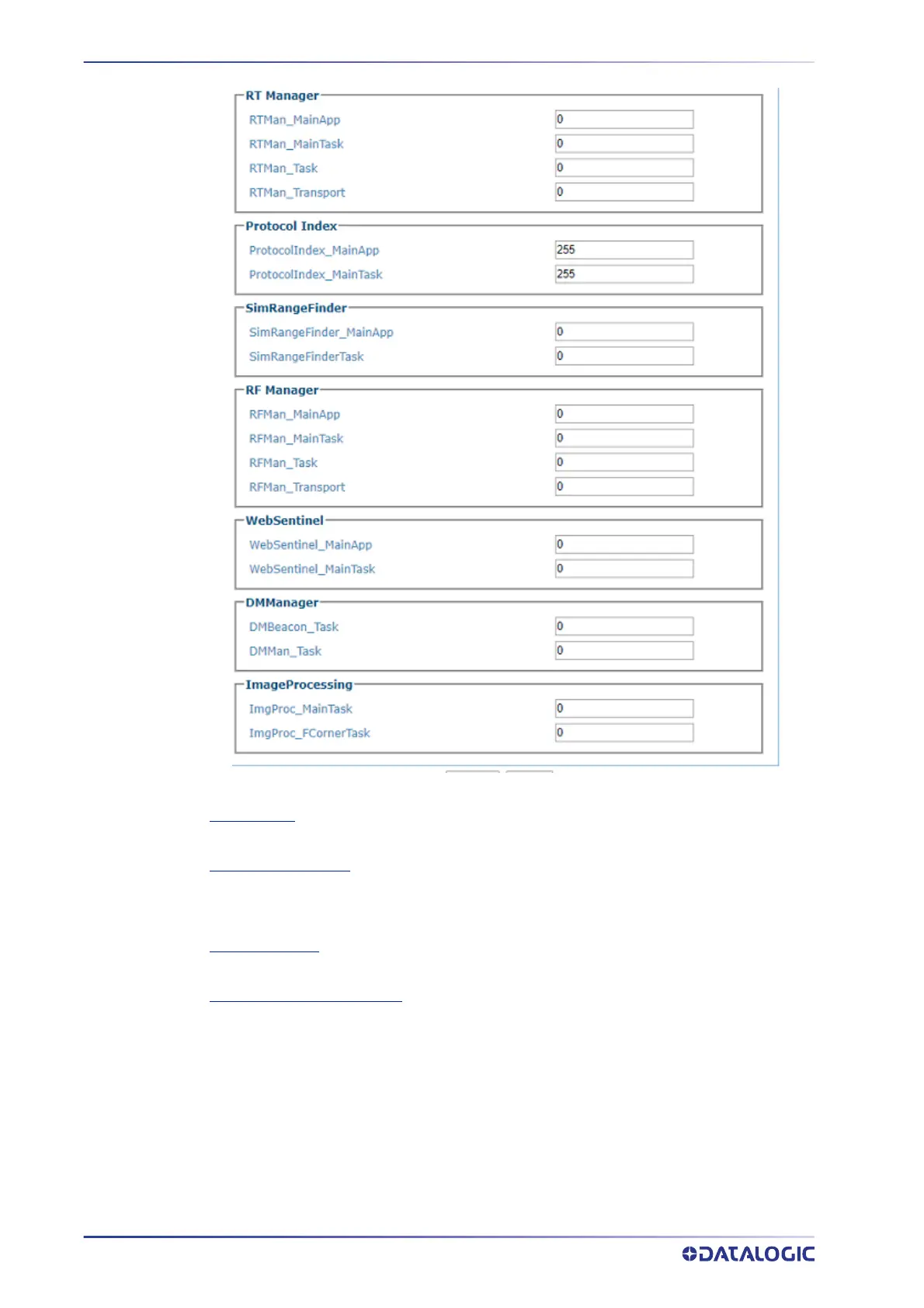E-GENIUS
274
AV7000 LINEAR CAMERA
2. View the following camera information.
Basic Logging
Click the link to return to the basic Logging window.
Verbose Mode Enable
Select the check box to verbose logging. When disabled, the debug log will provide data for
Critical, Errors, Warnings, and Info in the log text. When enabled, further diagnostic log data is
provided in the debug log.
Verbose Timeout
Enter the number of minutes before Verbose Mode will be automatically disabled.
Advanced Logging Parameters
Advanced Logging allows the user to modify logging parameters in several categories,
including:
•Everyone
•Image Saving Master
•Image Saving
•Protocol Index
3. When you have finished making changes, click Update to save or click Reset to
revert to the previously saved values.
