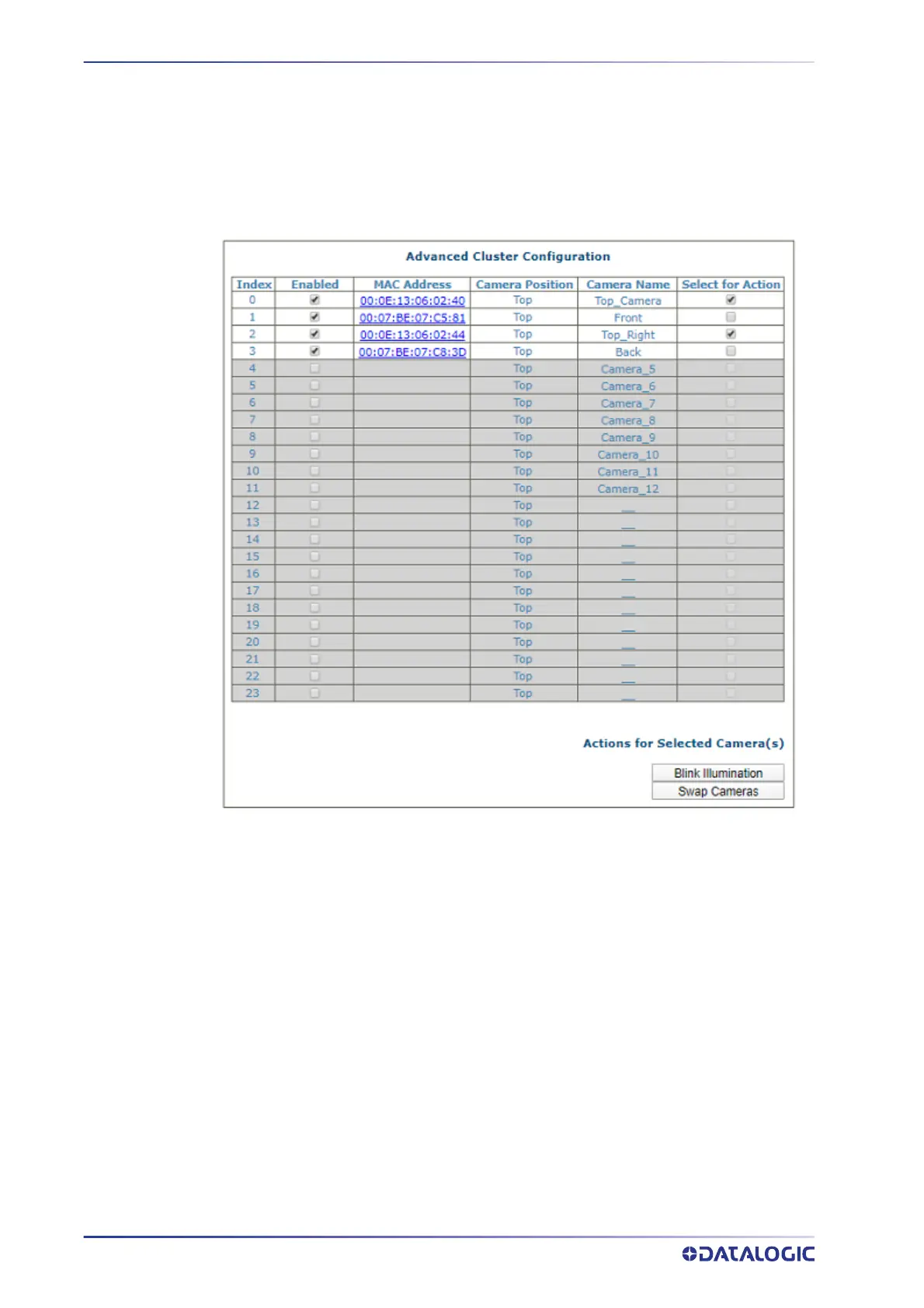E-GENIUS
322
AV7000 LINEAR CAMERA
2. Click Swap Cameras. The selected camera’s swap MAC addresses. When the Swap
Cameras is selected the system will assume the parameters associated to the other
camera. It will then change the XML (parameter) file by placing it's MAC address in
the new location and send the updated XML file to the other cameras in the cluster.
3. At this point, in our example, the previous bottom camera will assume the parame-
ters of the top camera.
