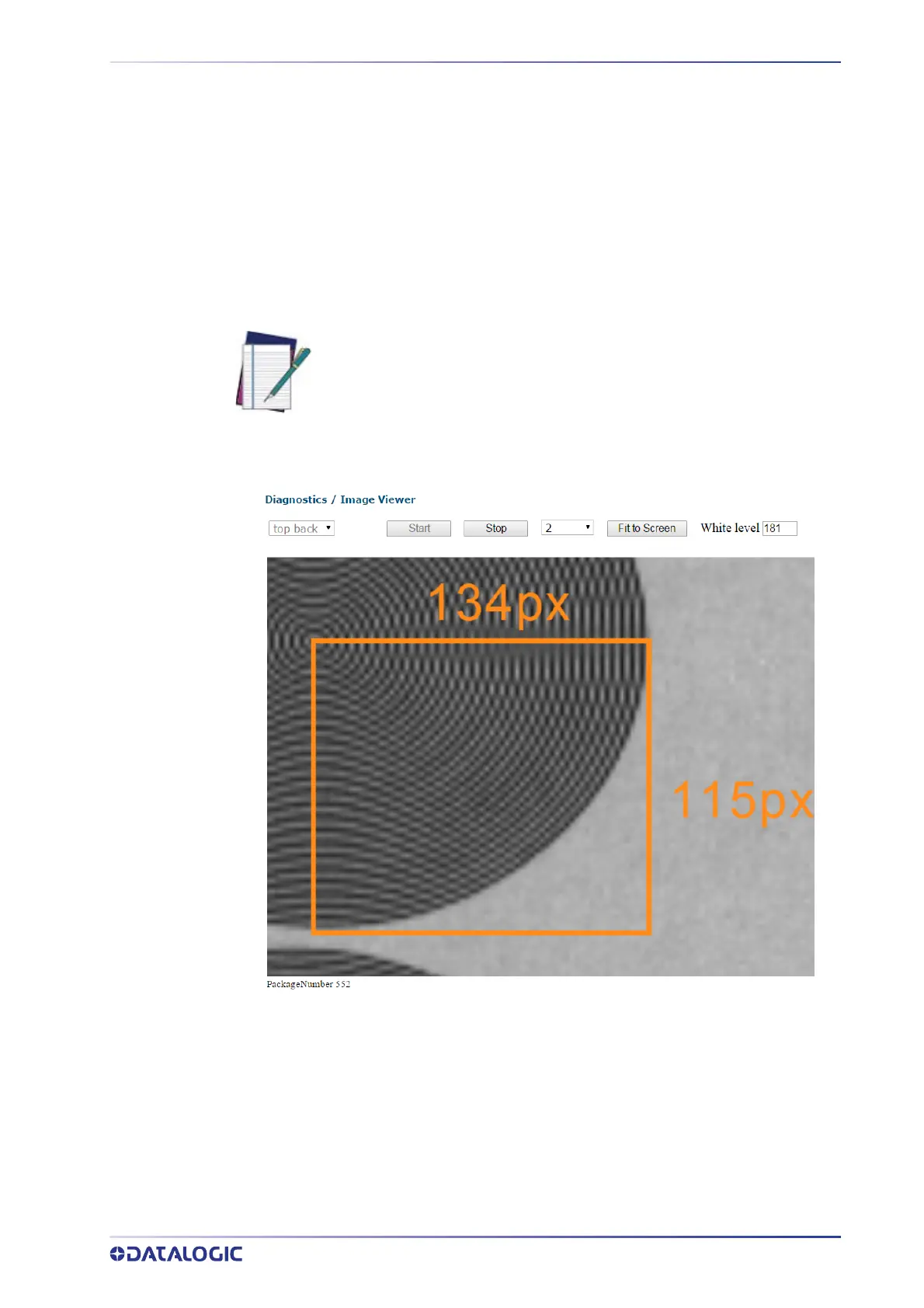CALIBRATING AV7000: DYNAMIC CALIBRATION
PRODUCT REFERENCE GUIDE
355
LPI/DPI Calibration
Lines Per Inch (LPI) and Dots Per Inch (DPI) values read by the AV7000 must be
within 5% of each other. The goal is for the AV7000 to capture square pixels. This is
especially important with certain barcodes and in cases where Optical Character Recog-
nition (OCR) is required.
1. From the menu tree, navigate to
Diagnostic | Image Viewer. The Image Viewer
window opens.
2. Run the prepared test box through the system.
3. Click to zoom into the captured image of the
Dynamic Focus Target so one circle
fills the screen.
4. While holding down the CTRL key, click and drag a box from the middle of the
center dot to the outer edges of the outer circle as shown below. If this image is
obviously elongated, then corrections must be made.
5. If the LPI/DPI are not within 5% then a parameter is likely incorrect. Run the install
wizard again to correct the problem. If that doesn’t correct the problem, consult
Datalogic Support for possible solutions.
If necessary, hold the Shift key and click to zoom back out. Alternat
ely,
rotate the mouse wheel to zoom in or out.
