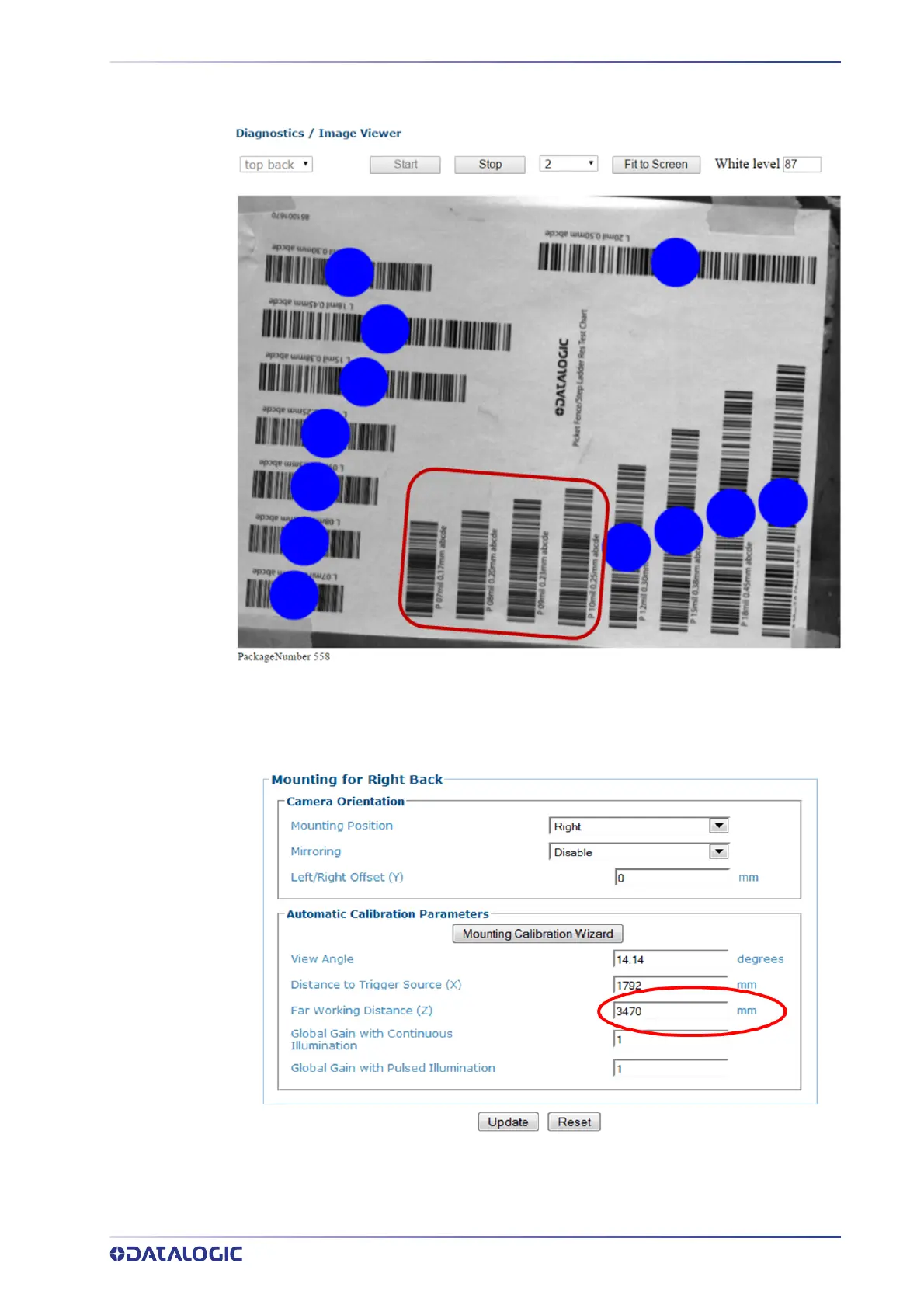CALIBRATING AV7000: DYNAMIC CALIBRATION
PRODUCT REFERENCE GUIDE
357
the following example, there are more barcodes decoded in one orientation than
the other. This indicates that the camera is not focused correctly.
3. In the menu tree, navigate to Modify Settings | Device Setting | Camera n (unit
being calibrated) | Mounting. The Mounting window opens.
4. Adjust the Far Working Distance (Z) parameter incrementally and run the box
through the system again.
