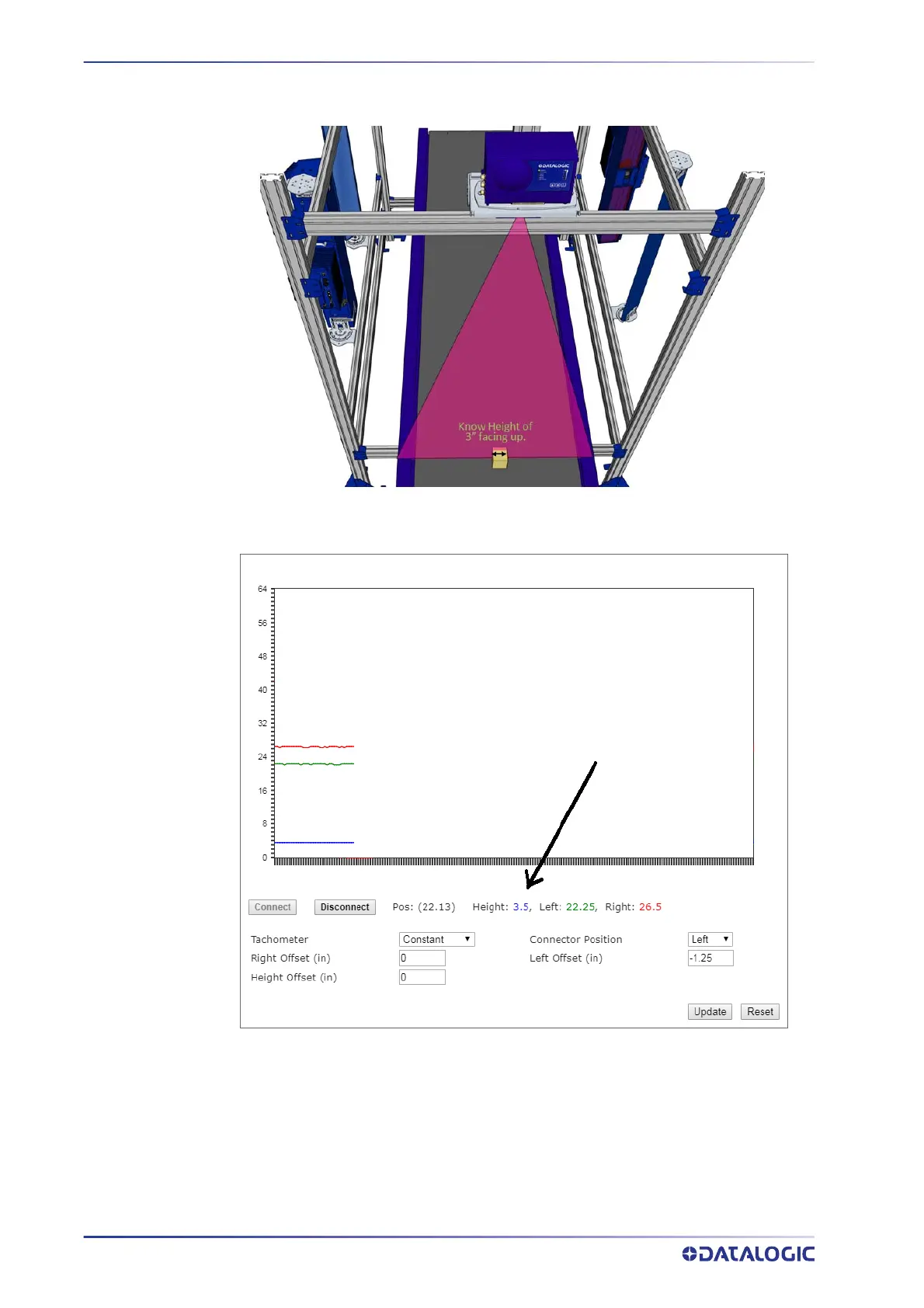FOCUSING SETUP AND CALIBRATION
378
AV7000 LINEAR CAMERA
1. Place the same test box in the center of the dimensioning line so the known dis-
tance side is facing up.
2. Determine the Height value as displayed by the DM3610. In the image below the
3” test box displays a height of 3.5.
3. Subtract the test box height from the displayed height.
3.5 – 3 = 0.5
4. Enter the result as a NEGATIVE value in the Height Offset field. In this case you will
enter -.5.
5. The Height Offset is now reflected in the Height value.
