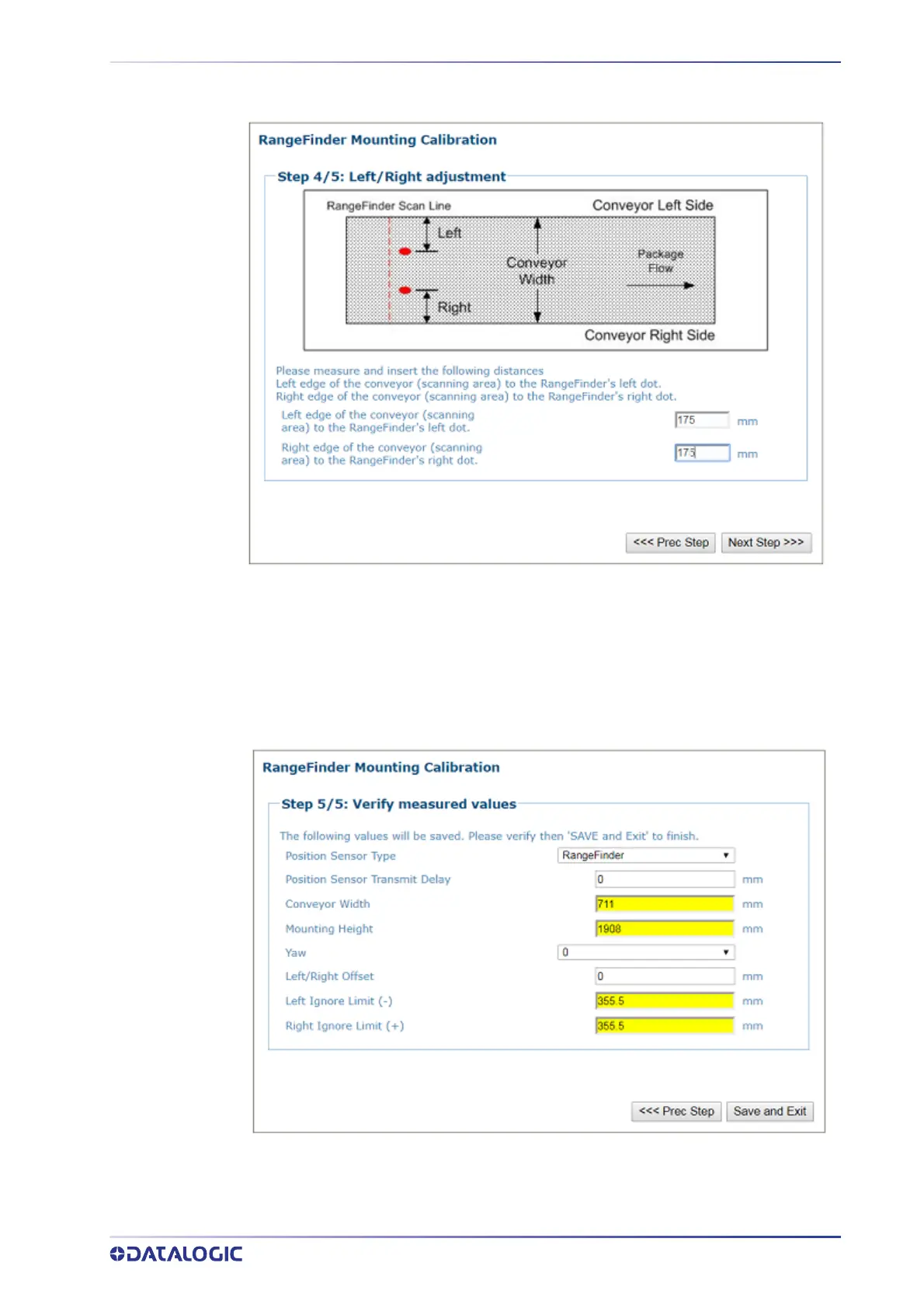SETTING UP THE RANGEFINDER
PRODUCT REFERENCE GUIDE
387
7. Select the RangeFinder Orientation or Yaw from the drop-down. Click Next Step
>>> to proceed to Step 4 in the calibration process.
8. Enter the distance from the Left edge of the conveyor to the Rangefinder’s left
dot.
9. Enter the distance from the Righ
t edge of the conveyor to the Rangefinder’s right
dot.
10. Click Ne
xt Step >>> to proceed to Step 5 in the calibration process.
11. Verify the values are correct and click Save and Exit.
