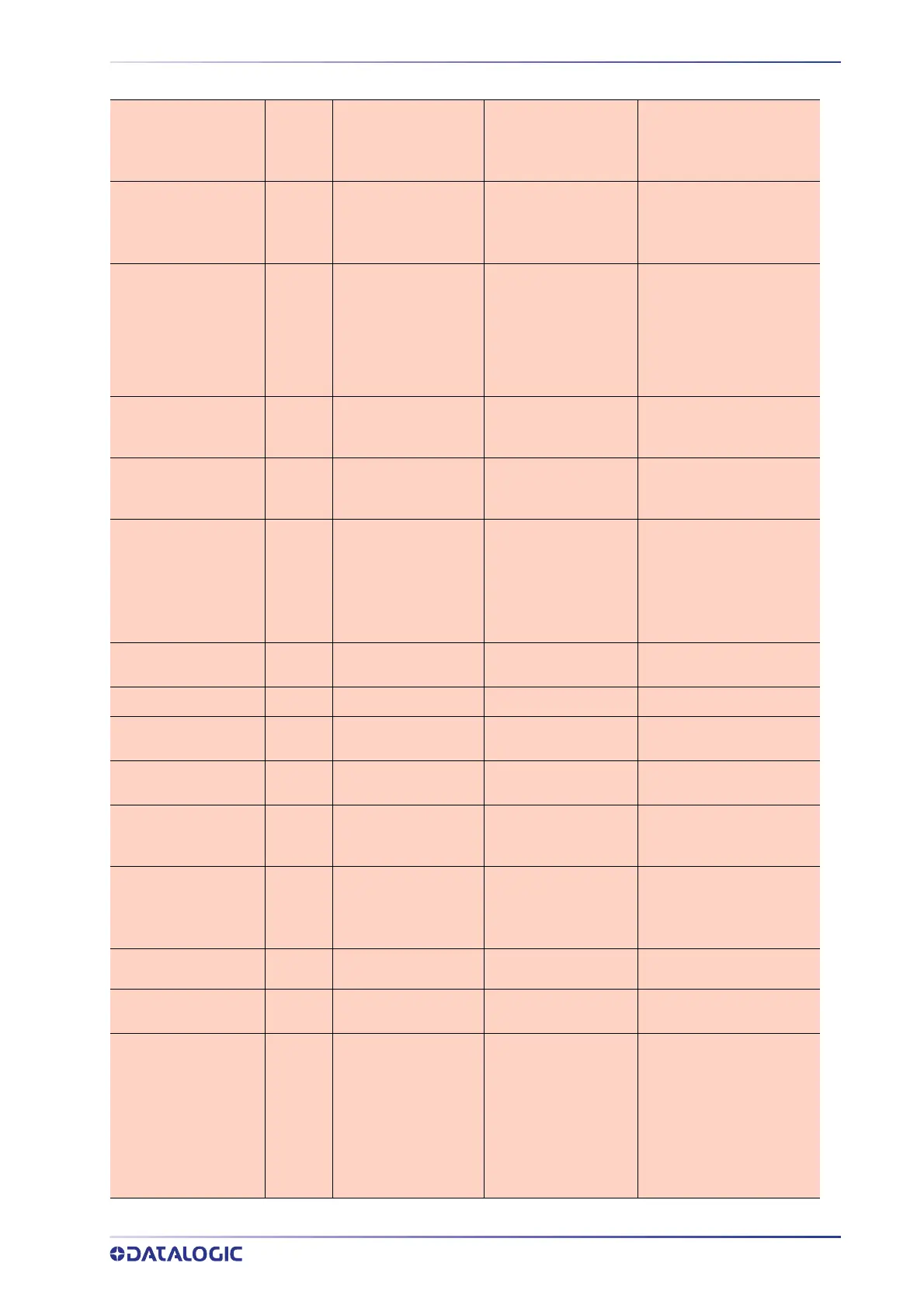ERROR CODES AND RESOLUTIONS
PRODUCT REFERENCE GUIDE
415
Failed to Write Image to File
System
Error
The camera was unable to
save the image file to the
specified File System Loca-
tion.
The file system location is
incorrect or full.
Verify that the Image saving set-
tings for the file system are correct.
Verify the location is not full or set
up the file maintenance to remove
old files automatically.
Failed to Write Image to FTP
Server
Error
The camera was unable to
write the image to the FTP
server.
The external FTP server is
offline. The camera Image
port is not connected to the
network to get to the FTP
server.
Verify the external FTP server is up
and running. Verify the camera
image port is connected to the
appropriate network correctly.
Failed to Write Image to
Offline Viewer
Error
The camera was unable to
send an image to the external
viewer.
External viewer is not running
or it’s not a version meant for
the AV7000. Parameters
required to send images to
the external viewer are not
set properly.
Make sure the external viewer is
running. Make sure the external
viewer was downloaded from the
camera. Make sure the external
viewer network parameters on the
Modify Settings | Global Settings |
Image Saving Destination Settings
window are properly set (See sec-
tion ).
Far Working Distance Out of
Range
Error
The far working distance is
set to a distance beyond the
focus range of the camera.
The far working distance is
set incorrectly. The camera
being used is incorrect for the
application.
Verify the camera model is correct
for the application. Re-run the cali-
bration wizard on this camera.
Fixed Focus Value Out of
Range
Error
The fixed focus setting is set
to a distance beyond the
focus range of the camera.
The fixed focus value is set
incorrectly. The camera being
used is incorrect for the appli-
cation.
Verify the fixed focus value is cor-
rect. Verify the camera model is
correct for the application.
Image Transfer Falling
Behind. Check Connection
Speed
Error
The volume of images to be
saved is exceeding the hard-
ware capabilities of the
Image port connection.
The Ethernet connected to
the camera Image port
(cables, switches, etc.) are not
Gigabit capable.
Verify the switches are Gigabit
capable and the cables are at least
Cat5e. Verify the LED's of the cam-
era Image port is indicating a Giga-
bit connection. Verify the Ethernet
are not routed with AC wiring and
are not excessively long.
Image Saving Queue is Full.
Check Connection Speed
Error
Requested package is no lon-
ger available to save.
Image transfer is taking too
long, resulting in lost pack-
ages.
Check the network connection
speed.
IV Monitor failed to get an
image buffer
Error
Camera could find the raw
image buffer.
RAM is corrupt or bad. Contact Datalogic Support.
LogManager can't open a log
file
Error
Log Manager was unable to
open the log file on the media
device.
Log file media device is
unavailable or full.
Verify logging options.
LogManager can't write to the
log file
Error
Log Manager was unable to
write to the log file on the
media device.
Log file media device is
unavailable or full.
Verify logging options.
Maximum Application restarts Error
An application was restarted
multiple times due to an
error.
If software was recently
loaded, an error occurred
during the load. An internal
hardware failure exists.
Cycle the unit’s power. If software
was recently loaded, try to reload
the new software. If the error per-
sists, contact Datalogic Support.
Maximum system resets in
one day
Error
The system became unre-
sponsive multiple times
within a 24 hour period and
was reset.
If software was recently
loaded, an error occurred
during the load. An internal
hardware failure exists.
Cycle the unit’s power. If software
was recently loaded, try to reload
the new software. If the error per-
sists, replace the camera and/or
contact Datalogic Support.
No ACK from Rangefinder
after Parameter Update
Error
RangeFinder did not Ack the
last parameter update.
Communication with the
RangeFinder is compromised.
Check the Ethernet connection with
the RangeFinder.
Not Saving BMP Image.
Request Too Late
Error
Requested package is no lon-
ger available to save.
Image transfer is taking too
long, resulting in lost pack-
ages.
Check the network connection
speed.
RangeFinder is not Online Error
The RangeFinder is selected
as the position sensor but is
not detected as being online.
The RangeFinder is powered
off or not connected. The
Range finder is not the posi-
tion sensor being used.
If the RangeFinder is not the posi-
tion sensor being used, select the
appropriate position sensor. Verify
the RangeFinder has power. Verify
the network port of the Range-
Finder is connected to the Ethernet
Focus port of one of the cameras.
Cycle the RangeFinder power. If the
error persists, replace the Range-
Finder and/or contact Datalogic
Support.
e-Genius Description Type Explanation Possible Cause Solution
