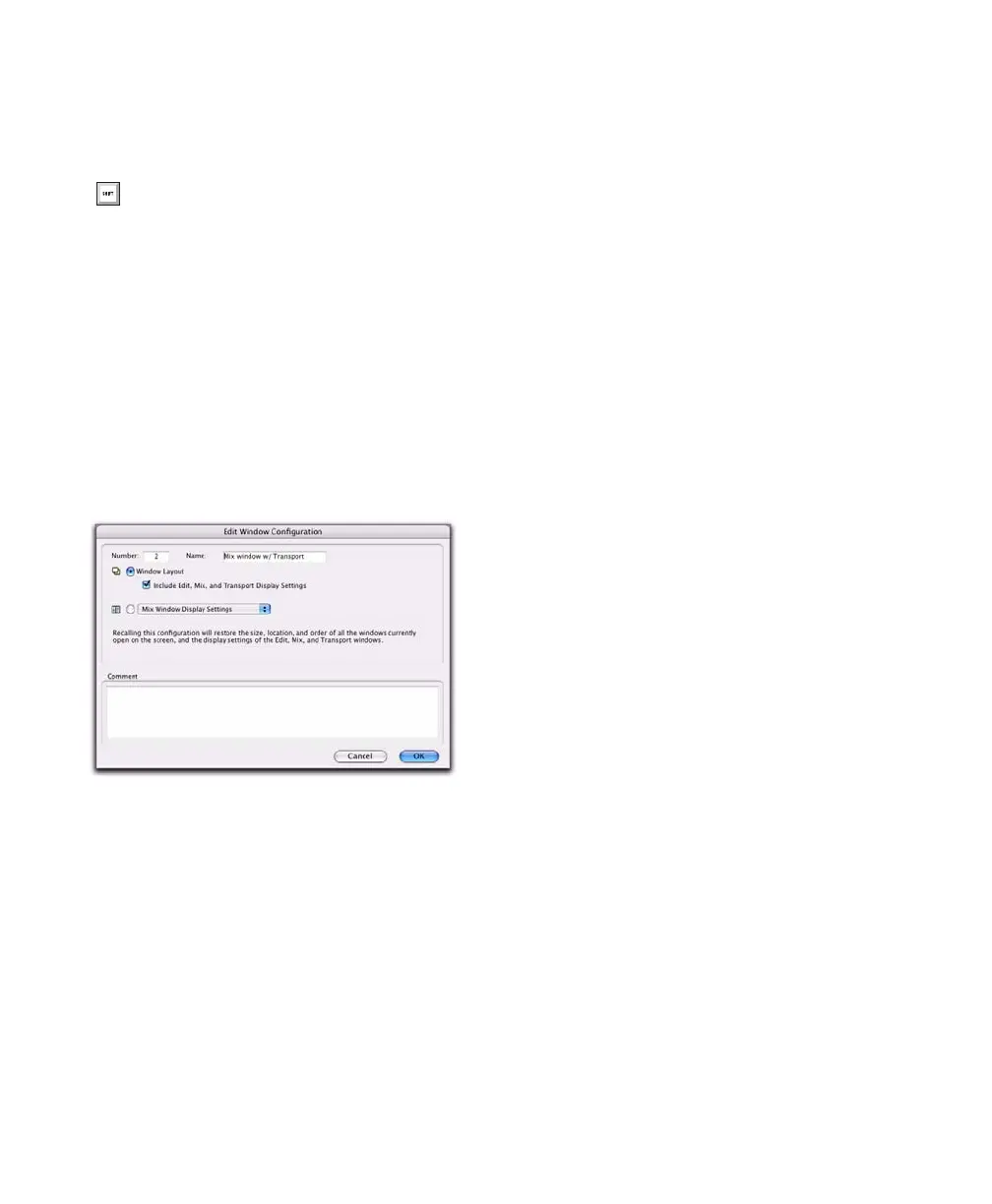Pro Tools Reference Guide108
To open the Window Configuration List:
■ Select Window > Configurations > Window
Configuration List.
Window Configuration Properties
Window Configurations can be stored and re-
called with the layout of windows in your
Pro Tools session, as well as with the settings for
the Edit, Mix, and Transport windows. You can
specify which of these properties are stored for
each Window Configuration either in the New
Window Configuration dialog or the Edit Win-
dow Configuration dialog.
Number Is the number of the slot in which the
Window Configuration is stored (1–99). You
can type Period (.), the number of the Window
Configuration, and then Asterisk (*) on the nu-
meric keypad on your computer keyboard to re-
call the Window Configuration stored in that
slot.
Name Is the name of the stored Window Config-
uration.
Window Layout When enabled, stores the size
and location of all open windows.
Include Edit, Mix, and Transport Display
Settings When enabled, stores all window dis-
play settings for the Edit, Mix, and Transport
windows with the Window Configuration (such
as whether or not the Region List is shown in
the Edit window).
Edit Window Display Settings Stores only the
window display settings for the Edit window:
• Width of the Tracks List and Group List
• Height of the Tracks List
• Width of the Region List
• What rulers are shown (the main ruler is al-
ways shown)
• What track columns are shown (such as In-
serts, Sends, or Comments)
• Tempo editor display
• Whether Transport controls are shown in
the Edit window
Mix Window Display Settings Stores all window
display settings for the Mix window:
• Width of the Tracks List and Group List
• Height of the Tracks List
• What track rows are shown (such as Inserts,
Sends, or Comments)
• Narrow/wide mixer view
Transport Window Display Settings Stores all
window display settings for the Transport win-
dow:
• Counters display
• MIDI controls display
• Expanded view
Comments Lets you type comments for the Win-
dow Configuration.
Press Control+Alt+J (Windows) or Com-
mand+Option+J (Mac) to show or hide the
Window Configuration List.
Edit Window Configuration dialog
