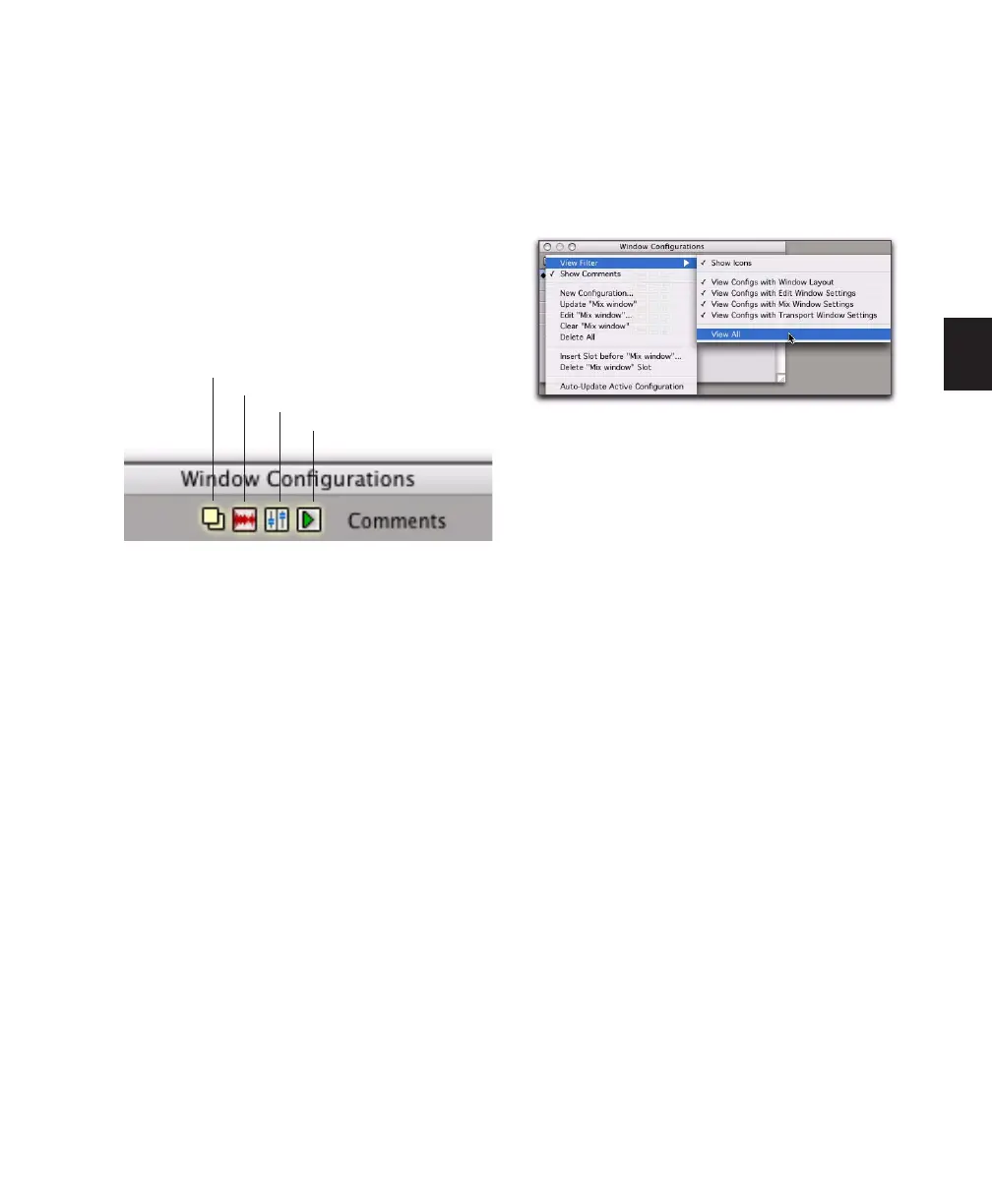Chapter 9: Pro Tools Main Windows 109
Window Configuration Commands and
Options
View Filter Icons
Using the View Filter icons, the Window Con-
figuration List lets you show or hide Window
Configurations based on whether or not they
are stored with Window Layout, Edit Window
settings, Mix Window settings, or Transport
Window settings.
To filter Window Configurations in the Window
Configuration List, do one of the following:
■ Click the View Filter icon to show or hide
Window Configurations that include that prop-
erty (Window Layout, Edit Window Settings,
Mix Window Settings, or Transport Window
Settings).
– or –
■ Select or deselect the View Filter item in the
Window Configuration List pop-up menu.
Window Configuration List Pop-Up Menu
You can select viewing and sorting options,
along with commands for creating and remov-
ing Window Configurations, from the pop-up
menu in the Window Configuration List.
View Filter Lets you show or hide Window Con-
figuration filter icons in the Window Configura-
tion List as well as show or hide Window Con-
figurations with Window Layout, Edit Window
Settings, Mix Window Settings, or Transport
Window Settings.
Show Comments Lets you show or hide Com-
ments in the Window Configuration List.
New Configuration Creates a new Window Con-
figuration. This command is also available from
Window > Configurations.
Update <Name> Updates the selected Window
Configuration with any changes to the layout
and settings of windows depending on the Win-
dow Configuration’s properties. This command
is also available from Window > Configurations.
Edit <Name> Opens the Edit Window Configu-
ration dialog where you can edit the properties
of the selected Window Configuration.
Clear <Name> Clears the selected Window Con-
figuration without deleting the slot (number).
Delete All Deletes all Window Configurations.
Window Configuration List view filter icons
Window Layout
Edit Window settings
Mix Window settings
Transport Window settings
Window Configuration List pop-up menu
