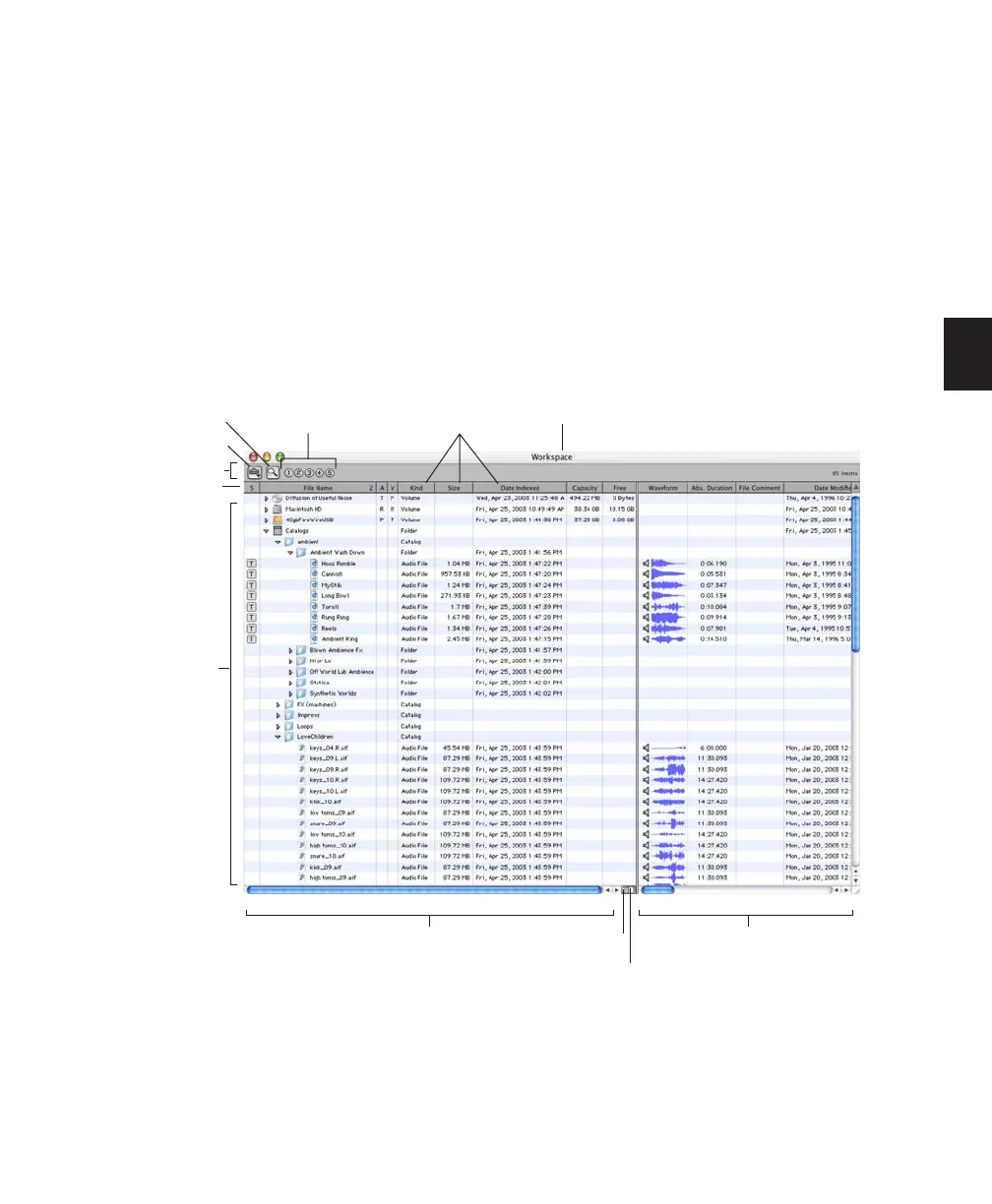Chapter 11: DigiBase
169
The main elements of a DigiBase browser (see
Figure 6 on page 165) include the following:
Title Bar
Shows the browser type (Workspace,
Volume, or Project), and the name of its associ-
ated volume or Catalog.
Toolbar
Includes the Browser menu, Search icon,
View Presets, and browser navigation tools.
Items List
Displays the contents of a volume,
folder, session, or Catalog database.
Columns
Display metadata (such as file name
and format) for volumes, folders, and files in the
Items List.
Each row of data in a browser represents an Item
(such as a file or folder). Data about each item is
displayed in columns. Columns can be arranged
and placed in either the Fixed pane or the Scroll-
ing pane.
Figure 7. Basic browser tools, panes, and columns (Workspace browser shown)
Toolbar
Items
List
Fixed pane
Scrolling pane
Pane split
Show/Hide
Title bar
Column headers
Columns
Search icon
View Presets
Browser menu