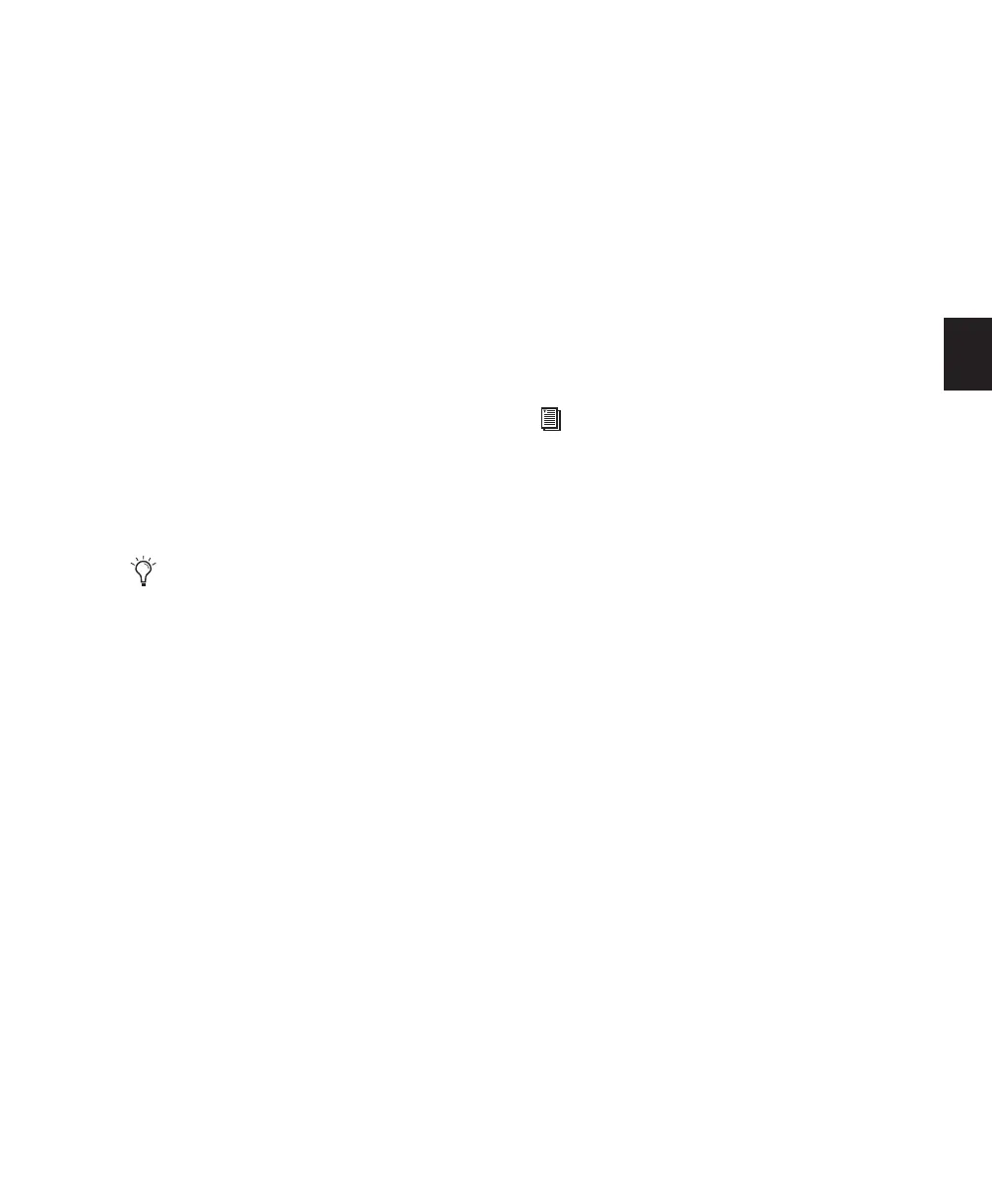Chapter 11: DigiBase 171
All open browsers are moved to the background,
bringing the other windows to the foreground.
Browsers remain open and accessible.
To bring an open browser to the foreground:
■ Choose Window > Browsers, and select an
open browser from the sub-menu.
To cycle to the next or previous browser:
■ Press Control+Left/Right Arrow keys (Win-
dows) or Command+Left/Right Arrow keys
(Mac).
Closing Browsers
To close all browsers:
■ Alt-click (Windows) or Option-click (Mac) the
Close box of any browser.
Working wIth Items in Browsers
Opening Sessions
To open a Pro Tools session listed in a browser:
■ With no Pro Tools session currently open,
double-click a Pro Tools session file in any Digi-
Base browser.
Opening AAF and OMF Sequences
(DigiTranslator Only)
On systems with the DigiTranslator 2.0 Option,
AAF and OMF sequences can be opened from
DigiBase browsers.
You can also drag and drop AAF and OMF se-
quences from browsers into the current session.
To open an AAF or OMF sequence from a DigiBase
browser:
1 Do one of the following:
• With no Pro Tools session currently open,
double-click the AAF or OMF sequence in a
browser.
– or –
• Drag the AAF or OMF sequence from a
browser to the Timeline in an open session.
2 Configure the Import Session Data dialog.
3 Click OK.
Creating and Opening Folders
Browsers let you create and manipulate folders
(file system sub-directories). All folders have Ex-
pand/Collapse icons to show their contents.
Dragging items onto a folder icon is the same as
dragging into an open browser.
To create a new folder in a Volume browser or
Catalog:
1 Choose New Folder from the Browser menu.
2 Enter a name for the folder, and click OK.
(Click Cancel to cancel the new folder.)
In Volume browsers, the folder is created on
disk. In Catalogs, the folder is created in the Cat-
alog only. The Items List updates as new items
are added.
Because the Task window is a utility and
not a browser, it remains open.
For more information on importing AAF
and OMF sequences, refer to the DigiTrans-
lator Integrated Option Guide.