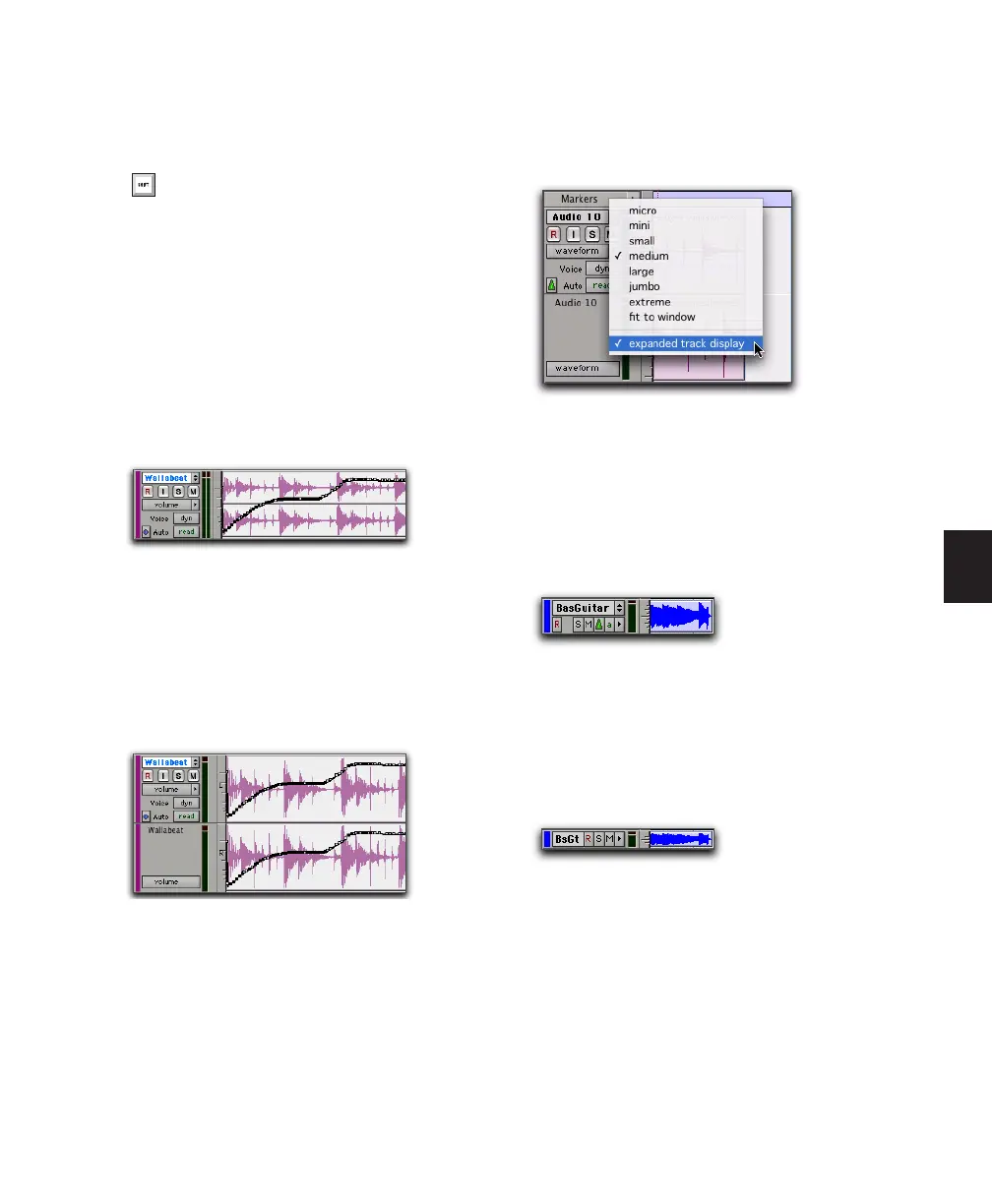Chapter 18: Editing Basics 339
The track is resized to the new height. If the
track is part of an Edit Group, all tracks in the
group are set to the new height.
Expanded Track Display
Stereo and multichannel tracks share a single
playlist for volume and mute. This shared play-
list normally occupies the entire height of the
track, extending across all channels.
With Expanded Track Display, you can display
playlists individually for each channel, thereby
allowing for more accurate breakpoint editing.
This is also useful for editing pan or multi-mono
plug-in data, both of which can be different for
each channel.
Expanded Track Display also provides for a
larger waveform display (equal to mono tracks),
as well as a separate Track View selector and
meter for each channel.
To turn on Expanded Track Display:
■ From the Track Height selector, click Ex-
panded Track Display.
Track Controls and Track Height
The Track Height affects how the various track
controls appear in the Edit window. For in-
stance, when a track’s height is set to Small,
most of the buttons are reduced in size.
When the Track Height is set to Mini or Micro,
only controls for Record, Solo, and Mute appear,
and the menus for Playlist, Track Timebase,
Track Height, and Track View are accessed from
the same selector.
Press Start+Up/Down Arrow key (Win-
dows) or Control+Up/Down Arrow key
(Mac) to increase/decrease track height of
any track that contains a selection or in
which the edit cursor is currently placed.
Volume playlist for stereo track
Stereo track in Expanded Track Display
Track Height pop-up menu
Track Height set to Small
Track Height set to Mini