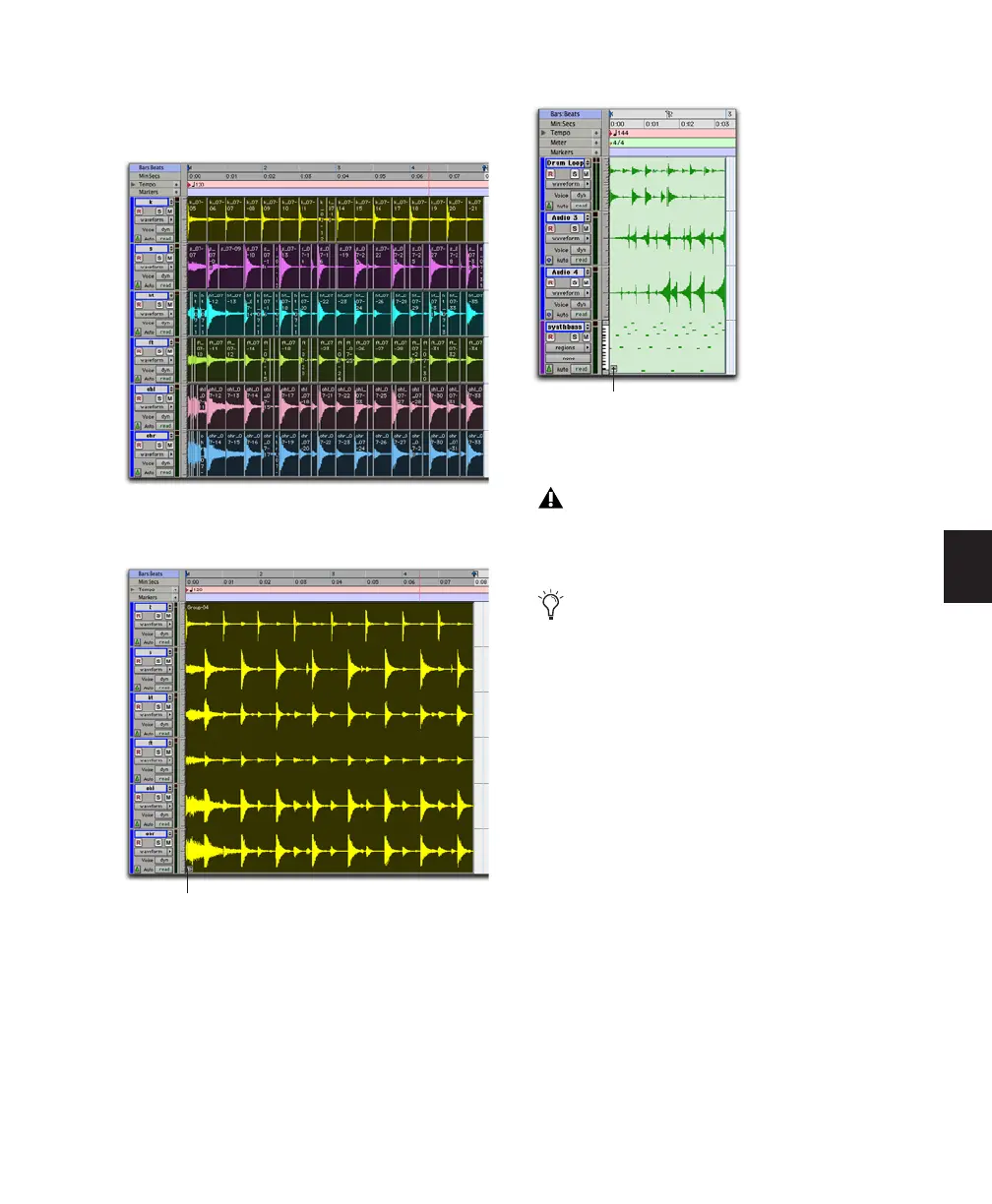Chapter 20: Working with Regions and Selections 455
To create a multitrack region group:
1 Select regions across multiple adjacent tracks.
2 Choose Region > Group.
Selecting regions to be grouped across multiple tracks
Multitrack region group
Region Group icon
Mixed multitrack region group (sample- and tick-based
audio, and tick-based MIDI)
Multitrack region groups create nested re-
gion groups of multiple regions by track be-
fore grouping them across tracks.
The Regroup command supports multitrack
region groups.
Mixed Region Group icon