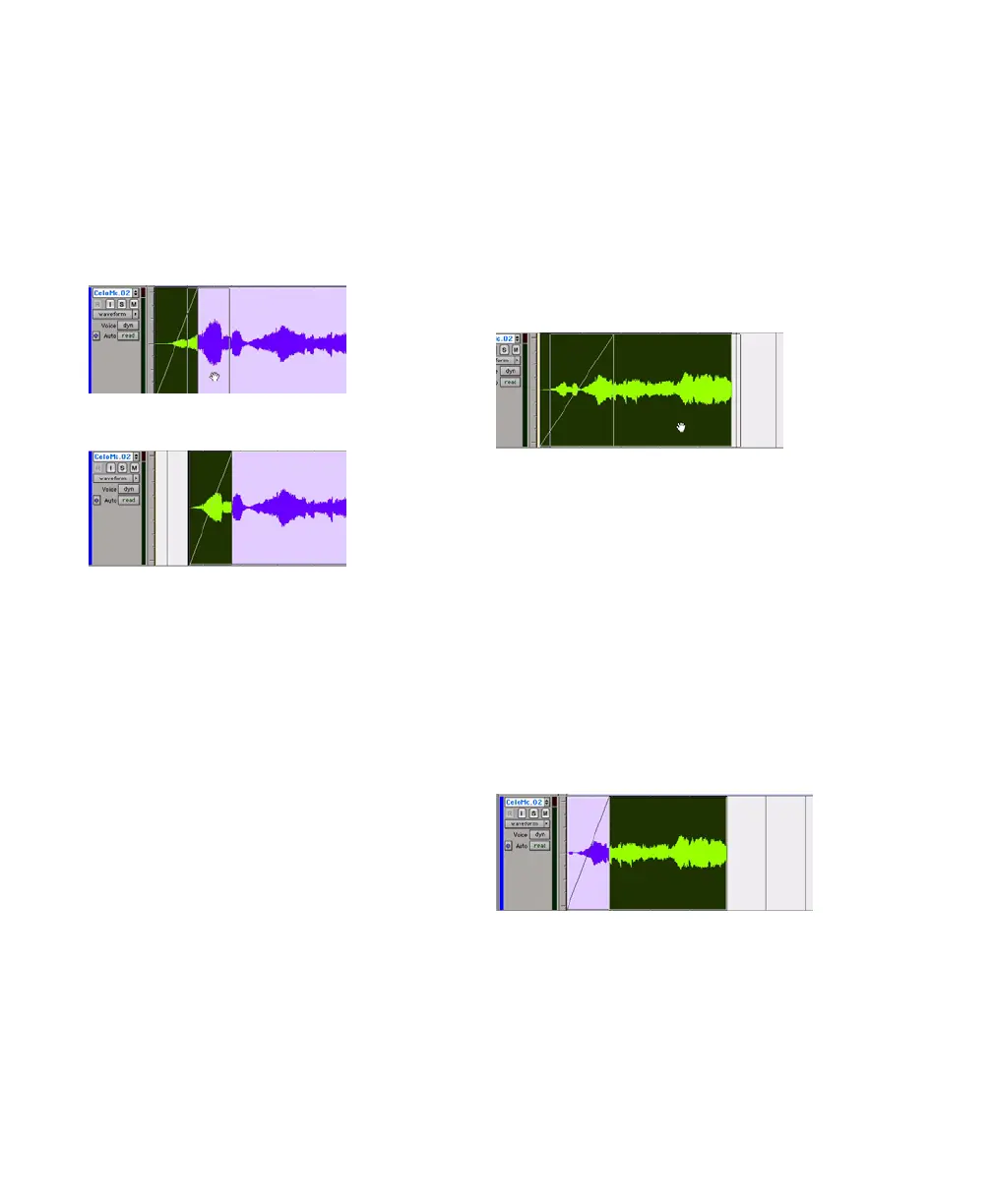Pro Tools Reference Guide478
2 Move the fade by doing one of the following:
• Drag the fade with the Time Grabber tool
to a new location on the track.
– or –
• Nudge the fade by pressing Plus (+) or Mi-
nus (–) on the numeric keypad to move the
fade forward or backward on the track.
Moving and Nudging Regions with
Fades or Crossfades
Moving Regions Containing Fades or
Crossfades
When you move or nudge a region selection
that contains a fade-in, fade-out, or crossfade,
the fade moves with the selection.
To move a region selection with fades or
crossfades:
1 Do one of the following:
• Click a region with the Time Grabber tool
(or double-click with the Selector tool) to
select the region along with the fade (in or
out).
– or –
• Select multiple regions that include the
fades and crossfades you want to move.
2 Move the region selection by doing one of the
following:
• Drag the region selection with the Grabber
tool to a new location on the track.
– or –
• Nudge the region selection by pressing Plus
(+) or Minus (–) on the numeric keypad to
move the region forward or backward on
the track.
Nudging Regions Adjacent to Fade-Ins
or Fade-Outs
When you nudge a region selection adjacent to
a fade-in or fade-out, but do not select the fade,
the adjacent fade stretches or shrinks to main-
tain the fade start or end point. The amount of
change depends on the amount of audio mate-
rial outside the fade start or end point.
To a nudge region without its fade:
1 Select the region, but not the fade.
Dragging the fade with the Time Grabber
Result of moved fade
Dragging a region with its fade
Selecting a region without its fade