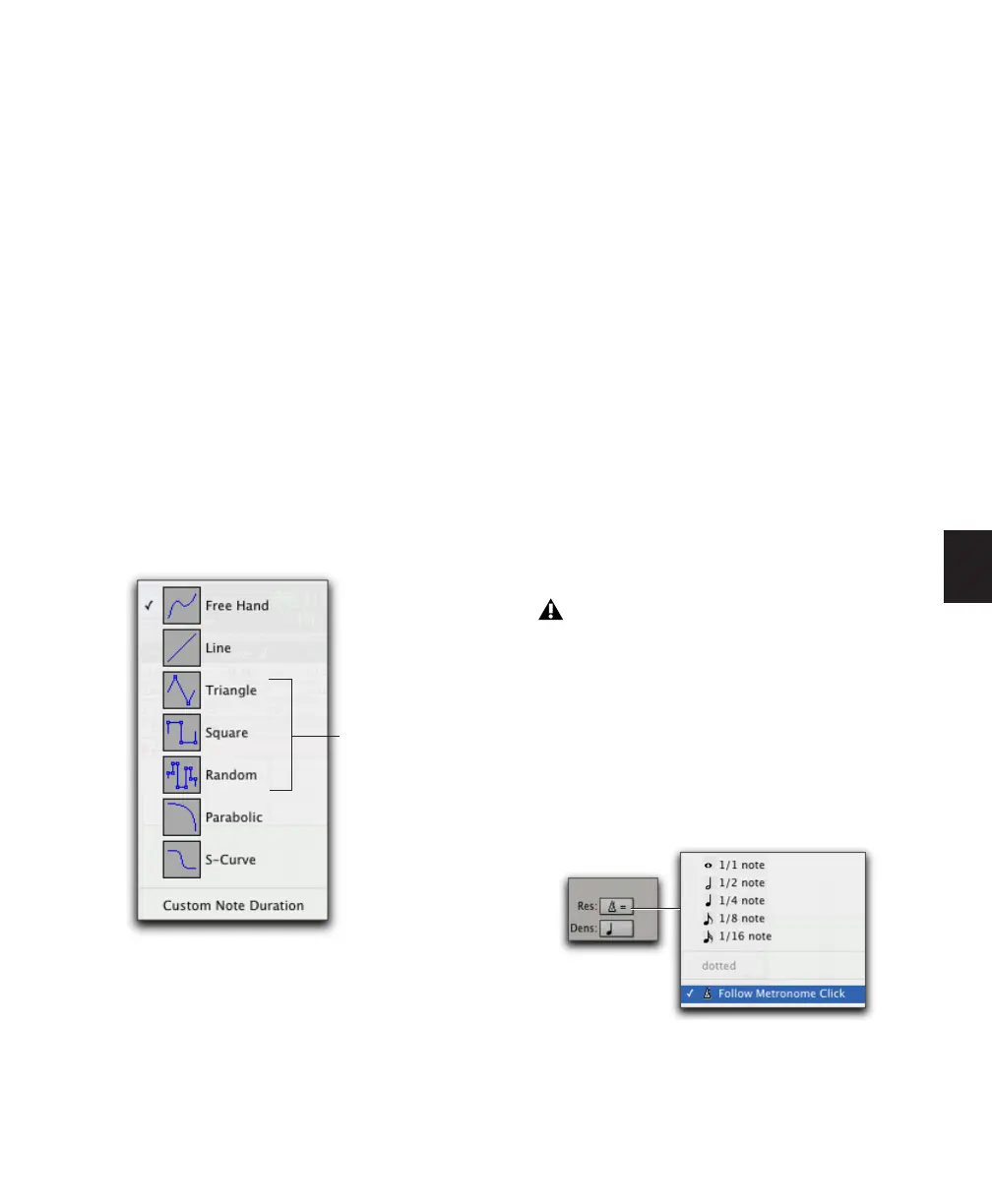Chapter 23: Conductor Tracks and Memory Locations 497
Editing Tempo Events in the Tempo
Editor
Tempo events in the Tempo Editor can be edited
with any of the following methods:
◆ Individual tempo events can be dragged with
any of the Grabber tools to adjust their location
or value.
◆ A group of selected tempos can be scaled up or
down with the Trim tool.
◆ New tempo events can be drawn in with the
Pencil tool to replace existing ones.
◆ Tempo events can be copied and pasted,
nudged, and shifted.
Drawing Tempo Events
Tempo events can be drawn in the Tempo Edi-
tor using the Pencil tool.
Freehand The Freehand shape draws freely ac-
cording to the movement of the mouse. The
shape is reproduced as a series of steps according
to the Tempo Edit Density setting. (For more in-
formation, see “Selecting Tempo Edit Density”
on page 498.)
Line The Line shape draws in a straight line from
click to release. Tempo values change in steps
according to the Tempo Edit Density and Reso-
lution. (For more information, see “Selecting
Tempo Edit Density” on page 498.)
Parabolic The Parabolic shape draws the best
possible curve to fit your freehand drawing. The
shape is reproduced as a series of steps according
to the Tempo Edit Density setting.
S-Curve The S-Curve shape draws a best possible
fit of an S-Curve to your freehand drawing. The
shape is reproduced as a series of steps according
to the Tempo Edit Density setting.
Selecting Tempo Resolution (BPM Rate)
The Tempo Editor lets you specify the note
value that the BPM rate is based on for all tempo
events created when you draw a tempo curve
with the Pencil tool. This note value is the
Tempo Resolution.
Pencil tool shape pop-up menu
These tool
shapes are
not functional
in the Tempo
Editor.
The Triangle, Square, and Random Pencil
tool shapes do not apply to tempo events.
Tempo Resolution selector and pop-up menu