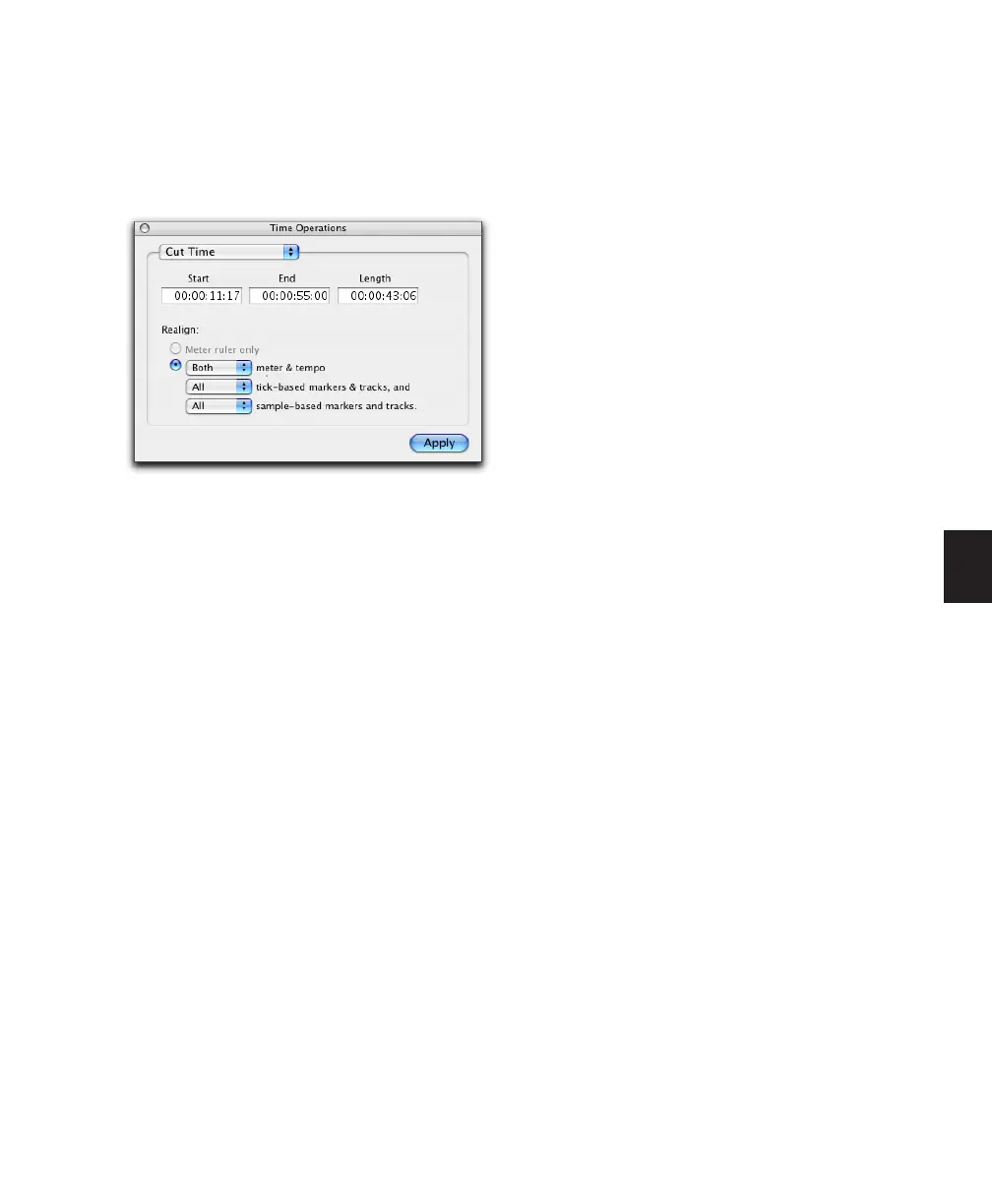Chapter 23: Conductor Tracks and Memory Locations 519
Cut Time
Cut Time lets you cut a specified amount of time
(both Timebase and track data) from Conductor
rulers, MIDI tracks, and audio tracks.
Options for the Cut Time command include:
Start, End and Length Sets the start and end
points for the selection, and the selection
length.
Realign
The Realign controls let you choose which items
shift when time is cut, as follows:
• If your Main Time Scale is set to Bars|Beats,
you can choose to realign meter events only,
or choose to realign a combination of Meter
and Tempo rulers together, all tick-based
markers and tracks, and your choice of sam-
ple-based tracks.
• If your Main Time Scale is set to an absolute
timebase (such as Min:Secs), you can choose
to independently realign conductor events,
tick-based markers and tracks, and your
choice of sample-based tracks.
Meter Ruler Only If your Main Time Scale is
Bars|Beats, you have the option to remove time
from the Meter ruler only. Meter events within
the selection are removed, and meter events
that occur after the end point of the selection
are shifted to the selection start point.
If your Main Time Scale is sample-based, Realign
Meter Ruler Only is not available.
Meter and Tempo Rulers Lets you cut time from
the Meter and Tempo rulers. Meter and tempo
events within the selection are removed, and
the meter and tempo events that occur after the
end point of the selection are shifted to the se-
lection start point.
Tick-Based Markers and Tracks Lets you shift
Bar|Beat-based markers, and delete time from
tick-based tracks. Marker events and tick-based
tracks within the selection are removed, and the
marker events and tick-based tracks that occur
after the end point of the selection are shifted
forward.
If the time selection includes any tick-based au-
dio regions, the selected area of the audio region
is deleted, and the region following the selec-
tion is shifted forward.
Sample-Based Markers and Tracks Lets you shift
absolute time-based markers, and cut time from
sample-based tracks. Marker events and sample-
based tracks within the selection are removed,
and the marker events and sample-based tracks
that occur after the end point of the selection
are shifted forward.
If the time selection includes any sample-based
audio regions, the selected area of the audio re-
gion is deleted, and the region following the se-
lection is shifted forward.
Cut Time window