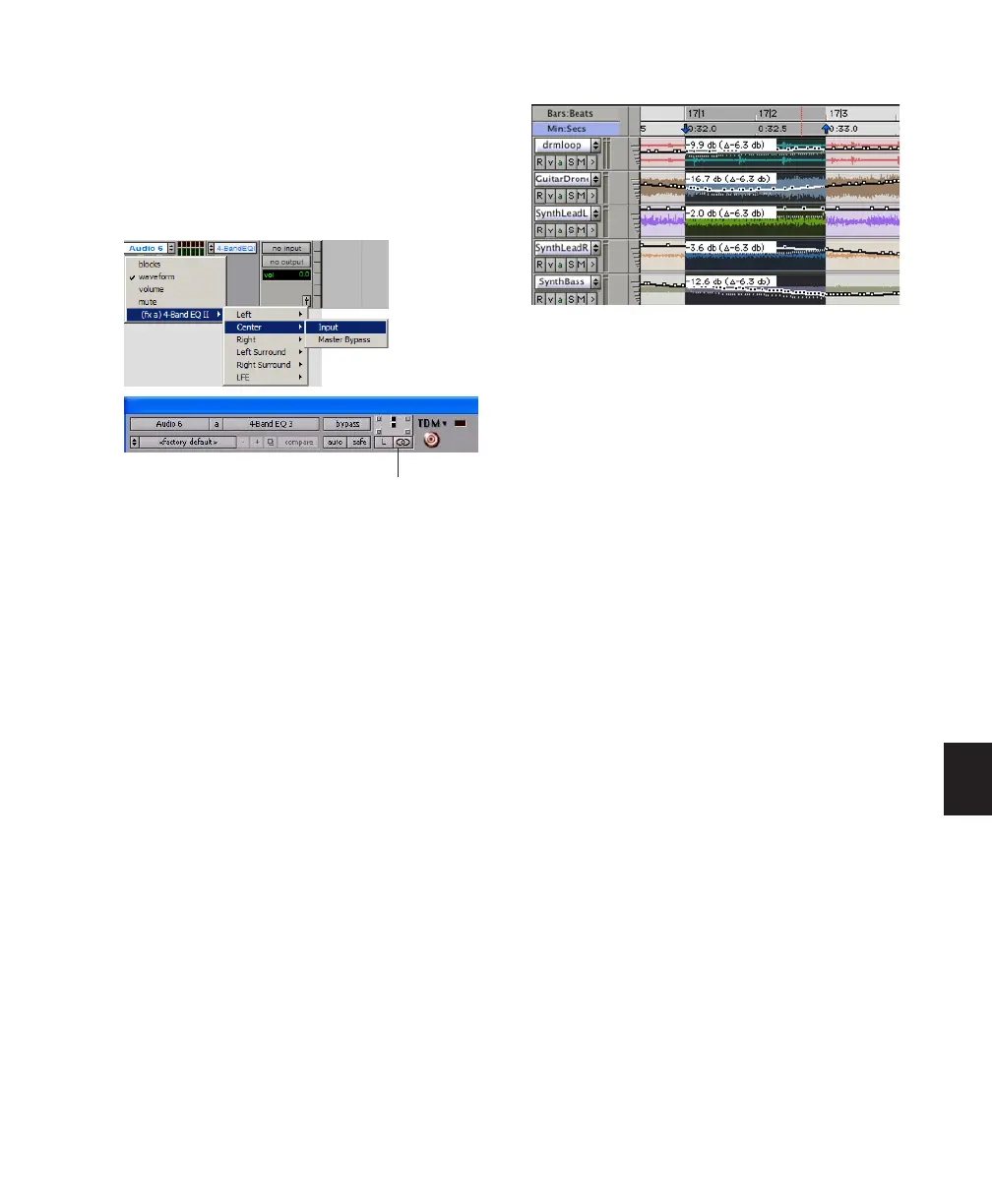Chapter 30: Automation 717
To view and edit the individual playlists of a multi-
mono plug-in:
1 Unlink the plug-in.
2 Select the required playlist from the Track
View selector.
Editing Automation on Grouped
Tracks
When you edit automation on an audio track
that is a member of an active Edit Group, the
same type of automation is also edited on all
tracks that are part of that group. This occurs
even if the playlist for that type of automation is
not currently displayed on the other grouped
tracks.
Examples
◆ If you create new automation breakpoints on
a grouped track (with the Pencil tool or any
Grabber tool), other members of the group have
breakpoints placed relative to that track.
◆ If you move automation on a grouped track
(with any of the Trim tools), other members of
the group have their breakpoints trimmed rela-
tive to that track. This lets you trim entire sec-
tions of a mix.
To individually edit a automation for a member of a
group without affecting the other members, do
one of the following:
■ Press the Start key (Windows) or Control
(Mac) while you perform the edit.
Cutting, Copying, and Pasting
Automation
Cutting automation data is different from delet-
ing it, and yields different results (although both
change the existing automation data). Copying
automation leaves the original automation data
intact.
You delete automation data by selecting a range
of breakpoints and pressing Backspace (Win-
dows) or Delete (Mac). See “Deleting Auto-
mation” on page 711 for details.
You cut automation data by selecting a range of
breakpoints from an automation playlist and se-
lecting the Cut command.
When you cut automation data and when you
paste it into a new location, anchor breakpoints
are added to the beginning and end points of
the data. This is done to preserve the true slope
(of continuous controls, such as Volume faders
or pans) or state (of switched or stepped con-
trols, such as Mutes) of the automation data
both inside and outside the selection.
Selecting an automation playlist for an unlinked
multi-mono plug-in
multi-mono
plug-in unlinked
Trimming automation on an active grouped track