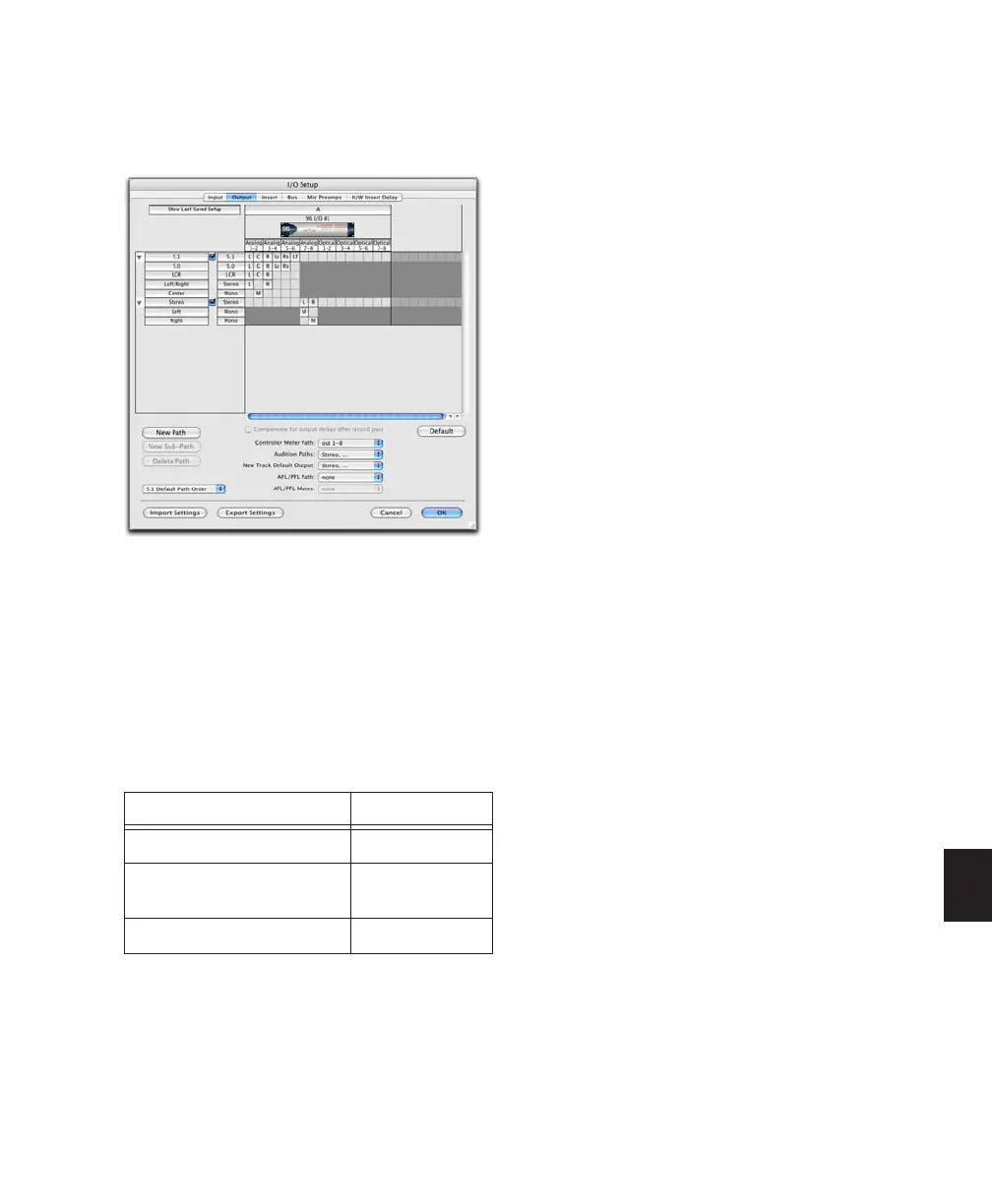Chapter 32: Pro Tools Setup for Surround (Pro Tools HD Only) 761
The surround presets preconfigure the I/O Setup
dialog for the new session with default 5.1 for-
mat main and sub-paths for outputs and busses.
Surround Mix Settings Files
The surround mix I/O Settings provide output
and bus paths for three specific track layout
standards in the new session. (For information
on inputs and insert paths, see “Default Input
and Insert Paths with 5.1 Settings” on
page 761.)
All three 5.1 format I/O Settings (Film,
SMPTE/ITU, or DTS/ProControl Monitoring)
provide the following default output and bus
paths for the new session:
Default 5.1 Output Paths
• One 5.1 main output path, with sub-paths
for 5.0 (no LFR), LCR, Left/Right (stereo),
and Center (mono).
– and –
• One stereo main path with two mono sub-
paths.
Default 5.1 Bus Paths
• One 5.1 main bus path, with sub-paths for
5.0 (no LFE), left/right (stereo), LCR, and
center (mono).
– and –
• One stereo main path with two mono sub-
paths.
Default Input and Insert Paths with 5.1 Settings
The 5.1 Mix settings files provide default stereo
main paths and mono sub-paths for inputs and
inserts. If you need multichannel input paths or
inserts, you can create them in the I/O Setup di-
alog (see “Custom Multichannel Paths” on
page 762).
Importing Multichannel
I/O Setups
The I/O Setup dialog can import and export set-
tings files. Importing I/O Setup settings files is
useful when you want to remix a stereo session
in surround. You can also use this feature to pre-
pare a session for transfer to a different Pro Tools
system, or to simply save and exchange
I/O Settings.
Standard 5.1 format (film) output paths
Settings Files and Track Layouts
5.1 Settings Track Layout
Film (Pro Tools Standard) L C R Ls Rs LFE
SMPTE/ITU
(Control|24 Monitoring)
L R C LFE Ls Rs
DTS (ProControl Monitoring) L R Ls Rs C LFE