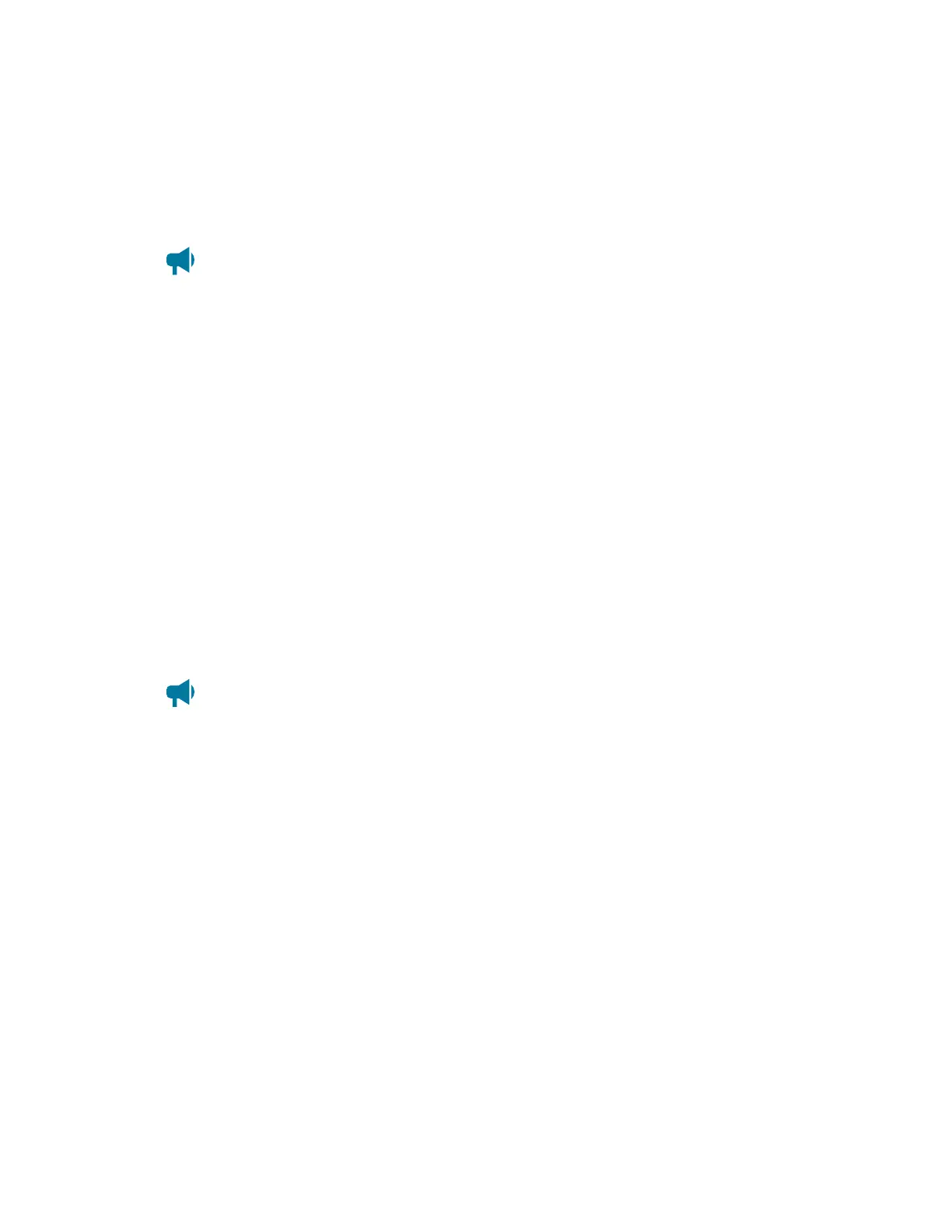Cordex®CXCHPControllerSoftwareManual|4-Gettingstarted
Connection through a LAN
1.
UsetheLCDtoverifythattheEthernetportisconfiguredtoacquireanIPaddressautomatically.
IPAddress Mode canbefoundintheConfiguration tableat:Shortcuts > Ethernet > Ethernet/
Rear.
Notice: Enable DHCP at Controller > Communication > Ethernet. Go to the desired
ethernet port and select the Change Network Configuration Wizard button in the
Configuration table.
2.
PluganEthernetcableintotherearEthernetportandtoyourLAN.Thecomputerthatyouwantto
connectthecontrollertomustalsobeonthissameLAN.
3.
UsetheLCDtodeterminetheIPaddressautomaticallyassignedtothecontroller.Youcanuse
eithertheIPv4orIPv6addresses.IPaddressinformationcanbefoundatShortcuts > Ethernet >
Ethernet/Rear.
4.
EnterthisIPaddressintotheaddressbarofyourwebbrowserandselectenter.ThewebLogin
screendisplays.
Direct connection with IPv4 auto-configuration
1. Ifavailable,usetheLCDtoverifythattherearEthernetportisconfiguredtoacquireanIPaddress
automatically.IPAddress Mode canbefoundintheConfiguration tableat:Shortcuts > Ethernet
> Ethernet/Rear.
Notice: Enable DHCP at Controller > Communication > Ethernet. Go to the desired
ethernet port and select the Change Network Configuration Wizard button in the
Configuration table. .
2.
ConnectanEthernetcabletotherearportofthecontrollerandyourcomputer.Yourcomputer
mustbeconfiguredtoobtainanIPaddressautomatically.
3.
UsetheLCDtodeterminetheIPaddressthathasbeenautomaticallyconfigured.TheIPaddress
shouldusethedotted-decimalformat:169.254.XXX.YYY.
4.
EnterthisIPaddressintotheaddressbarofyourwebbrowserandselectenter.TheLogin
webpagedisplays.
Direct connection with an IPv6 link-local address
0350058-J0 Rev AL Page 37