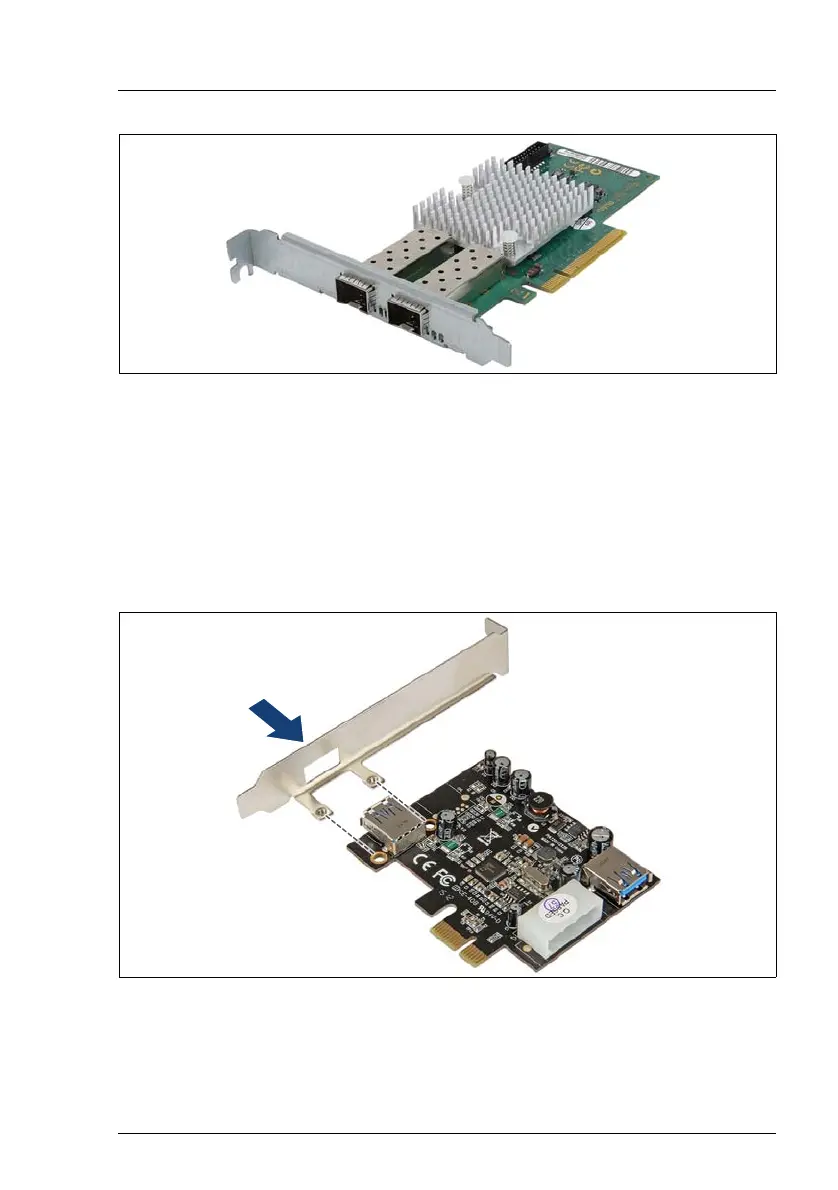TX150 S8 / TX200 S7
Upgrade and Maintenance Manual 203
Expansion cards and backup units
Figure 129: Assembled LAN controller D2755
Example USB 3.0 interface card D3305
V CAUTION!
The USB 3.0 interface card D3305 comes pre-assembled with a full
height slot bracket. When replacing the slot bracket, ensure to use the
original M3 x 5 mm screws. Standard M3 screws may damage onboard
components.
Figure 130: Mounting the PCI slot bracket (A)
Ê Place the controller on the mounting tabs on the slot bracket.
Ê Carefully shift the slot bracket towards the controller until the plug shells
engage with the cut-outs in the slot bracket connector panel.
