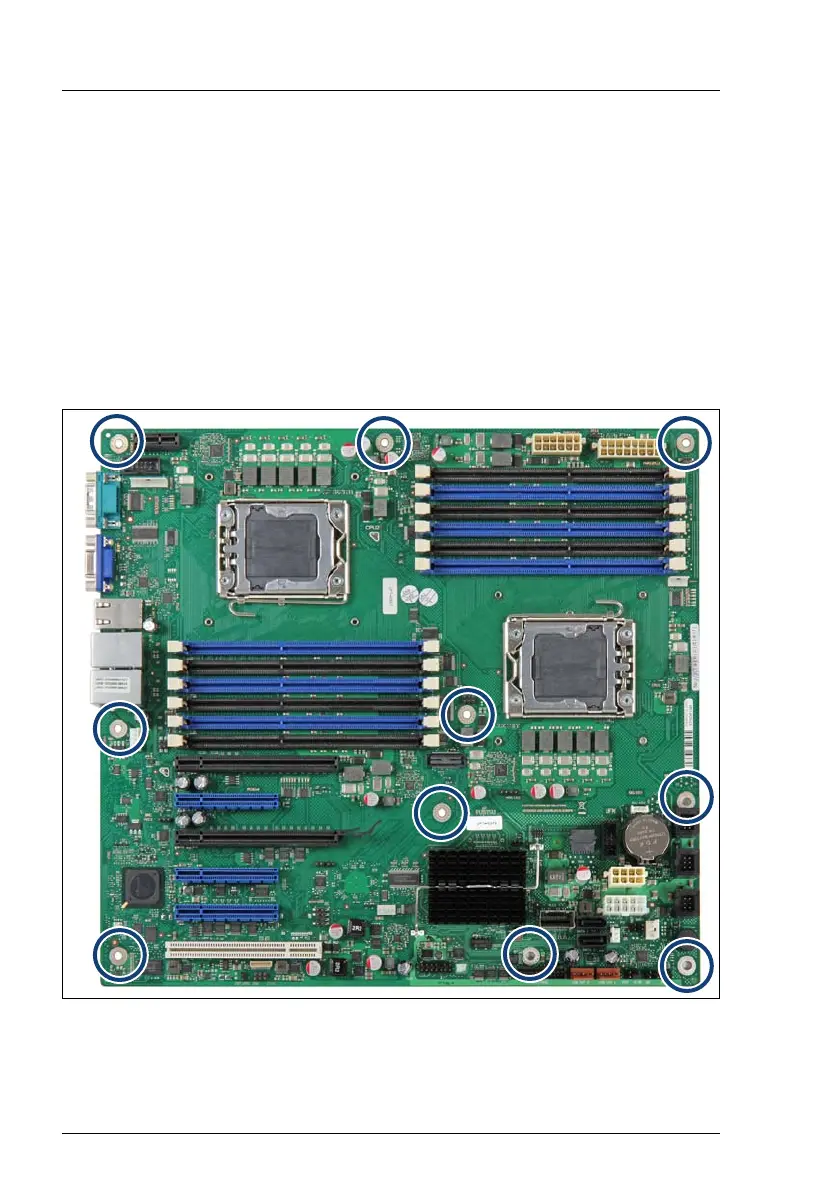378 Upgrade and Maintenance Manual
TX150 S8 / TX200 S7
System board and components
– Expansion cards: refer to the section "Removing expansion cards" on
page 215
I Ensure to take note of the controllers’ mounting positions and
cable connections for reassembly.
– UFM: refer to section "Removing the UFM" on page 356
I Remove the UFM spacer from the defective system board and
fasten it to the UFM with the UFM screw.
– SCU (SKU) key: refer to section "Removing the SCU (SKU) key" on
page 373
Figure 287: Removing the system board (A)
Ê Remove the ten screws (see circles).
