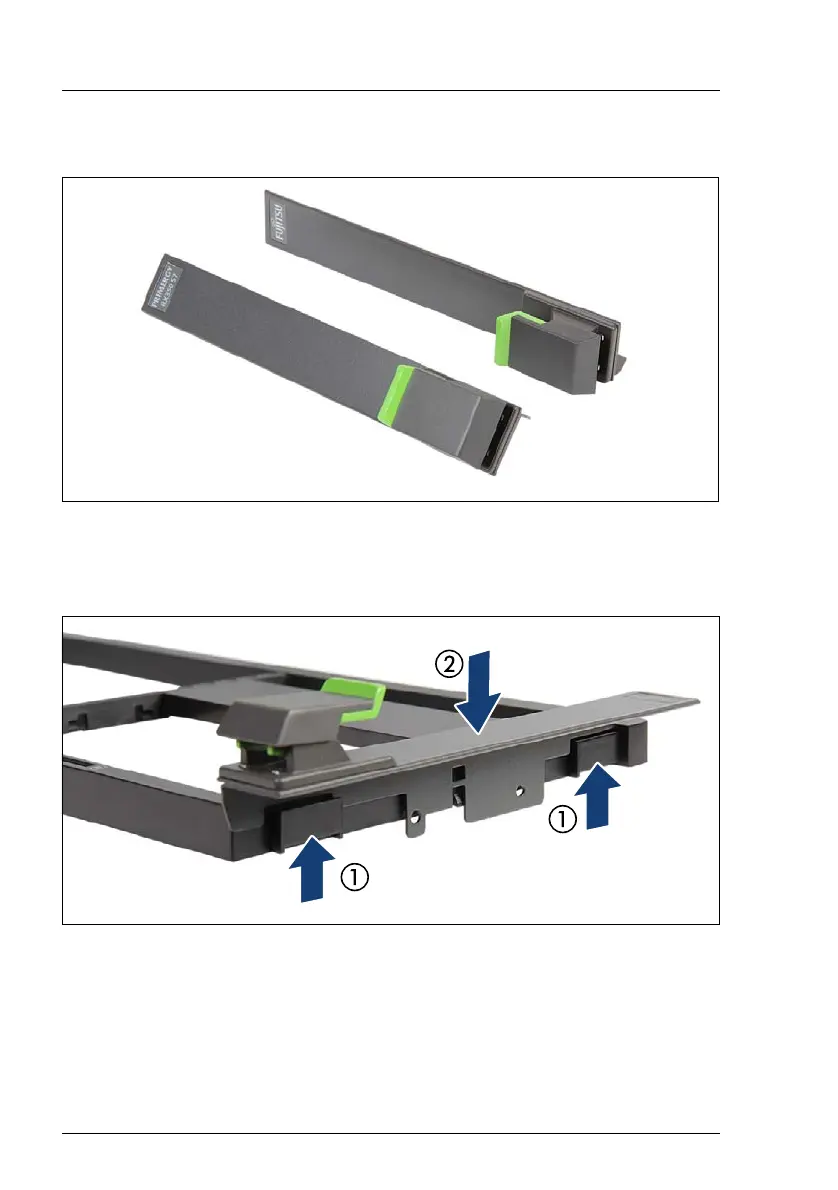400 Upgrade and Maintenance Manual
TX150 S8 / TX200 S7
Converting a tower model to a rack model
Assembling the rack front cover
Figure 306: Rack mounting brackets with quick release levers
I The rack front cover consists of a plastic frame and two rack mounting
brackets with quick release levers.
Figure 307: Installing rack mounting brackets
Ê Fit the rack mounting bracket on the two hooks on the rack front bezel (1).
Ê Firmly press down on the rack mounting bracket until it is fully seated in the
rack front bezel (2).
Ê Mount the second rack mounting bracket accordingly.
