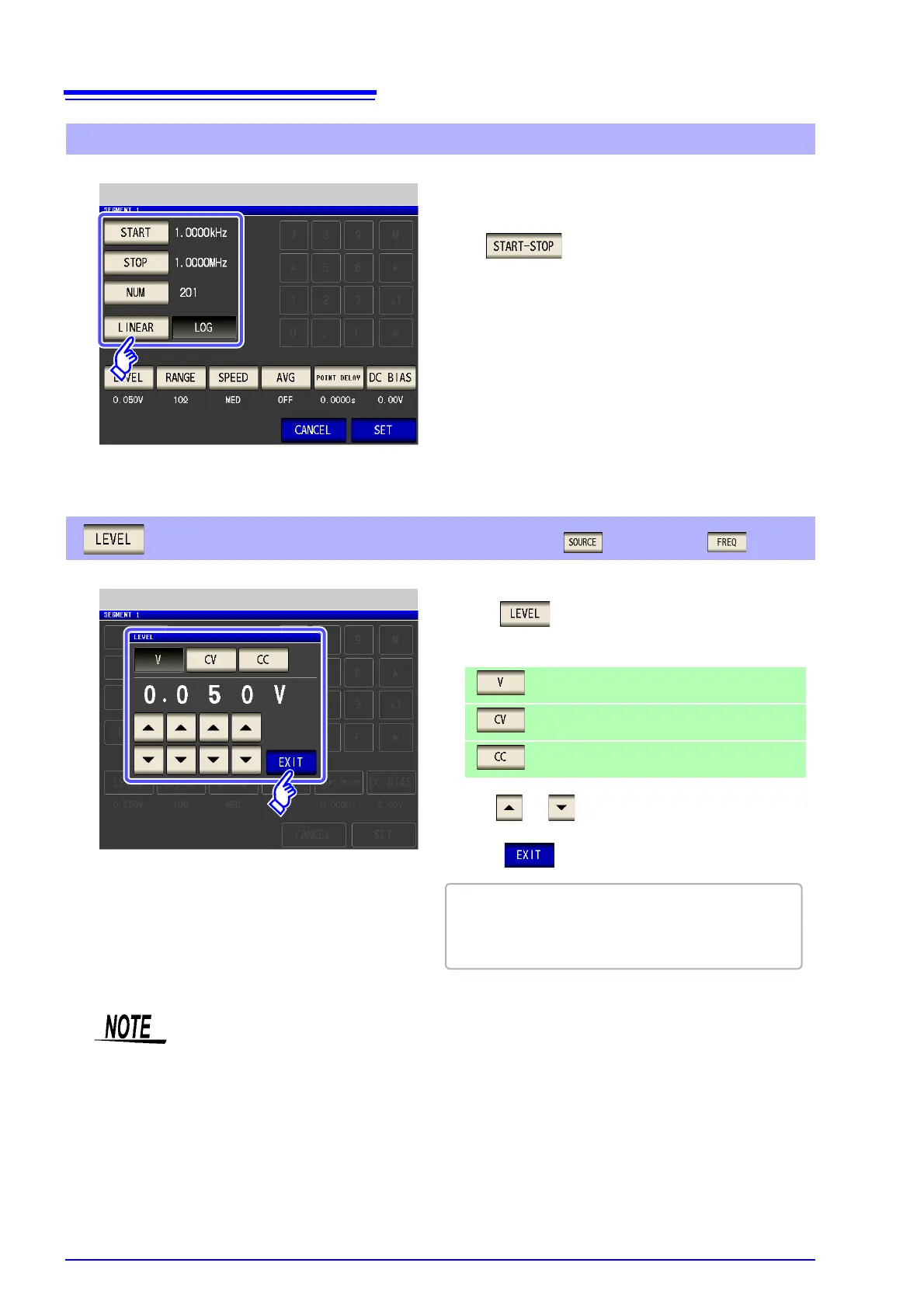5.4 Segment Sweep
172
Sweep Point Setting
Setting the measurement level. (When the setting is )
Segment Setting
• The setting method of the sweep points is fixed to
(sweep start value and end value set-
tings).
• For the advanced setting method of sweep points,
refer to "5.3.1 Setting Sweep Points" (p. 143).
The frequency and measurement level that can be set vary depending on the set sweep
point range.
For details, refer to "4.2.1 Setting the Measurement frequency" (p. 41) and "4.2.2 Setting
the Measurement signal level" (p. 43) of the LCR function.
Measurement Level Setting
2. Select the measurement level.
3. Use or to enter the voltage or current value.
4. Press to close the setting screen.
1. Press .
The setting for the measurement level type is common
for all segments.
A different type of measurement level cannot be set for
each segment.
Open voltage level (p. 45)
Voltage level between test sample terminals (p. 45)
Current level between test sample terminals (p. 47)