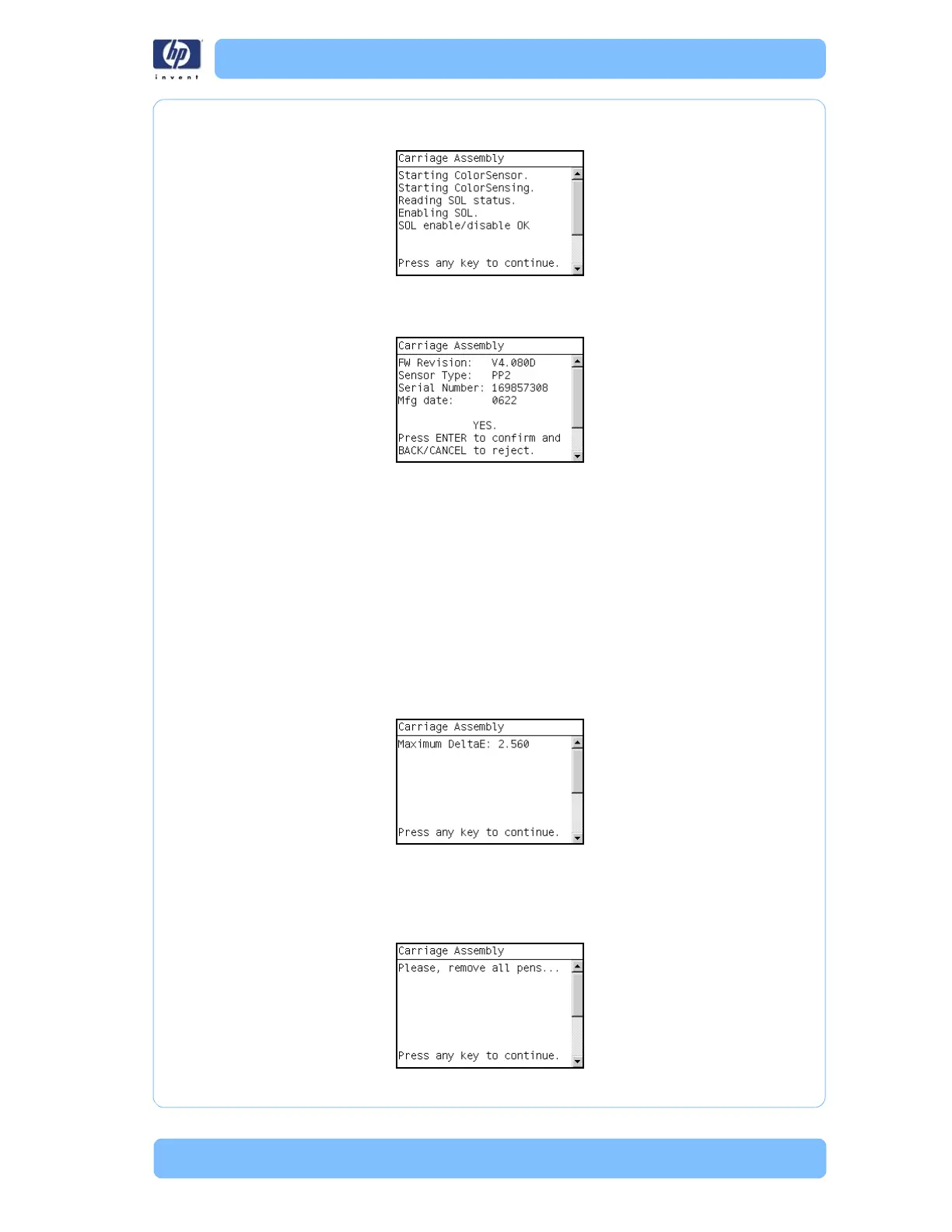Designjet Z Series — Service Manual 3-31
Service Tests (Diagnostics)
25 The Front Panel then displays Color Sensor ESP (spectrophotometer) enable
test result and prompts you to press any key to continue.
26 Press any key to continue.
27 The Front Panel then prompts you to confirm the information.
28 Press OK to the confirm the information. If you want to reject the information
use the Arrow keys to select NO and press OK.
29 The Carriage Assembly calibration test starts and the front Panel displays the
following messages:
Starting ColorSensor.
Starting ColorSensing.
Reading Color Sensor ESP (spectrophotometer) status.
Reading registers.
Performing calibration.
30 The Front Panel then displays DeltaE test result and prompts you to press any
key to continue.
31 Press any key to continue.
32 The Carriage checks that the printheads are currently inserted, moves into
the print path and the front Panel then prompts you to remove all the
printheads.
