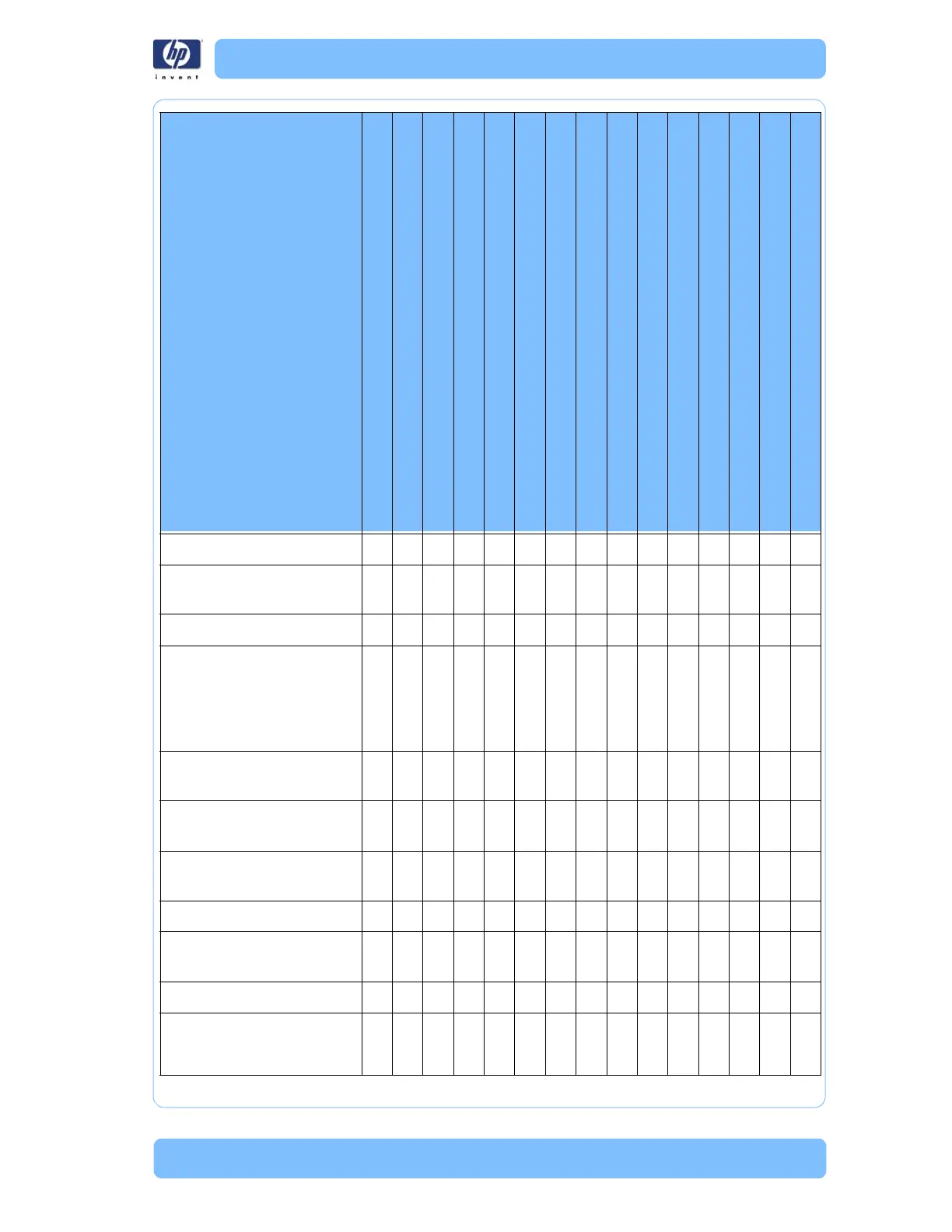Designjet Z Series — Service Manual 6-11
Removal and Installation - Service Calibration Guide to Removal and Installation
Print Zone Overdrive 1
Media Lever Position
Sensor
1
Pinchwheel Assembly 1 2
Pinch Roller
* If you replace more than
half of the rollers, perform
3, Paper Advance
Calibration
1 2 3
Preventive Maintenance Kit
#1
2 1 4 3 5
Preventive Maintenance Kit
#2
1 2 3
Preventive Maintenance Kit
#3
1 2
Cutter Assembly 1
Color Sensor ESP
(spectrophotometer)
3 2 1
Top Cover 1
Ink Supply Tubes Support
Rail
1 2
PRS Test
Scan Axis Test
Cutter test
Star Wheel Lifter test
2. Paper Drive
3. Electronics Module
4. Carriage Assembly
5. Sensors
Color Sensor ESP (spectrophotometer) Calibration
7. Ink Delivery System (IDS)
8. Service Station
Paper Advance Calibration
Drop Detector Calibration
Line Sensor Calibration
4. Reset Life Counters (after replacement only)
